3. Action Center
Action
Center provides one-stop access to information and alerts for system
security and maintenance features in Windows 7. Action Center (see Figure 2)
displays two major sections: Security and Maintenance. A red bar next
to either section indicates issues you need to deal with, and a
solution button you can click to solve the problem.
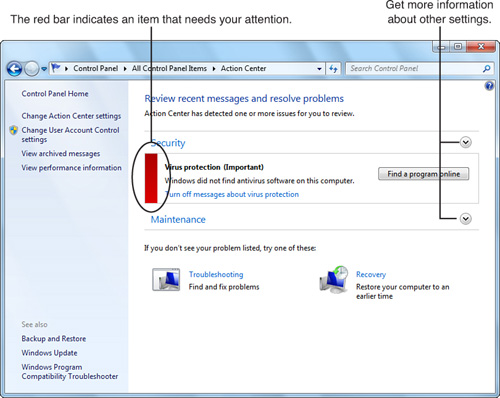
To get more information about other settings, click the down arrow next to each section. Figure 3 shows the settings in the Security section, and Figure 4 shows the settings in the Maintenance section.
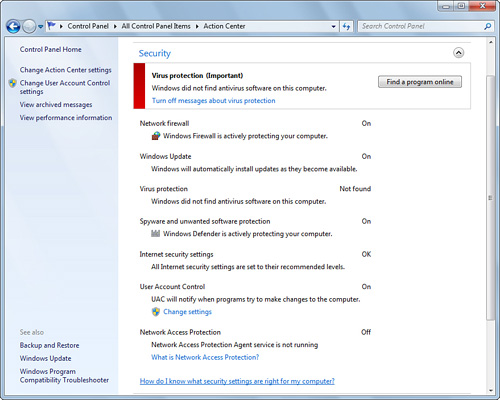
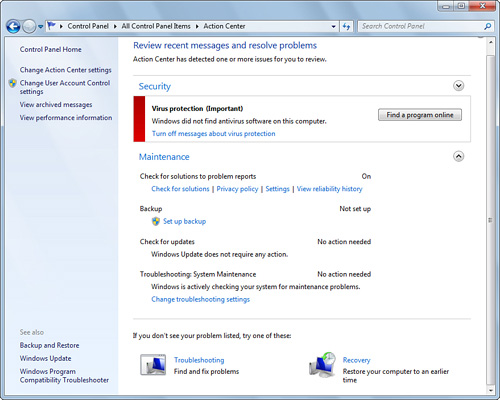
Security
features monitored by Action Center include: the firewall (Windows
Firewall or a compatible third-party firewall), Windows Update, virus
protection, spyware protection, Internet security, UAC, and network
access protection. As with earlier Windows versions, antivirus software
is not included. Network Access Protection (NAP) is provided by some
corporate networks to automatically update clients before they connect
to the network.
The Maintenance section
provides access to Reliability Monitor and monitors backup, Windows
Update, and system maintenance features.
You
can also launch troubleshooters and System Restore from Action Center.
Click the Change Action Center link in the task pane to disable
warnings for selected settings if desired (for example, if you are
already getting security messages from a system suite).
It’s
important to realize that Action Center provides access to features it
monitors only if the feature is disabled or missing (as with the
missing antivirus program message shown in Figure 2).
If you need to make changes to the components that Action Center
monitors, go to the appropriate part of the Control Panel to make those
changes.
Reliability Monitor
Reliability
Monitor, which was introduced in Windows Vista as part of the
Performance and Reliability Monitor applet, is now launched by clicking
View Reliability History from the Action Center’s Maintenance section.
(You have to expand the Maintenance section in order to see View
Reliability History, under Check for Solutions to Problem Reports.) Figure 5
displays a typical Reliability Monitor report. To see the details of a
problem report, click a column in the graph, then click View Technical
Details in the list in the bottom part of the window
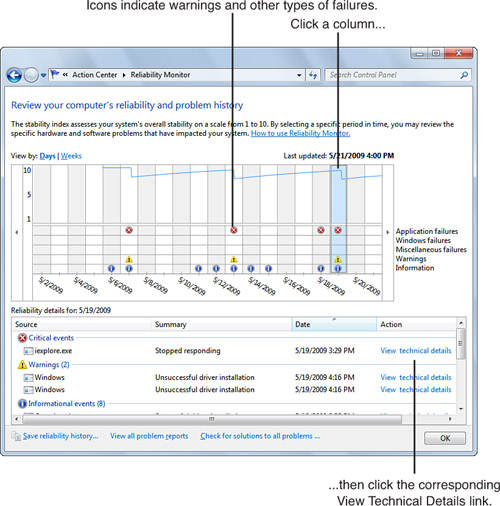
Tip
Use
Reliability Monitor to look for patterns indicating problems with your
system. For example, a pattern of frequent display driver crashes
suggests you should change display driver versions. |
In
addition to tracking failures in four areas (applications, hardware,
Windows, and miscellaneous), Reliability Monitor also tracks software
installs and uninstalls (including both drivers and applications) and
captures version information for drivers and applications. It also
calculates a reliability index. A yellow triangle with a ! symbol
indicates a failed application or driver install, whereas a red circle
with an X symbol indicates other types of failures.