7. Document Library Integration
While Outlook works best when working with lists,
there are some benefits to connecting Outlook to a document library.
Document libraries allow users to store files (Word, Excel, PDF, etc.)
in SharePoint. As with lists, libraries support check-in, check-out,
versioning, and security controls. In addition to just storing a file,
libraries also allow metadata to be attached to it. This then yields
greater organization, classification, and searching for the files
stored.
Figure 23 shows a SharePoint document library that has been populated with a number of documents, along with some corresponding metadata.
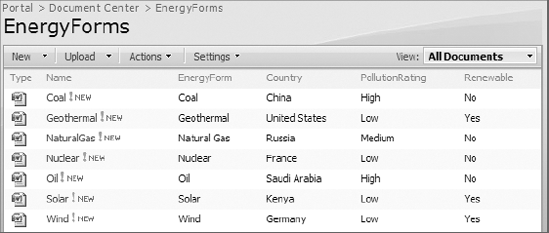
You connect a document library into SharePoint the
same way as with all the lists we have covered. This is how the same
document library is displayed after being connected to Outlook (Figure 24).
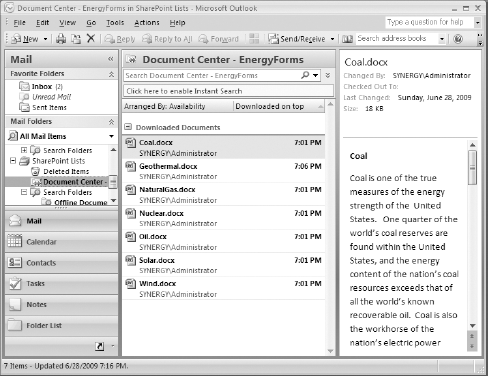
If you are using folders in your connected document
library, these will also be shown within Outlook. You'll also notice
that you have a preview pane on the right for easily reading many
Office file formats, including pictures. Document libraries that are
connected from Outlook can be found in your SharePoint Lists container.
By default, this is located underneath your mail folders in the
navigation pane.
All the documents in the library are automatically downloaded and stored in your SharePoint Lists.pst
file. This may be good or bad. It's convenient since all content is now
available in an offline state; however, for large libraries, the total
size of the content may take a long time to download and will cause the
PST file to balloon in size. In general, you don't want to be
connecting to large document libraries this way.
After downloading all content in the library, you
have the option of removing offline copies of large files, which would
help decrease the size of your PST file. To do this, just right-click
any document in Outlook and select Remove Offline Copy. Figure 25 shows how the list looks after performing this task on two files.
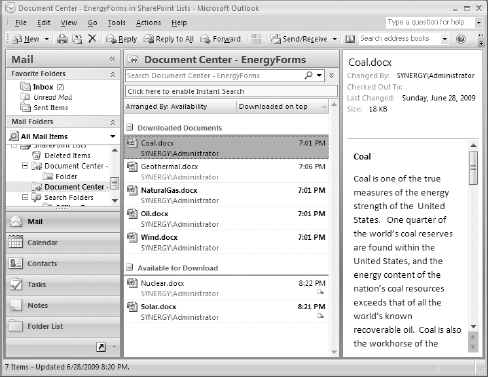
You do have the ability to edit downloaded files,
but Outlook will neither check out nor check in the file for you. If
you open a document from Outlook, it will store a separate editable
copy in your SharePoint Drafts folder (inside your My Documents
folder). To update the file back on the server, you must open the
document again while online. Only then will the file be uploaded to
SharePoint.
|
If you are in need of a more complete offline
solution for managing your document libraries, consider using Microsoft
Office Groove. It is much better at synching document libraries and
allows you to automatically upload all documents back into SharePoint
in one operation.
|
8. Outlook 2003 Integration
As you might expect, Outlook 2003 does not deliver
the same number of features as you have with Outlook 2007. The primary
difference with Outlook 2003 is that your connected lists are entirely
read-only. That is, you only have a one-way sync from SharePoint into
Outlook.
The other major difference is that Outlook 2003 does
not allow you to connect to the variety of list and library types.
Unfortunately, you are limited to calendars and contacts only.
With these and other limitations in other
Office applications, organizations that are investing in SharePoint are
strongly encouraged to upgrade their Office clients to the newer
release.