3. Creating a Meeting Workspace
Related to calendar integration, Outlook also has
the ability to create a SharePoint meeting workspace site when creating
a meeting request. This makes it easy for a team to centralize agenda
files, tasks, meeting attendees, and other details. This option appears
as a button on the Outlook ribbon when you create a meeting request, as
shown in Figure 7.
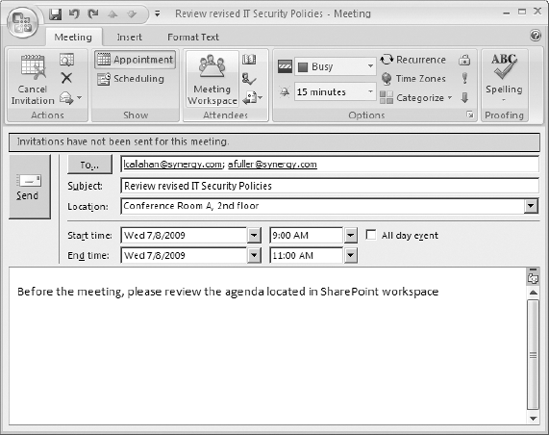
After you click the Meeting Workspace button, a new
area will appear on the right side of the meeting request. The first
time you create a workspace this way, you will need to provide the URL
to the parent website where you want the workspace created. You specify
this by first clicking the Change Settings link and then clicking in
the Select A Location drop-down list and choosing Other. You should be
presented with an interface that looks like Figure 8.
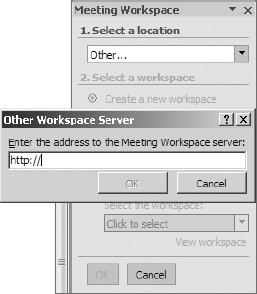
For you to create a SharePoint meeting workspace
from Outlook, you must have the Manage Hierarchy or Full Control
permission in the parent site. If you do not have permissions, Outlook
will let you know.
If the URL is valid and you have permissions to
create a new website at this location, you are then asked for the new
site's language and template. Windows SharePoint Services and Microsoft
Office SharePoint Server both support five different templates for
meetings. After you choose the desired template, click OK. Outlook will
not only create the new site, but will also automatically grant site
permissions to each meeting recipient that it recognizes. It will also
store each recipient in an attendee list that you can see in the
workspace site. In addition, it will put the URL of the workspace site
in the body of your email message so all meeting attendees can find the
new site. Figure 9 shows how it looks just after creation.
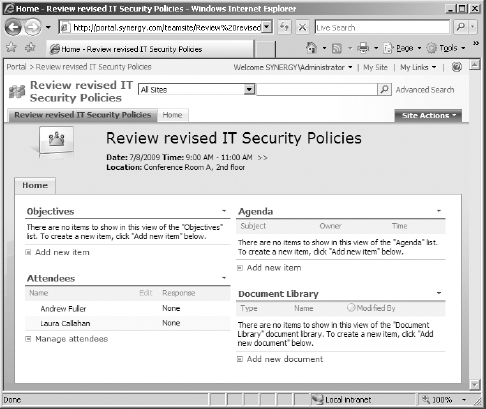
At this point, the workspace site is ready for you
to populate with agenda items and other meeting artifacts. In case
you're wondering, if you make any changes to the meeting request, such
as adding additional attendees or changing the scheduled date, it will
also update these changes inside the workspace.
The title of the new site is based on the subject in
the meeting request. Thus, it's best to set meeting request details
first and then create the workspace. If you do not have a subject,
Outlook will tell SharePoint to create the workspace as "untitled." If
you'd like, you can always rename it inside SharePoint from the Site
Settings screen (off the Site Actions menu).
You can also link to an existing SharePoint
workspace site when creating a meeting. This is useful if you schedule
several separate but related meetings and don't want to create and
maintain multiple workspace sites. To do this, just click the Link To
An Existing Workspace radio button and select an existing website in
the drop-down list.
One final point: if you delete a meeting workspace
site in SharePoint, Outlook cannot correct this and will link to a
nonexistent site. This is not a big problem, but it may be confusing
for users. Likewise, if you delete or cancel a meeting request, Outlook
will not automatically delete the SharePoint site. In cases where you
want to reschedule the meeting, it's best to just update the original
meeting request rather than deleting it and creating a new one. If you
really want to delete the meeting, it's best to delete the meeting
request and then also delete the workspace site.