Even though web-based technologies are very
popular, the power and richness are still not up to par with Windows
desktop applications. Performance, ease of use, and offline access to
data are some of the reasons why desktop applications are still going
strong. In fact, SharePoint is often referred to as Office Server to
make clear its important relationship with the Office client
applications, such as Microsoft Word, Excel, and Outlook.
How many people do you know say that they "live in
Outlook"? It's no surprise. Email is the lifeblood for most
organizations, and while SharePoint might be a better repository for
some forms of email correspondence, people are wedded to their Outlook
client. Fortunately, one of the many aspects where Outlook excels as a
universal tool is by integrating with SharePoint. Outlook integration
as described in this section is fully supported on both Windows
SharePoint Services and Microsoft Office SharePoint Server.
1. Integration Overview
As you'll see, Outlook is a rich client to
SharePoint in managing a number of content forms. When working with
Outlook and SharePoint, you will mostly be connecting to SharePoint
lists and libraries. Outlook will then cache a local copy of the list
or library into a local PST file. If you are using Outlook 2007, you
have full read and write operations. SharePoint integration with
Outlook 2003 is less capable and will be covered at the end of this
section.
Connecting from Outlook to any list or library
involves the same initial steps. The first step is to access the
SharePoint list or library from the browser. From the Actions menu,
select the Connect To Outlook option, as shown in Figure 1.
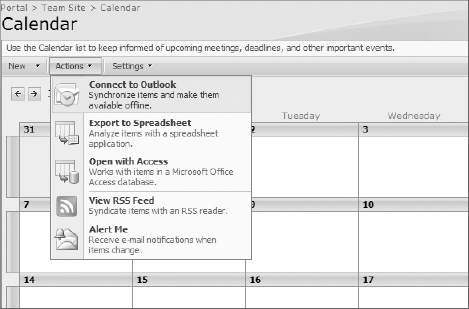
At this point, Outlook should start if it is not
running already. Inside Outlook, you will receive a prompt asking you
to confirm the operation (see Figure 2).
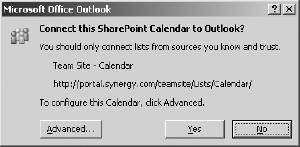
This prompt is given to prevent websites from
establishing rogue or unwanted connections in Outlook. You must select
Yes to connect to the list or library. Selecting Advanced allows you to
change the folder name and description you see in Outlook. The default
folder name is the name of the SharePoint website followed by the name
of the list or library. For example, if your SharePoint website is
named Team Site and your list is named Calendar, the default name in
Outlook is "Team Site - Calendar."
To disconnect from any list or library, you can
right-click the name in the navigation panel and select Delete. Doing
so does not delete the list or library from SharePoint; it only deletes
the Outlook connection. You will lose any changes made in Outlook that
haven't been sent up to SharePoint.
You can also see all your connected lists and libraries by selecting Tools  Account Settings, and then clicking the SharePoint Lists tab. From this screen, you can also edit or remove connections.
Account Settings, and then clicking the SharePoint Lists tab. From this screen, you can also edit or remove connections.
The first time you connect to any SharePoint list or
library from Outlook, a new local PST file is created in your mail
profile. This file is named SharePoint Lists.pst, and it's where all SharePoint-connected lists and libraries are locally cached.
Permissions that you have in SharePoint will carry
over to Outlook. For example, if you only have read permissions to a
tasks list, you will not be able to create new tasks in this list from
Outlook.
The rest of this section will walk through how to
work with many list and library types from Outlook. You'll start by
learning how to manage calendars and create meeting workspace sites in
SharePoint. You'll then see how to manage contacts, tasks, alerts, and
document libraries.
Microsoft Access can also be used as a
client when working with SharePoint lists and libraries. It supports
many list types that Outlook does not, such as custom lists, but it
does not offer the rich offline editing that Outlook does.