2.2.5. Enable Updates and Feedback
The next group of settings on the ICT Wizard is used to set
how updates are handled and what feedback is sent to Microsoft.
The first setting in this section of the ICT Wizard is to actually
configure what settings are used for updates and feedback. You can make three basic
choices when you click Enable Automatic Updating And Feedback on
the ICT Wizard:
Windows and Microsoft Update settings
Windows Error Reporting settings
Customer Experience Improvement Program settings
To configure these settings, follow these steps:
On the Initial Configuration Tasks Wizard, click Enable
Automatic Updating And Feedback to open the dialog box shown
in Figure 18.
Unless you really want your server to be automatically
downloading and installing updates with no warning, and with
automatic reboots (again without warning), do not select
Enable Windows Automatic Updating And Feedback.
Click Manually Configure Settings to open the dialog box
shown in Figure 19.
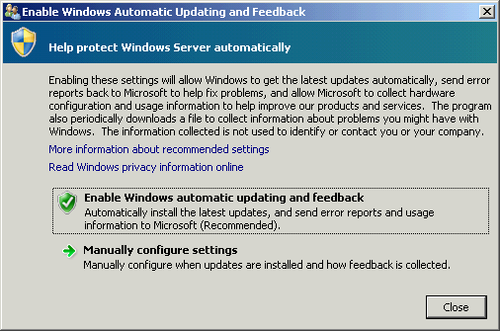
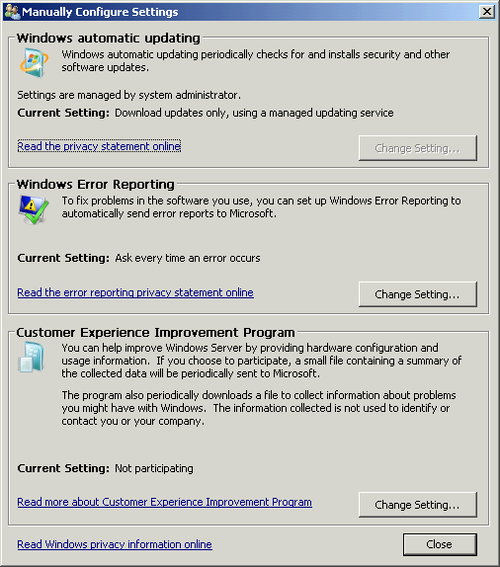
You can’t change the settings for Windows Automatic
Updating—these are controlled by Group Policy and are set in
the SBS Console.
Click Change Setting in the Windows Error Reporting section to open the Windows
Error Reporting Configuration dialog box shown in Figure 20.
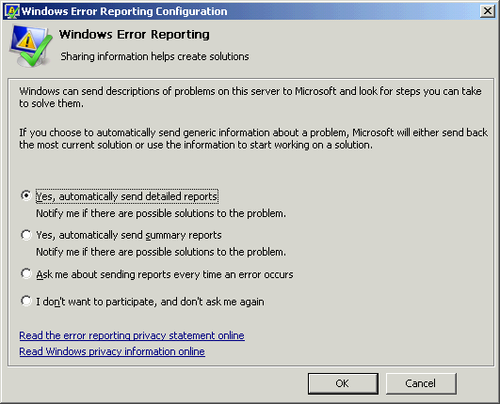
Select how you want error reports handled. We think that
automatically sending at least summary reports, and preferably
detailed reports, is good for all of us. See the Under the
Hood sidebar Windows Error Reporting for
more information on what is sent and why we care. After you’ve
made your selection, click OK to return to the Manually
Configure Settings dialog box, shown earlier in Figure 19.
Click Change Setting in the Customer Experience
Improvement Program section to open the Customer Experience
Improvement Program Configuration dialog box shown in Figure 21.
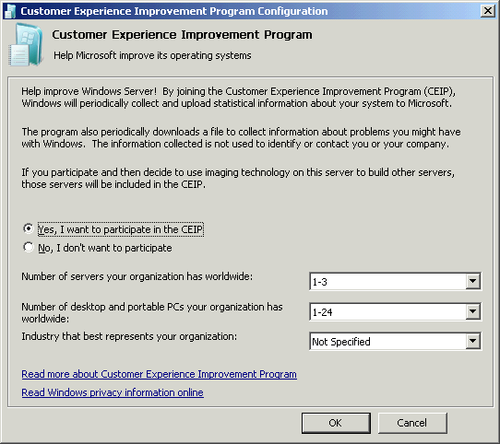
The default is to not automatically participate in the
Customer Experience Improvement Program (CEIP). When you choose to participate, no
personal or organizationally identifiable information is sent
to Microsoft. None. But they do gather information about your
hardware and the Server roles installed on the server, and if you
include details about your organization’s servers,
workstations, and industry, that information is linked to the
collected data. Personally, we choose to send it, but we can
understand those who would rather not.
Make your selections, click OK, and then click Close to
return to the ICT Wizard.
Windows Error Reporting dates back to the old Dr. Watson
errors that we all learned to hate in the earlier days of
Windows. But it’s come a long way since then. One of the major
changes, introduced in Windows XP, was the sending of the crash
dumps back to Microsoft when a program crashed or stopped
responding. (This is called Online Crash Analysis, or OCA, and it found a lot of bugs!) You were asked
each time if you wanted to send the crash dump, and fortunately
a lot of people did because the result has been a far more
stable and solid Windows, along with much better drivers.
Microsoft CEO Steve Ballmer is reliably reported to have
observed that “about 20 percent of the bugs cause 80 percent of
all errors, and—this is stunning to me—one percent of bugs cause
half of all errors.” By identifying those 20 percent of the
bugs, and focusing efforts on them, we all benefit from more
stable, crash-free software.
It is important to note, however, that crash dumps can
contain personally identifiable information. If you’re in the
middle of entering your credit card number when the program
you’re working in crashes, chances are that the credit card
number, or some portion of it, is likely to be inside that crash
dump. Microsoft has made repeated—and we think
credible—assurances that they will not use any personal
information in those crash dumps in any way. You can read their
Privacy Statement at http://oca.microsoft.com/en/dcp20.asp. In fact,
we urge you to read it. It’s clear and we think as unambiguous
as is possible when lawyers are involved. And we found it
reassuring. We’ve all benefited from the errors that have been
reported in the past to help make the software we use better and
more reliable.