3. Solving Common Printer Problems
If you experience a problem printing a document, the
problem could well be something to do with the printer. Before you
assume the worst and delve into any major troubleshooting, check for
some of the more common problems that cause such errors, as listed next:
Is the printer turned on and set online?
Are both ends of the printer cable plugged in securely?
Is there paper in the printer, and is it inserted properly?
Is there a paper jam in the printer?
Does the printer still have ink or toner?
More often than not, you'll find that the printer problem is something as simple as the printer being out of paper or ink.
If there seem to be no issues with the printer
itself, you can do some troubleshooting in Windows. Open the Devices
and Printers applet, right-click the printer, and choose Troubleshoot
as shown in Figure 5. Windows 7 then runs through several troubleshooting steps to attempt to identify and fix the problem.
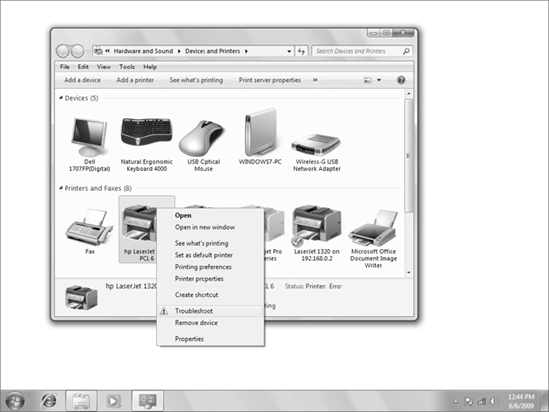
In some situations, Windows 7 will be able to
identify the problem and fix it for you. In others, it will suggest a
fix as shown in Figure 6.
4. Printing Offline
Printing offline is a means of going through the
process of creating the spool file for the printer without actually
printing the document. There are times when this is useful, such as
when you're working on a notebook computer with no printer attached,
but intend to print later when you can attach the computer to a printer
or network.
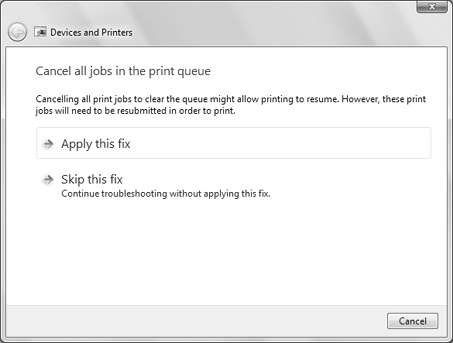
To make this work, open the printer's queue and choose Use Printer Offline from the Printer menu, as shown in Figure 7. The printer's icon will dim and show the word offline. You can disconnect the printer from the computer.
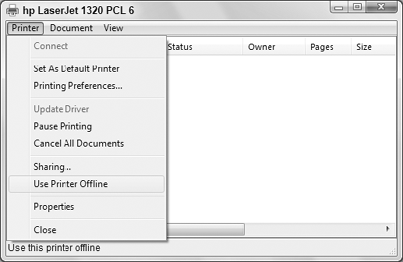
You can print any document while the printer is
offline. Of course, the document won't actually print because the
printer isn't connected to the computer. When you get back to the
printer, connect the printer to the computer again. Open the Printers
folder, right-click the printer's icon, and choose Use Printer Online.
Any documents you "printed" while disconnected from the printer will
start printing.
|
XPS documents are a great way to share electronic
printouts with people who don't have the same program you used to
create the document.
|
|