1. Settings Reports
AGPM
provides settings reports on every single GPO that is located in the
archive. This includes not only the currently deployed GPO, but also
any GPO that was added to the archive because it was edited.
The
settings report in AGPM provides details on the actual GPO settings
only, not miscellaneous settings such as security, WMI filters, and so
on. This is because AGPM controls GPO settings only, not the links,
filters, and other features that the GPMC provides. You must still rely
on the GPMC to work with these other tangible and important settings
related to the GPO.
To view the settings report of any GPO that is located in the AGPM archive, follow these steps:
1. | In the GPMC, click the Controlled tab in the details pane.
|
2. | Double-click the GPO for which you want a settings report.
|
3. | Right-click the archived version of the GPO, click Settings, and then click HTML Report.
The result is a Web-based report in Microsoft Internet Explorer, as shown in Figure 1.
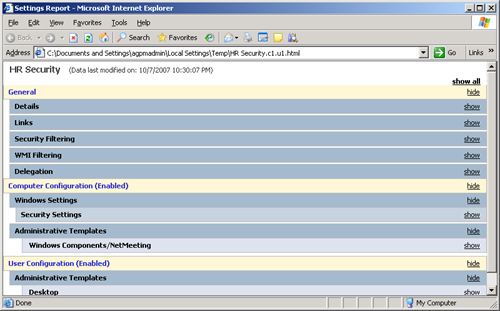
|
Note
You
can also just right-click any GPO listed on the Controlled tab, which
selects the deployed GPO (or the latest version of a GPO that has not
been deployed). |
Reports can be reviewed in HTML or XML.
2. Difference Reports
The
AGPM settings report is certainly valuable. However, experienced
administrators of AGPM often state that difference reports are one of
the most useful and powerful features of AGPM. Difference reports
compare the contents of two different GPOs. They are HTML or XML based,
and they clearly indicate where settings have been changed, added, or
deleted.
The GPMC does not provide
anything comparable to difference reports. If you do not have AGPM, you
must devise an elaborate system to compare the two GPOs, or manually
compare them. The manual method takes a very long time with complicated
GPOs that contain a multitude of settings.
Difference Report between Two Versions of the Same GPO
To obtain a difference report between two different versions of the same GPO, follow these steps:
1. | In the GPMC, click the Controlled tab in the details pane.
|
2. | Double-click the GPO for which you want a difference report.
|
3. | Press the SHIFT key and right-click the two archived versions of the GPO, and then click Differences – HTML Report.
The result is a Web-based report in Internet Explorer, as shown in Figure 2.
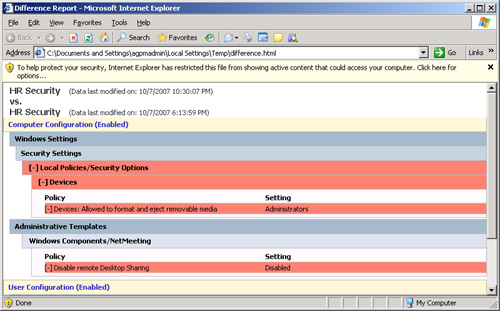
|
Difference Report between Two GPOs
To
obtain a difference report between two different GPOs, follow the steps
in the preceding section, but select the GPOs from the main Controlled
tab, instead of the GPO History window. The steps and result will be
very similar to those for a difference report of two versions of the
same GPO.
Difference Report between a GPO and an AGPM Template
You can also compare any GPO to a template by following these steps:
1. | In the GPMC, click the Controlled tab in the details pane.
|
2. | Double-click the GPO for which you want a report.
|
3. | Right-click
the archived version of the GPO for which you want to compare to a GPO
template, and then click Differences – Template.
|
4. | Select the GPO template that you want to use from the Template list.
|
5. | Select HTML Report or XML Report for the report format.
The result is a Web-based report in Internet Explorer. |