Web Browsing
Neither of the stock browsers are ones this
writer uses on a daily basis, with that duty instead falling to Google Chrome.
Windows 8 hedges its bets by offering two
versions of Internet Explorer 10. The siblings are honed for the two different
desktops, with the Modern UI version sporting a touch-friendly interface,
replete with easy-to-press buttons, and the other behaving more like the
Internet Explorer of Windows 7.

Neither
of the stock browsers are ones this writer uses on a daily basis, with that
duty instead falling to Google Chrome.
One difference is in the Modern UI
version's placing of the address bar in an unfamiliar position at the bottom of
the page (curse you, muscle memory). This usefully gives over the entire screen
to a web page, but it feels like a design choice that puts form above function
— we constantly found ourselves reaching up to the top of the screen, only to
find nowhere to enter a URL.
The Hidden theme tucks out of view all your
tabs and bookmarks, too.
In use, Internet Explorer 10 is zippy in
either of its guises, but the over complication of the menu makes the Modern UI
version one to avoid. The desktop edition is solid, offers far more
functionality, and gets the job done without any fuss.
Apple's Safari browser has a conventional
design that's more in line with the desktop edition of Internet Explorer 10.
Apple has finally unified the address bar and search function, and your
bookmarks are available in drop-down menus that you can order any way you like.
Safari loaded pages slightly faster than
Internet Explorer in our tests, too,
The dull overuse of grey in the menu bars
isn't pleasant to look at, and the fact that tabs display only the name of a
page and not their favicon means it can become difficult to tell them apart
when several are open.
iCloud integration is a nice addition: open
tabs are synchronized with your other Macs and iDevices, making it easy to
carry on reading the same page as you move between iPhone, iPad and Mac.
Flash needs to be downloaded to use sites
such as iPlayer that still rely on it, but this is a minor quibble.

Flash
needs to be downloaded to use sites such as iPlayer that still rely on it, but
this is a minor quibble.
Sharing Files
Homegroup is a simple way to set up sharing
on a home network so that Windows machines can talk to each other. It also
allows users to share a variety of files and attached devices such as printers.
Once a Homegroup is configured, any other
Windows S, 7 or Vista machine can join the network by entering the Homegroup
password on their own machine. It's an easy and effective solution that doesn't
require any knowledge of IP addresses, subnet masks or other parameters that
less-techie people shouldn't have to bother with.
Using a Homegroup you can keep data on one
computer and allow others access to it.
In wider area networks you can use the
Shared folder option in SkyDrive to transfer files to PCs, Macs, or mobile
devices.
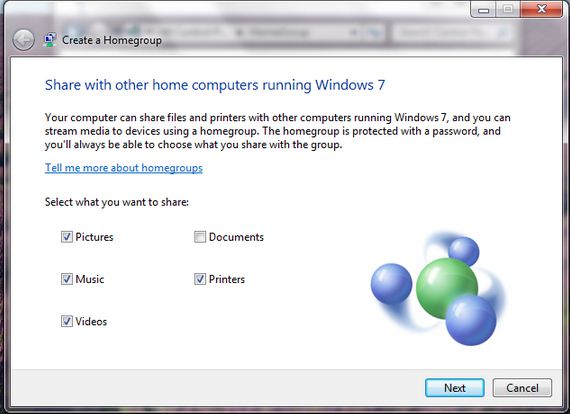
Once
a Homegroup is configured, any other Windows S, 7 or Vista machine can join the
network by entering the Homegroup password on their own machine.
Apple has a similar function with File
Sharing. It allows you to specify which files are available to share with other
computers on the network. It also has a Mac-specific feature called AirDrop,
with which you can send files directly to another user as long as they also
have the app running. It takes seconds to get up and running, and creates an
encrypted, peer-to-peer connection between the two computers for securely
sending files. It's very easy to use and, in our tests, proved much quicker
than email,
Security
One stick with which Mac users will of ten
beat Windows adherents is the absence of viruses in OS X. They have a point,
and it isn't simply the 'security through obscurity' argument, although that's
part of the equation. Hackers want your money, and the easiest way to get it is
by targeting the most popular operating system: Windows.
OS X uses a Unix-based file system and
kernel, which is more difficult to infect with a virus. It isn't flawless, but
you're less likely to encounter a virus on a Mac than a PC.
There have been a few public attacks on
Macs in recent years, so Apple now includes Gatekeeper anti-malware protection.
This works on the basis that developers are issued unique IDs with which they
can sign their apps. If you download software outside the App Store, Gatekeeper
will warn you when the app doesn't contain a valid signature.

OS
X uses a Unix-based file system and kernel, which is more difficult to infect
with a virus.
Microsoft has improved many of the security
features previously offered through Security Essentials, making the new OS the
most secure version of Windows yet. SmartScreen affords a good level of
protection against malware by examining software before you install it and
warning of any inconsistencies. Windows Defender also fights off incoming
viruses, and the new UEFI secure boot should prove a hard nut to crack for boot
loaders and rootkits.