Use Disk Doctor, GrandPerspective and
common sens to ‘unstuff’ a drive
Skill level:
could be tricky
It will take: 30 minutes
You’ll need:
OS X Lion/Mountain Lion, things to delete, and optionally Disk Doctor, iPhoto,
Gemini and GrandPerspective
If you’ve ever moved to a bigger house,
you’ll have noticed one of the odd properties about the things you own: they
seem to expand to fill their surroundings. It’s like reverse magic. given that
the laws of physics appear to have been defied, but not to your benefit. There
you were, dreaming about all of that extra space, and some handy extra rooms,
but suddenly your possessions will have had other ideas, leaving you in much
the same situation as previously.

OS
X Lion/Mountain Lion
In the digital domain, switch ‘rooms’ for
‘disk storage space’ and ‘possessions’ for ‘files’ and you’ll find roughly the
same applies. You buy yourself a spiffy new Mac. with a massive new storage
disk, and you think: at least now I have tons of space. And yet within a few
months, you’re left wondering where all that space has gone.
Of course, in reality there’s no magic
here. The problem is really down to accumulation and people’s tendencies to not
notice when they’re acquiring stuff but also to not discard anything once they
have it. In the digital space, your files are virtual, and so It’s not always
obvious when they’re taking up loads of room, and it’s also not terribly
obvious when files exist that you could safely throw away. We’ve also found it
commonplace for people to use their OS X Trash as a kind of last-chance saloon
for files, storing them there when they should be deleted; this often leads to
a Trash full of months of deleted files and lOS app updates, thereby ballooning
to gargantuan proportions, housing things that should have been deleted
immediately.
This wouldn’t matter f disk space was
infinite, but it’s not, Increasingly, people are moving to Macs that actually
have less storage space, not more anyone who’s previously enjoyed the delights
of a massive hard drive might suddenly find a MacBook Air’s solid-state drive
rather restrictive, for example. And then there are the increasing sizes of the
content we work with presentations and other files now often include rich
imagery, music and video files regularly increase in quality and therefore file
size; and applications for OS X and iOS get bigger with every iteration. We’re
not quite in the situation of the bad old days — we genuinely remember going
through a PowerMac’s rather full hard drive with a fine-tooth comb, deleting
individual preferences files we no longer needed, just to claw back much needed
space. However, there will probably come a time when you need to trim the fat,
and so this tutorial provides some advice on doing so.
Trash it already
The first tip is to empty the Trash. That
might sound obvious, but we’ve already said many people forget to do this for
long periods. If you play a lot of iOS games, you might find old versions
weighing in the gigabytes lurking in the Trash. And if you use the Trash as
some kind of ‘holding ground’ for files you might not need in the future, just
stop it — it’s too easy to accidentally delete them. After that, follow the
steps on the following page, which involve Disk Doctor, GrandPerspective
(grandperspective.sourceforge.net, free), and Gemini (Mac App Store, $10.5).
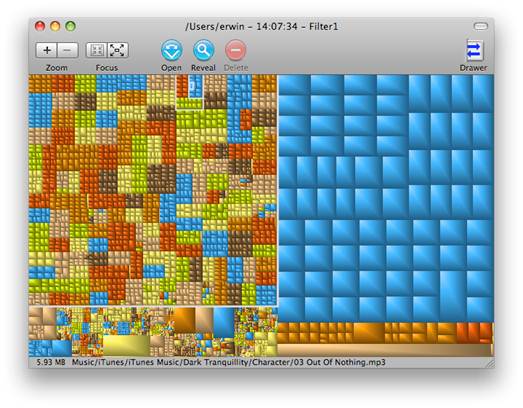
After
that, follow the steps on the following page, which involve Disk Doctor,
GrandPerspective
One final tip: while it’s pretty difficult
to do any lasting damage with these apps, you should always take care when
deleting items. Check the Trash before you delete it, and make sure you want to
delete what’s in there before you do so. If you’ re unsure of deleting an item
but sure you don’t want it on your Mac. copy it to an external ‘dumping ground’
disk Above all, back up before making major changes, in case you want to
restore something later. Better safe than sorry...