Started in 2007 by three young German
entrepreneurs, Jimdo has grown into one of the most popular website builders.
With over eight million websites to its name and a thriving community with
offices around the globe, this hardy and friendly website builder is something
of a surprise, because it’s not as well-known as the rest of the bunch.
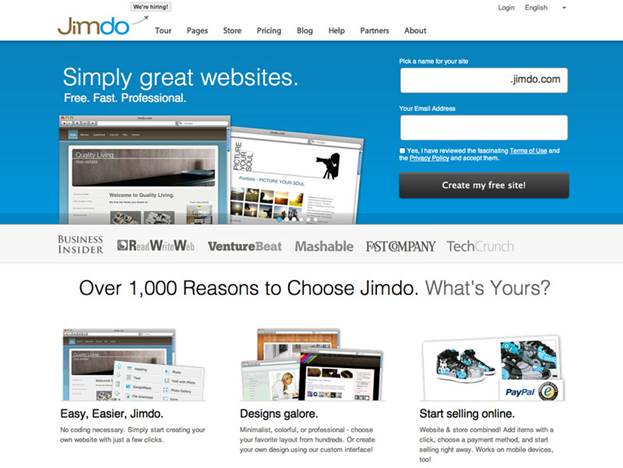
Jimdo
To start a Jimdo site, enter a name for the
page, your email address and a password. After you’ve received the confirmation
email and replied, that’s it; you’re immediately taken to the editor and
offered a basic page with which to start experimenting on.
The editor itself has to be one of the most
simple out of the group and feels a little like a minimalist's approach to web
design, with a simple eight option bar along the right side of the screen,
housing Layout, Style, Blog, Upgrade, Settings, SEO, Statistics and Help. From
here you click the appropriate icon and the window containing the items is
expanded, to which you then click the relevant tool. It’s quite a stylish and
fluid setup, but with this minimalist approach you have the tendency to miss
certain portions of an open window.

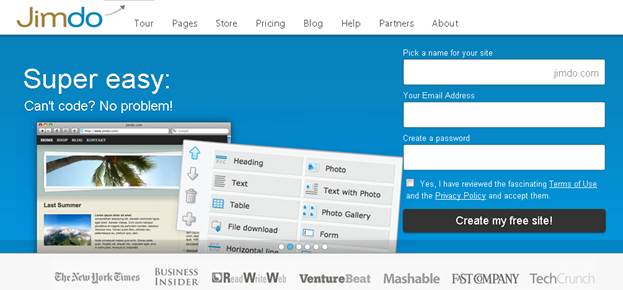
To
start a Jimdo site, enter a name for the page, your email address and a
password. After you’ve received the confirmation email and replied, that’s it
There are a decent number of elements you
can add to the page, with the usual suspects making an appearance along with
the social media additions. Elements can be dragged and dropped throughout the
site, but it’s not always accurate and you can find yourself with an element
going a bit rogue and dropping below the target at times. There is a sort of
scratch pad area for elements in the top right of the page; if you drag an
element into this area it’s saved and held while you concentrate on designing
the aesthetics behind the element. When you’re ready, all you need to do is
drag it back out of the holding area and into its new place on the page, a la
DTP.
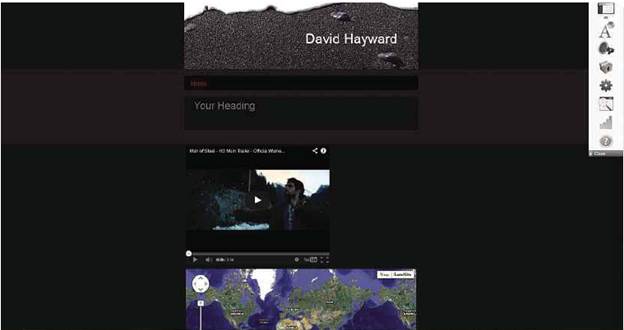
A
decent DTP element to site building, but no real drag-and-drop functionality
The available layouts are numerous, but
they do have a familiar feel after you’ve tested a few. And if you’re applying
a new layout to an already designed page, then be prepared for some severe head
scratching as the page is squashed, pulled and elements dropped randomly.
Styles can be changed and edited much better than the layouts, so once you get
the measure of Jimdo you’ll probably end up with a core layout, then altering
the style of the theme and each element accordingly.
“There are times where you’d appreciate a
little more viewing area”
The settings offer a range of options,
enough for the serious web builder to consider using Jimdo as their web hosts.
There’s the usual account information, with extras such as email and domain
management, email forwarding, newsletter and a mobile view. There’s also the ability
to link Jimdo with your Dropbox account, so you won’t need to upload files
individually.
In conclusion, Jimdo isn’t bad at all. The
minimalist look and feel is okay, although there are times where you’d
appreciate a little more viewing area. The editor itself is reasonably
powerful, although maybe not as good as Weebly’s, but we did like the basic DTP
function that it offered even though it can’t be considered as a true
drag-and-drop UI. The layouts were a little bland and same and they had the
nasty habit of tearing up an already designed page, and there was no way to
access the HTML either.
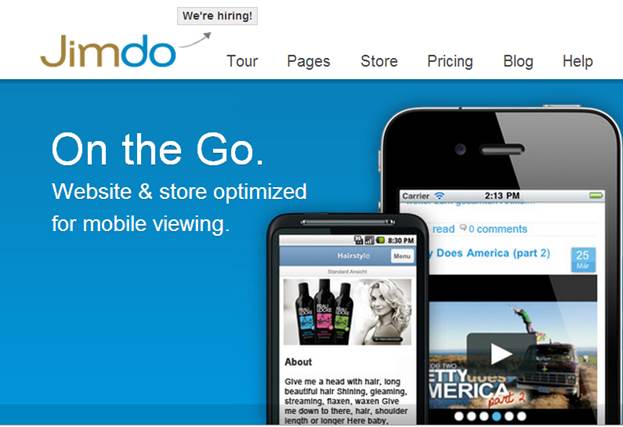
Jimdo
will no doubt greatly appeal to the beginner
However, for the amateur website builder
we’re fairly sure that Jimdo will do the job adequately. If you really need to
push the platform, though, then you’re best off looking elsewhere.
|
Details:
·
Price: Free
·
Manufacturer: Jimdo
·
Website: www.jimdo.com
Scores:
·
Quality: 6/10
·
Value: 7/10
·
Overall: 6/10
|