We round up the leading storage
services for saving and syncing your files and reveal how to get 1TB for free!
Cloud storage is simply a way of describing
files you keep online. Post a photo to Facebook, for example, and you use a
form of cloud storage. But cloud storage usually refers to tools and services
that let you save files and folders to the internet and synchronize them across
two or more computers, smartphones and tablets.
When you sign up for such a service, you’ll
receive some storage for free (usually a couple of gigabytes), after which
you’re expected to pay per GB. You can build up more with little effort - up to
1TB in fact. But is cloud storage safe to use? Which service is the best? And
how do you get bonus storage for free?
Amazon Cloud Drive
Website: www.amazon.com/clouddrive
We like: Free music player; low cost; just
updated to include synchronization
We don’t like: Android-only mobile
app
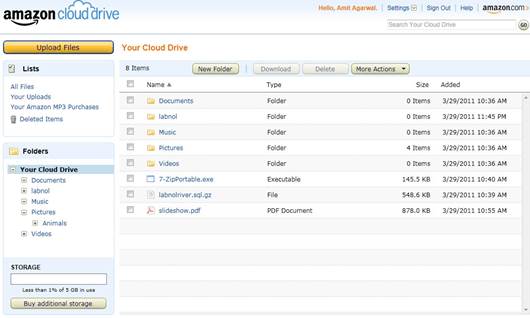
Amazon Cloud Drive is available to anyone
with an Amazon account. You get 5GB of free storage, with extra storage
available for a fee. However, 1TB costs $500 a year, so check the box on page
59 for tips on bagging extra cloud storage for free.
The new version, updated in April, lets you
back up and synchronize files. Just pop your files into dedicated folders and
the contents will be mirrored to other computers or devices on which you use
Cloud Drive.
Another useful extra feature is free
storage of up to 250 music tracks on the separate Amazon Cloud Player (250,000
tracks can be stored for $33.99 per year). This lets you upload tracks and play
them from any web browser, or through free Android and iOS mobile apps. You can
also buy music from Amazon’s MP3 Store via the Cloud Player. However, Cloud
Drive itself isn’t currently available as an iOS app - only for Android.
Dropbox
Website: www.dropbox.com
We like: Easy syncing between PCs; Windows
Explorer integration; mobile apps; file histories
We don’t like: No backup service; expensive
subscription

Dropbox, which is compatible with Android,
iOS, BlackBerry and Kindle Fire devices, sets the standard when it comes to
synchronizing files and folders.
It is great for accessing the same files on
different PCs or devices, but it’s not designed for backup. The free allowance
is 2GB, but you can earn loads more (see the box on page 59). The minimum
subscription package is 100GB, costing $99 a year, making it an expensive jump
from the free version.
On your PC, Dropbox adds a folder to
Windows Explorer’s Favorites. Files copied into this are automatically synced
to Dropbox and any other devices running it. A special public link can be
created to allow anyone to download a file. Folders and files can be shared
privately with other Dropbox users. The service keeps 30 days’ worth of deleted
files and previous versions of changed files, so you can revert to an earlier
document or an unedited photo, say (paid-for accounts store unlimited file
versions).
You can connect Dropbox with Facebook and
Twitter, and photos can be viewed online. However, there’s no media player.
IDrive Backup
Website: www.idrive.com
We like: File versioning; will back up
network drives
We don’t like: Interface can be
quite slow
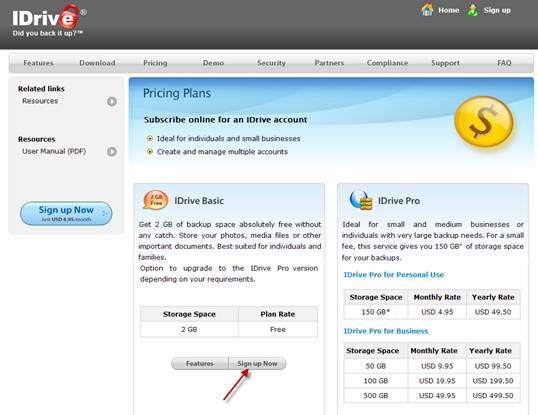
IDrive Backup comes with 5GB of free
storage for the basic service, with subscriptions starting at $49.9 per year
for 150GB.
It automatically backs up selected files
and folders including network drives. Backups can either be scheduled (the
default is daily) or run continuously, backing up files whenever they are
changed. The schedule settings can be managed from your computer or by logging
in online. Files can also be restored from the app or website. There is no
online file viewer, though. Files and folders can be shared via a link that
expires after 15 days or 30 downloads. The website is well designed, with a
clear layout. Apps for Android and iOS are available.
IDrive Backup will only copy changed files
and folders to the cloud, but up to 30 versions are kept. Files that have been
deleted from your computer also remain on the website, until you use the
Archive Cleanup tool to re-sync the cloud with your devices.
IDrive Sync
Website: www.idrivesync.com
We like: Lots of free storage; Out of Box
feature
We don’t like: Uses different
account to IDrive Backup
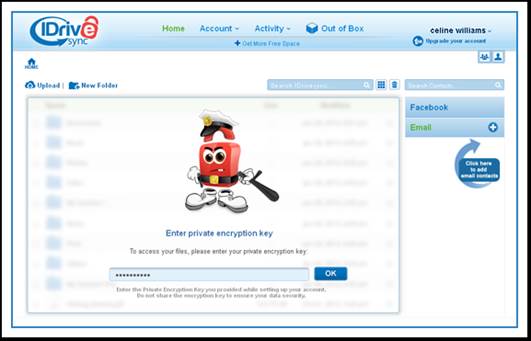
Users of IDrive Backup need a separate
account for IDrive Sync, which seems a little odd. But it does give users a
welcome 10GB of free space to sync files and folders. Extra space costs the same
as IDrive, starting at $49.9 a year for 150GB.
It creates a special IDrive Sync folder,
but it also has a very useful Out of Box feature that allows folders from
anywhere on your computer to be stored in the cloud without you having to copy
them to the IDrive Sync folder. Out of Box items are not synced between
devices, but they can be manually downloaded. It’s effectively a very simple
form of backup.
Old versions of synced files can be
restored, while deleted files are stored in a Trash area for 30 days. The web
interface is easy to use, and the PC app is managed from the Notification Area
icon. Items can be shared, and contacts can be added using Facebook friend
lists and email addresses.
Google Drive
Website: http://drive.google.com
We like: Collaboration; online office
suite; file versioning
We don’t like: No backup service; website
is complicated
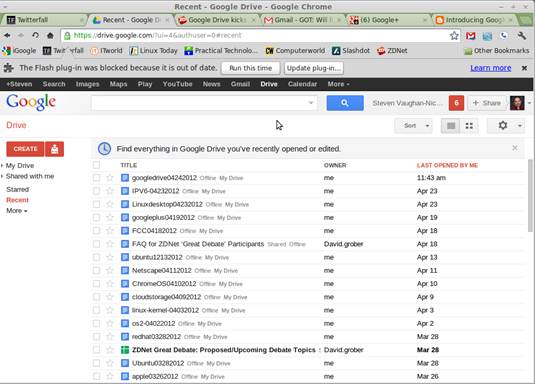
Google Drive combines file and folder
synchronization with an online office suite, letting you create, view and edit
documents in a web browser. It requires a free Google account, and the first
5GB of storage is free. Upgrading to 25GB costs $2.99 per month.
You can add extra features, such as photo
editing by installing suitable Chrome add-ons (www.snipca.com/8891). There are
free Google Drive apps for Android and iOS devices.
Google Drive excels at sharing files,
letting you collaborate on documents with other users. Using Google Drive on
Windows lets you synchronize files across all devices. There’s no backup
service, although Google Drive does keep 30 days’ worth of previous versions of
files.