Desktop Readers
Desktop-based standalone RSS aggregators
may be out of fashion, but they still pack a punch and are indispensable to the
die-hard RSS ninja. While some of these offer Google Reader sync, they all let
you import your Google Reader subscriptions in an XML format and offer the
advantage of being able to read your feeds even offline.
FeedDemon (Windows)
One of the most popular desktop-based RSS
apps, Feed- Demon is a Windows application that offers every possible feature
you could ever want, with support for sharing, tagging, folders, customizable
keyboard shortcuts and switching between different “views” for a better reading
experience. While the application’s strongpoint was its Google Reader sync, it
can work perfectly well as a standalone news aggregator. Check it out here: http://www.feeddemon.com/

Download
and install FeedDemon 4.1 to stay on top of your feeds
RSSOwl Feedemon (Win/Mac/Linux)
A cross-platform news reader that works on
Windows, Linux and Mac (it’s written in Java), RSSOwl should suit you fine if
you want a unified experience across all your desktops. It has support for
password protected feeds, multiple tabs, an embedded browser, sharing to multiple
social networks at once and “News Bins” that let you store your favorite
articles for later reading. Check it out: http://www.rssowl.org/download
Liferea, Akregator and Newsbeuter
(Linux)
Liferea (http://lzone.de/liferea/)
is a GTK-based RSS aggregator intended for use with the GNOME desktop (though
it should work perfectly fine on KDE), and is quite similar to FeedDemon on
Windows. It has a bare-bone, stripped down interface, but lets you store feeds
offline, share to multiple sites and has a folder-based hierarchy. The downside
is that Liferea has been riddled with stability issues, and tends to crash
under the weight of more than a few dozen feeds. Akregator (http://akregator.sourceforge.net/download.php)
is the KDE equivalent, and should be an ideal replacement if you’re a fan of
KDE. It’s considerably more stable than Liferea, so GNOME users can also give
it a shot.
On the slightly geekier side is Newsbeuter
(http://www.newsbeuter.org/download.html),
a CLI-based news reader that can import your Google Reader feeds and display
them in an curses-based interface. If you’re looking for a lightning fast and
dead simple way to scan your feeds on Linux, Newsbeuter might just be a fit!

Set
up IFTTT recipes to push news items to Pocket
Creating Your Own Service
If you’re looking to flex your DIY muscles
to find a Google Reader replacement, here are two options.
IFTTT
IFTTT is a powerful web automation tool
that lets you push data between different web apps by connecting them together.
One such IFTTT “recipes” can push new items from an RSS feed to Pocket (https://ifttt.com/recipes/9733) or
Readability (https://ifttt.com/recipes/77).
Pocket and Readability both format the articles by stripping out irrelevant web
content, and present the text in a clean, reader-friendly format. You can read
these articles either on the Pocket / Readability website or any of their
mobile apps that exist for virtually every smartphone platform.
As an alternative, you can even make IFTTT
email you items from an RSS feed, and then set up filters in your email client
to automatically tag and sort incoming email.
RSS2Email
If you’d rather avoid using a separate web
service to connect your various services, RSS2Email is a nifty little program
available on Windows, Mac and Linux that, as the name suggests, will email
articles from any RSS feed/s you specify. It uses Feed Parser to strip out
irrelevant web content and emails a text-only view to your account. Here’s a
short tutorial to give you an idea
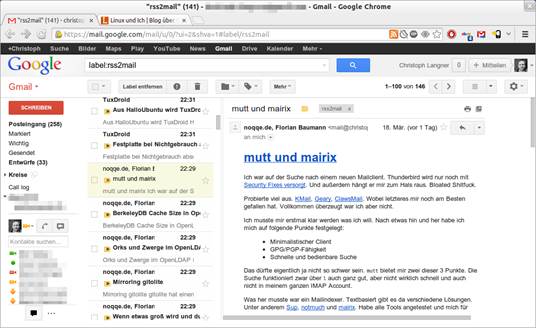
RSS2Email
is a nifty little program available on Windows, Mac and Linux that, as the name
suggests, will email articles from any RSS feed/s you specify
First, tell RSS2Email where to send the
email:
r2e new [email protected]
Start adding
feeds:
r2e add
<feed url>
You can as
much as you like.
To check for
new stories from your list of subscriptions, run
r2e run
To automate it, use the Task Scheduler
(Windows) or Cron (Mac, Linux) and run this last command at an interval of your
choice. Every time RSS2Email finds a new feed item, it will send you an email
with the content of the feed. Creating filters and labels within your email
client will actually let you recreate a Google Reader experience right within
your inbox! Check it out here: http://www.allthingsrss.com/rss2email/download/