HTML 5 by design
Softpress Freeway has been around for many
years, but for those who don’t know it, this is a visual, DTP-style layout
application that creates ready-to-use web pages and sites form your page
designs. It’s a coed generator, not a code editor, which is a key distinction:
it won’t edit existing HTMK files, but it will create optimized,
standards-based web code from the layouts you make. BBEdit this isn’t, but for
making visual site designs and rapid prototypes, it’s difficult to imagine
anything faster. Freeway 6 is a web layout tool that’s still ideal for
designers, but some of the new and enhanced features should make it worth
investigating no matter where your interests lie.

Softpress
Freeway Pro 6 - Powerful Web Design Software For Mac
One of the nib-news additions to Freeway is
its support for HTML5 and XHTML5. Pages can be set to output to these standards
(the latter is clean XML Synax, ready for parsing) as well as HTML 4.01 and
XHTML 1.0 in strict and transitional formats.
HTML5-specific support at the item level
within pages is handled well, too. For example, MP3 audio files and videos
encoded as h.264 are produced automatically as HTML5 audio and video and the
required code structures are made for you on output. The Inspector palette
–Freeway’s main point of control for any selected item provides options for
selecting alternative source files, and the included Video Extras plug-in
‘Action’ helps set up fallback options for Flash, placeholder graphics or text
messages when the preferred HTNL5-managed media can’t be presented.
Freeway’s layout abilities have evolved
over the years. The latest step adds responsive-style web design tricks to the
bag; layouts and elements can respond relatively intelligently to different
platforms and browser environments. To start with, inflow items (elements
managed inside text-flow structures) can be controlled more easily than before.
Previously, working with in-line-based designs was an exercise in frustration,
so this is a very welcome advance. HTML boxes (the closest equivalent to text
boxes in a DTP page) can be set with minimum and maximum heights and widths,
and the sizes and positions can be set with absolute, relative and percentage
values. Pages have similar options: as well as standard fixed and flexible
settings, they can be given maximum and minimum widths, and any flexing or slinging
elements in a layout will work within that, not beyond.
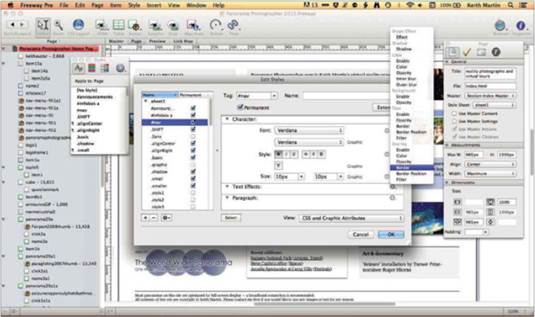
Style
setter: CSS handling has been extended. Some is managed through the Inspector
palette, but there’s an extensive range of options in the Edit Style dialog. On
the left, the Site panel shows either your pages and folders or all the
elements in the current page
Semantic structural control is front and
center in this release. Individual layered items can be set as ‘address’,
‘article’, ‘aside’, ‘footer’, ‘header’, ‘nav’, or ‘section’. These are no
longer div structures in the generated code: they’re specific semantic elements
that can be addressed directly as required, whether that’s through CSS styling
or as part of a full-blown CMS integration.
Form controls have been given similar
attention. Text fields, for example, can be set to one of more than a dozen
different types, including password and file upload, each with relevant
customizing options. For example, fields such as email and URL can be set to
use regular expressions sophisticated pattern matching for validation. You’ll
still need to relevant form processing scripts, but complex form layouts are
quick and easy to build.

Objects
of desire: Controlling the size and responsive web design behavior of elements
in layouts is done with the various options in the Measurements and Dimensions
parts of the Inspector palette, and switching the Site panel to Page mode gives
a convenient object-level view of everything in your design
The software’s design credentials are as
strong as ever: support for native Illustrator and Photoshop files with
automatic optimization to web formats, grib and guide structure creation, and
master page support for efficient template-driven design and production. CSS
support has been boosted, with the addition of transparency and shadow
controls, as well as a range of typographic fine-tuning tricks. Custom web
fonts aren’t handled directly, but there’s a free Action that adds support for
this.
Existing Freeway users will be very happy
with the fully externalized CSS option and enhanced master page behavior.
Objects on master pages and the page settings themselves are now more
intelligently managed. At the basic level, master pages work the same as in any
DTP tool: elements and settings made on a master page are applied to the
related ‘child’ pages in a template-like, time-saving manner. Freeway’s take on
this concept is sophisticated, with simple unlinking and relinking of both
objects and page attributes to and from their master page origins.
The controls and output options are
very impressive, and the code is robust and well formed
Freeway has struggled to gain acceptance
with hardened coders in the past, as they don’t generally trust HTML-generating
software. However, the controls and output options Freeway 6 offers are very
impressive, and the code itself is robust and well formed; it’s proving
surprisingly useful for rapid prototyping work. Designers generally don’t have
any such qualms about having grunt work done for them. It can be useful to know
something about HTML when fine-tuning designs for optimal output, but it’s
certainly not a requirement, and the way page designs are turned into reliable
web pages is impressive.
|
Softpress
Freeway Pro 6 Specs
§ From:
softpress.com
§ Needs:
OS X 10.6 or later
§ Pro:
Optimized, standards-based HTML generation – Design-oriented production
features
§ Con:
Doesn’t edit HTML
§ Best
of breed
§ Price:
$157
§ Verdict:
5/ 5
|