Microsoft Outlook
With its last refresh Outlook got a ribbon,
and grew cluttered. Microsoft has addressed this issue with a simple two-pane
design comprising a list of messages and a preview pane. You can quickly
respond to a message by clicking the Reply button in the preview.
Outlook will oblige if you want to have
open more than two panes, too. You can choose between several layouts in the
View tab, including ones with panes for your calendar, you to-do list, or the
People pane, in which you can also see updates from social networks you’ve set
up using Outlook Social Connector.
At the screen bottom you can click either
Calendar, People or Tasks to switch views, or hover the mouse to peek at their
content.
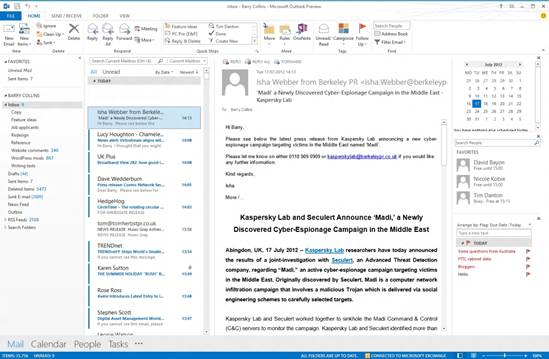
With
its last refresh Outlook got a ribbon, and grew cluttered. Microsoft has
addressed this issue with a simple two-pane design comprising a list of
messages and a preview pane.
Mail tips will bring to your attention
possible issues, such as if you fail to forward an attachment. In corporate
environments where IT admins set policies for email, Outlook will point out
potential violations. One curious innovation: the Calendar view now includes
weather information.
OneNote, Publisher, and more
Microsoft has endowed other Office apps
with design improvements similar to those in the core programs, including the
capability to suppress all or part of the ribbon and the landing page at
launch.
OneNote benefits from the easy screenshot
capture; it also sports improved tools for modifying tables, and can update
embedded Excel and Visio files when their content changes. As with other Office
apps, you can share a OneNote notebook stored online by sending a link.
Publisher gets the same new design tools as
other Office 2013 apps. It now lets you collect images on the area next to a
document, and then try them one at a time by using a Swap Image button.
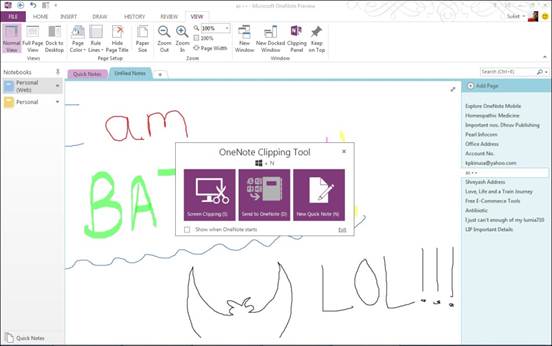
OneNote
lets you add cropped screenshots from any type of file or image to your notes
Visio gets new styles and templates. It
supports collaboration features, but for SharePoint users or Office 365
subscribers only – there’s no SkyDrive support. A new wizard helps you link to
data sources graphical elements in tour diagrams, so if the data changes the
diagram does too. Sources supported include Excel, SQL server and SharePoint
External Lists.
Microsoft offers two versions of Project
2013 with standard perpetual licenses: Project Professional and Project
Standard. But Microsoft’s push is now clearly not Office 2013 but Office 365,
or at least a version that can be within a business.
Pricing
The entry-level version is Office 2013 Home
& Student, which comprises Word, Excel, PowerPoint and OneNote for $165.
Office 2013 Home & Business adds Outlook for $330. For anyone who need
Publisher and Access, too, Office 2013 Pro costs $585.
Prices are higher than comparable versions
of Office 2010, and also cover just one installation. If you use Office on
multiple PCs, you’ll find Office 365 seats cheaper over several years.

Prices
are higher than comparable versions of Office 2010, and also cover just one
installation.
Verdict
The four core programs, Word, Excel,
PowerPoint and Outlook, gain new formatting options and view modes, including
options for collapsing hiding the ribbon introduced in Office 2007. For people
who work on a single PC, or who are happy using third-party cloud services such
as Dropbox or Google Drive, upgrading especially from Office 2010 will be less
appealing, given the expense. It’s good, but not an essential upgrade.
|
Info
§ Price:
$585 (1PC)
§ Contact:
www.Micosoft.com
System requirements
§ 1
GHz processor with SSE2
§ Windows
Server 2008 R2/Server 2012/7/8
§ 1GB
RAM
§ 3GB
drive space
§ DirectX
10-capable graphics
§ Microsoft
.Net 3.5 or later
|