While Microsoft’s new Office 365 online
subscription service sees a rolling update schedule, the desktop software
continues its cyclic updates, office 2013 is the latest outing for Microsoft’s
flagship productivity suite.
A redesign sees clean white backgrounds
throughout the productivity suite, and the net effect is less clutter. More
subtle is the use of animation that can make transitions look more fluid.
Word, Excel and PowerPoint no longer show a
blank page at launch. Instead, a landing screen presents templates and other
options for creating or opening a document.
The suite integrates with Microsoft’s
online storage service SkyDrive, as well as commercial SharePoint server
accounts. This arrangement makes available documents wherever you need them.
Microsoft Word
Word’s most visible changes is a Read Mode
that dispenses with the ribbon toolbar and lets you see documents like a
printed book. You can’t edit. But you can access search tools for lookups related
to highlighted content. A navigation pane is useful for getting around lengthy
documents.
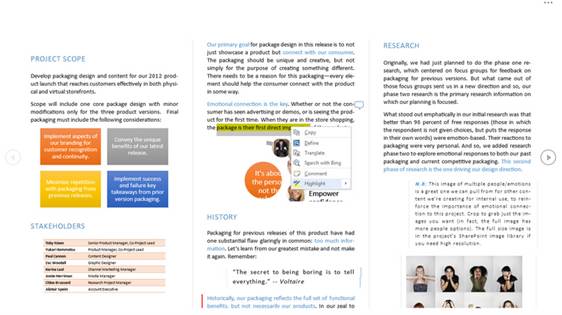
Word
has a new Read Mode that allows you to view documents like a book
You can click graphical elements to enlarge
them for closer study, then click them again to return to the original layout.
Word automatically bookmarks the page you were last on when you closed a
document, and returns you to it when you reopen the file. That bookmark travels
with the document and, when saved to SkyDrive, your other Office 2013
installations also open on the bookmarked page.
If you’re using a web-connected PC or
device, you can watch video embedded in a Word document without leaving the
program. You can search photo-sharing sites for images and directly add them to
the document. The same goes for screenshots: an Insert Screenshot command
brings up thumbnails of all running apps on you choose ready for cropping.
Insert an image or other object, and Word reflows the text immediately.
A new Design tab gathers in one place
styles and other formatting options, so you can easily try out different looks
for your work. Word finally supports PDF editing (converting PDFs to Word, then
saving them as PDFs). In our tests, Word mangled the formatting on a complex
PDF, but it fared better with simple forms.
You can show your document to the Wordless
by sending a Share link (with or without editing privileges). This lets the
recipient see and potentially edit the document in a web browser. You can also
post to social networks a read-only or read/write link to the document in
SkyDrive/
Microsoft has tweaked Word’s review and
revision tools, too. The cleaned-up Simple Markup view spares you the clutter
of deletions and comments in a heavily edited document. Word now supports
replies to comments for more orderly tracking of conversations, and when a
comment’s been addressed, you can mark it as such. You can password-protect
your documents to prevent tracking changes, which stops other from fiddling
with a document without your detection.
Microsoft Excel
Excel 2013 has some appealing and
potentially useful additions that should help with the entering, analyzing and
presenting of spreadsheet data.
Flash Fill can delete patterns beyond the
numerical and date patterns that Excel has long recognized, and autocompletes
empty fields as appropriate.
For example, if you’ve pasted into a column
a list of similarly formatted email addresses (say, [email protected]),
you can type the first two first names into the first two cells of another
column, select the column, and click the Flash Fill to see Excel instantly
insert the rest.

Excel
Flash Fill can detect patterns and auto fills empty cells as appropriate
Excel 2013 makes it easier to wrangle data
in a spreadsheet, too. Select an entire table, and a Quick Analysis button
appears by the lower-right corner. Click to view thumbnails of several graph
and charting options, the click one to apply it.
Not sure how to massage the data? Excel
offers buttons that generate chart and pivot table recommendations. A timeline
slicer makes it easier to examine data from a specific time period. Creating Mashups
with third-party data sources is also easier.
Each workbook gets its own window, which
makes viewing two or more at once a lot easier. As with Word, you can share
your spreadsheets with non-Office users by sending links.
Microsoft PowerPoint
Changes in PowerPoint 2013 mirror those in
Word, including a reading view, the capability to add screenshots and art from
photo sites, object zoom, instant visibility for formatting changes, enhanced
commenting features, and the Design tab.
The latter simplifies adjusting design
elements by showing options in a new formatting pane to the right of the slide.
You summon the pane by right-clicking a selected object such as an image, shape
or text.

Powerpoint
Presenter View makes it easier to access notes and preview the next line
Enhanced media support includes wider
video-format support and the option to have background audio play across your
entire presentation. When presenting with two screens, Presenter View makes it
easier to access notes and preview the next slide. If the screens are revered,
a Swap Display command quickly deals with the problem. Co-authors can collaborate
on a presentation using the PowerPoint Web app.