1. Run a Project
The design view in Catalyst
shows you exactly what your final project will look like. Because your
project will run in Flash Player, which also renders projects in exactly
the same way regardless of the operating system or browser through with
it is playing, you can be sure that the design you see in Catalyst is
what your users will see.
Despite this, you will still
want to run your project and view it in Flash Player in a browser.
Primarily, this allows you to test interactive elements. Scrollbars, for
example, don't work in the Catalyst design view; you must run the
project in order to test them.
You can run a project by choosing File => Run Project (see Figure 1) or by pressing Ctrl+Enter . When you do so, Catalyst compiles the project, opens your computer's default browser, and launches the project (see Figure 2). Because it must compile the project before running, this process may take a few seconds to complete.
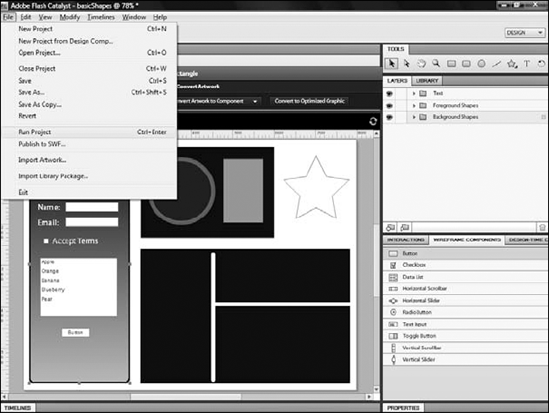
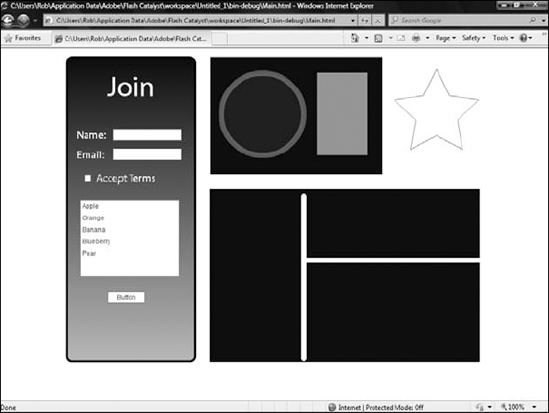
NOTE
Flash Professional users will be familiar with running or testing projects using the Ctrl+Enter shortcut. Developers familiar with Flash Builder, or Flex Builder as it
was called in earlier versions, may try to use its Run Project
shortcut, Ctrl-F11. Unfortunately, this shortcut does nothing in
Catalyst.
|
Catalyst doesn't provide a
means by which users can control which browser is used to launch the
project; it simply opens the computer's default browser. If you want to
test your project in another browser, copy the project's URL from your
default browser and paste it into a different browser, but keep in mind
that as the project runs in Flash Player, there will not be any
difference when viewing the page between browsers.
|
|
|
The minimum required
version of Flash Player should have been installed when you installed
Catalyst, but if for some reason it was not, you can download and
install the latest version of the player from Adobe's Web site at www.adobe.com.
|
|
2. Saving a Project
As with any file on your
computer, you should be in the habit of saving often. Catalyst does not
have an auto save feature, so if your computer crashes or you experience
a power outage, you will lose any work you have done so far.
You can save your project by choosing File =>
Save As. Catalyst projects are saved as an FXP file. You can save your
project anywhere on your computer, but be sure to save it in a location
that you will remember later.