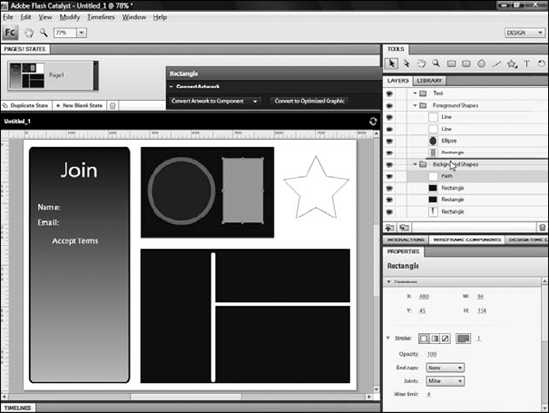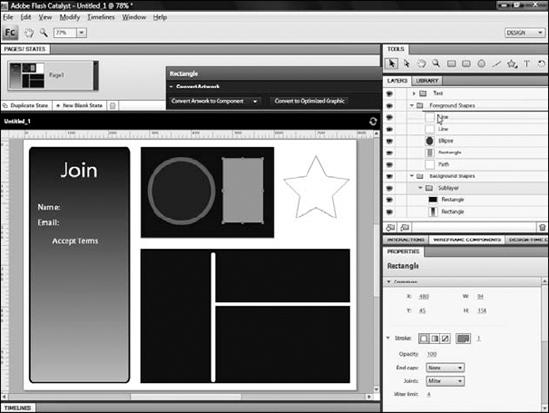1. Using the Transform Tool
The Transform tool allows
you to rotate shapes. You can select a shape on the artboard and click
and drag either directly on one of the corner handles or anywhere
outside the shape to rotate it, as shown in Figure 1.
The
point around which the shape rotates is by default its center. However,
you can use the Transform tool to move this point to any other location
on the artboard, even if that location is outside the shape, as shown in
Figure 2. Rotating the shape after you have repositioned this point will cause it to rotate around the new axis.
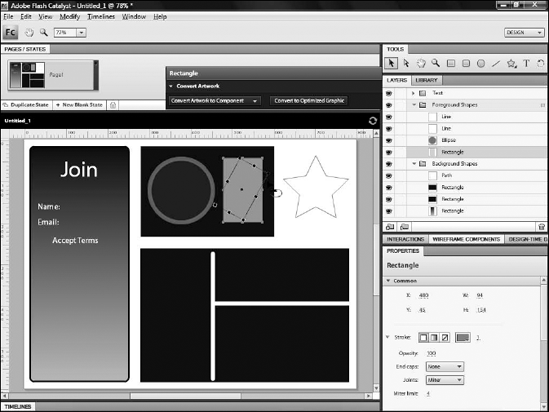
2. Understanding Layers
Like other design tools,
Catalyst organizes the various objects on its artboard with layers. You
can think of using layers as similar to drawing a picture using sheets
of clear plastic, rather than drawing on a piece of paper. If you draw
each piece of the picture on a new sheet of plastic, you can stack them
together and view it as a single image or take the individual sheets and
manipulate them without affecting the others. You can also rearrange
the sheets, thus controlling which elements appear above or below other
elements.
Catalyst layers most
closely resemble those in Illustrator. In both programs, each layer is
merely a container, with each item drawn on the layer placed into a new
sublayer. Each time you draw a new object in Catalyst, it is
automatically placed on a new sublayer within the currently selected
layer. Each new object's sublayer is placed above the prior layer, so
the most recent addition is on the topmost layer.
NOTE
The Rounded Rectangle tool
is nothing more than the Rectangle tool with a preset value on the
Corners property. Therefore, when you draw a rounded rectangle, the
sublayer is still called Rectangle.
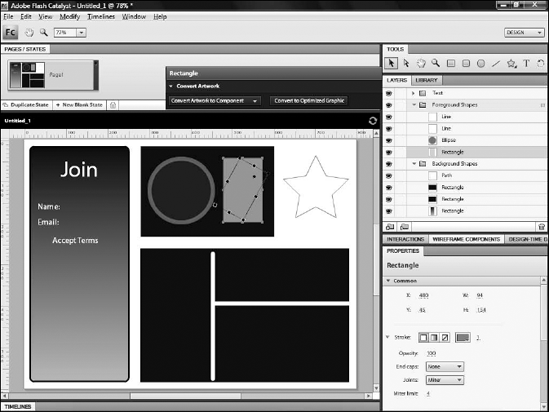
Sublayers are automatically
named based on the shape you draw, so drawing a rectangle creates a
sublayer called Rectangle, while drawing a circle creates a sublayer
called Ellipse (see Figure 3).
This automatic naming of
sublayers is in some ways nicer than the method employed by other design
tools such as Photoshop, which simply names each layer Layer1, Layer 2,
and so forth. You do need to note that in Catalyst you can have
multiple sublayers with the same name, so if you draw two rectangles,
the result is two Rectangle sublayers.
Because a normal project
contains many, many layers and sublayers, you should get in the habit of
renaming layers. Here again, the Catalyst team consciously mimicked the
process from the other design tools. You can simply double-click the
existing layer name and then type a new, more descriptive name.
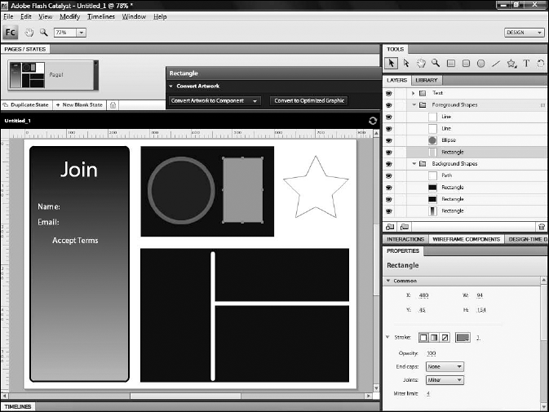
You can further help keep
yourself organized by creating new layers, so that all of your objects
do not end up in one massive layer. To create a new layer, follow these
steps:
Click the layer above which you want to create a new layer.
Click the Create New Layer button at the bottom of the panel.
Double-click the new layer and rename it.
NOTE
Because layers hold zero or more sublayers, Catalyst depicts layers with a folder icon.
You can change the
stacking order of layers and sublayers by simply dragging them up or
down in the Layers panel, as shown in Figure 4.
Sublayers can be moved from one layer to another by dragging them below the desired layer, as shown in Figure 5.