Even if you’re not a bona ide audiophile,
it’s likely that you are familiar with the MP3 audio format. Indeed, you
probably have MP3 files in your digital music library. MP3 has been the most
popular format among digital music listeners for years and is almost universally
sup-ported by devices that play digital music. Still, MP3 is far from the only
audio format in use, and in fact has some drawbacks compared to certain other
formats, including lagging sound quality. Other formats, however, don’t enjoy
the widespread support MP3 does. This article provides details about the most
common audio formats in terms of mobile device use and explains how the formats
differ.

MP3
has been the most popular format among digital music listeners for years
Formats & codecs
Whether buying digital music from an online
music store or ripping tracks from CD (i.e., copying tracks from media to a
computer of some kind) to listen to on a mobile device, it’s vital to know what
audio formats that device supports. Typically, you can find this information by
checking the device’s specifications on the manufacturer’s website, in user
manual, or the box the device shipped in.
Understanding the differences between audio
formats and codecs is also important. A codec (short for compressor de-compressor)
is software that uses algorithms to encode and decode audio data from an audio
source (such as a CD) based on an audio format, and then stores the data as an
audio file. MP3 is one example of an audio format, and a device must support
the MP3 format in order to play MP3 files.
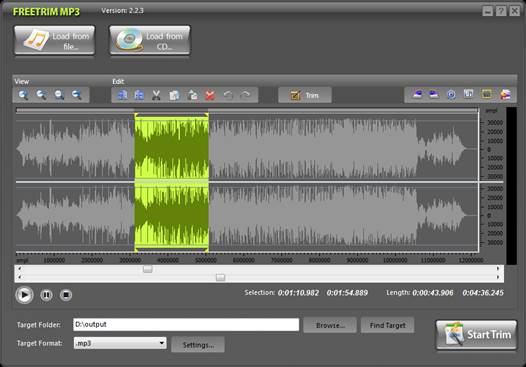
MP3
is one example of an audio format, and a device must support the MP3 format in
order to play MP3 files
Consider the process of ripping tracks from
an audio CD using Microsoft’s Windows Media Player software. Like most
audio/video software, WMP supports ripping tracks using one of many supported
audio formats, including MP3. By default, however, WMP uses a Windows Media
Audio codec to create WMA files. To play the files, a mobile device must
support the WMA format, something not all devices do.
It’s also important to understand that
audio formats are generally categorized as uncompressed, lossless, or lossy.
Uncompressed formats, such as the WAV format, use no compression when encoding
audio data, so the process to create uncompressed audio files removes no
original audio data but generate large audio files (roughly 10MB of space per
one minute of audio in the case of WAV files). Lossless formats, such as FLAC,
use compression to create smaller files but lose no data. Lossy formats, such
as MP3, use a great deal of compression comparatively to create small files but
remove original data to do so. Generally, uncompressed and lossless formats are
considered to provide better audio quality than lossy formats. Additionally,
while it’s possible to compress, say, a FLAC file, it’s not possible to add
audio data back to an MP3 file.
Bit rates & quality
Years ago, consumers purchased PMPs
(portable media players) solely to store, transport, and play songs they ripped
from their music CDs. If those CD tracks were not compressed into smaller
digital files, however, a PMP couldn’t store many songs. The key to ripping
tracks effectively is in the bit rate, which is one element that affects the
size and sound quality of a resulting audio file.

Years
ago, consumers purchased PMPs (portable media players) solely to store,
transport, and play songs they ripped from their music CDs
Bit rate refers to how much data is
delivered over a set amount of time. In audio terms, bit rate is typically
measured in Kbps (kilobits per second), thus a 128Kbps track delivers 128
kilobits per second. Generally, a higher bit rate results in higher quality,
but also results in a larger file size and therefore requires more storage
space. Ripping an audio track with a 128Kbps bit rate (considered near
CD-quality), for example, creates a smaller file and uses less space than a
320Kbps file but has lower quality. Today, users obtain digital music
predominantly from online music stores, and the two leading stores sell tracks
downloaded as 256Kbps digital files.
Related to bit rate is CBR (constant bit
rate) and VBR (variable bit rate). A track with a CBR means the same bit rate
was used throughout the creation process. A track with a VBR means the bit rate
adjusted according to the track’s data. For example, the bit rate would adjust
upward (and store more data) to match the intricacy of a 10-piece string
section but adjust downward (and store less data) for a one-note triangle
section, all without losing any audio quality.
Audio file formats
As mentioned, although MP3 is supported by
virtually all mobile devices, the same type of support isn’t true of other
audio formats. The easiest way to check which formats a device supports is
referencing the device’s specifications. The following are common audio
formats.
AAC (Advanced Audio Coding). AAC is a lossy format with widespread device support. The format is
known for offering improved compression over MP3, thus producing smaller files
at the same bit rate, but with equal or better audio quality. Files encoded in
the AAC format are often stored in an M4A file container and use the .M4A file
extension.
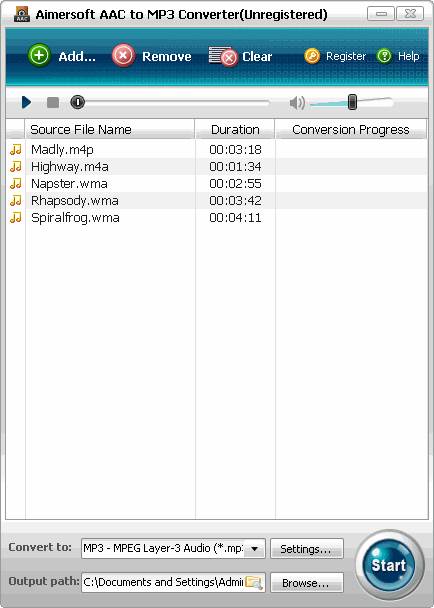
AAC
is a lossy format with widespread device support
ALAC (Apple Lossless). Developed by Apple, this lossless format is considered akin to
FLAC. Similar to the ACC format, ALAC-encoded data is often stored in an M4A
file container, with files sporting an .M4A extension.
AIFF (Audio Interchange File Format). The AIFF format is an uncompressed audio format that’s known for
its use with Mac computers and for producing audio files very high in quality
but also large in size.
FLAC (Free Lossless Audio Codec). In addition to being open source, the FLAC format is arguably the
most commonly used lossless audio format and is considered to produce files
with high audio quality.
MP3 (MPEG Audio Layer 3). Created in the 1980s, MP3 has long been the most popular audio
format among users. The format uses a lossy compression that isn’t considered
as efficient as newer formats; however, the MP3 format is supported by
virtually all modern portable devices.
Vorbis. This
lossy audio format is often referred to as Ogg Vorbis (an open-source audio and
video file container). Files encoded in the format have an .OGG extension.
Vorbis is considered to offer better quality than MP3 but is not as widely
supported.
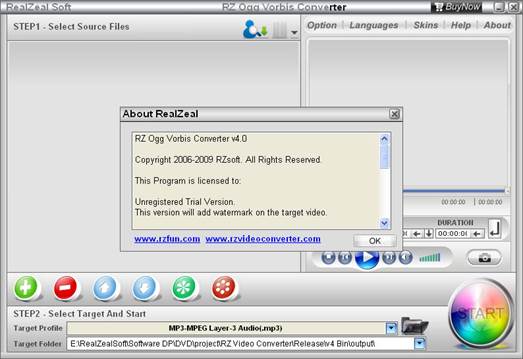
This
lossy audio format is often referred to as Ogg Vorbis
WMA (Windows Media Audio). Developed by Microsoft, WMA is a proprietary, lossy format
considered to produce audio files similar to MP3 and ACC files but with less
support among devices.
WAV. This
audio format creates uncompressed files that feature CD-like quality but that
are especially large in size, as no data is removed during encoding.