Google Chrome
Arranging browser tabs to the side of the screen to save
space You like to surf with several tabs open. but want to use your widescreen
monitor optimally. You can arrange the tabs to the side of the screen instead.
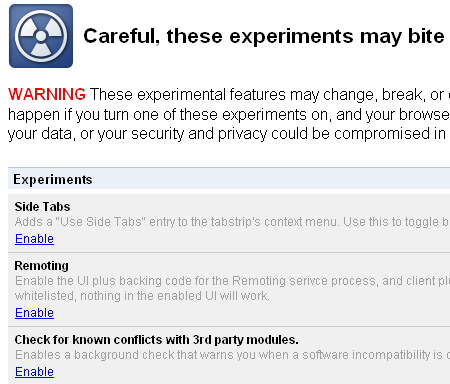
In case of wide screens, a tab bar on
the side is often more practical.
Chrome can display the tabs on one side.
However, the setting required for this is somewhat hidden. First, enter
"aboutflags" in the address bar.
The dialog that appears gives you access to
experimental settings, which may not function reliably. The first entry there
will be "Side Tabs". Click the respective link "Enable".
The change takes effect after you restart the browser. You can do so by
pressing the "Relaunch Now" button at the end of the dialog. Now, you
can right-click any tab of your choice and arrange the bar to the left using
the new context command "Use Side Tabs". In the same manner, you can
again bring back the tabs to the top.
YouTube
Generating links such that videos start at a specific
point You often find an interesting point in a video on YouTube, which you want
to send to a friend as a link. You want to omit the part before that.
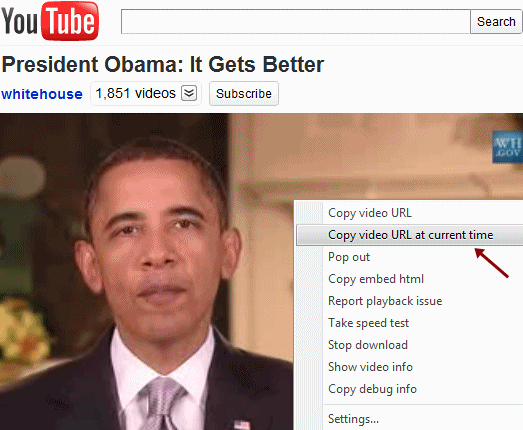
In the link to a YouTube video, you
can specify a tiem from which the video should start playing.
By default, the link to a YouTube video
always leads you to its starting point. In a mail, you have to then separately
mention the part with the interesting portion, so that the recipient can
forward the video till that point. However, you can also integrate the exact
point in the link. To do so, first play the video up to the desired point and
interrupt it with the Pause key.
Now, right-click in the video and select
the context command "Copy video URL at current time". With the
shortcut keys [Ctrl] + [V], you can now attach the special link to a mail.
These direct links can also be manually compiled or edited. For this, add the
text "&feature=player_detailpage#t=55s" to the normal link of the
required video. Here, enter the stop time in seconds the end after
"t=". You can also make an entry such as "1m50s" also for
time in minutes and seconds.
Firefox 7
Easy securing and transferring of passwords You can to
create backups of your saved passwords and use your simple master password on
another PC.
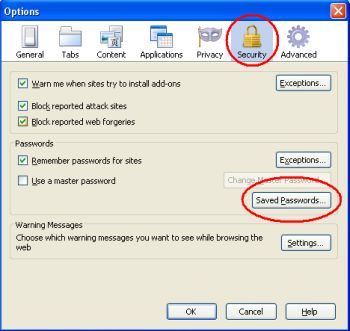
By securing saved passwords, you can
have your data ready in case you forget something.
Even password protected synchronization
only provides partial security and should not be used for passwords. Plus, this
method does not even create a backup copy for system failures. It is more
practical to create local backups of data and to transfer them yourself. The
free add-on, Password Exporter, is suitable for this job. It can be downloaded
from https:// addons.mozilla.org/en-US/firefox/addon/ password-exporter/?src=api.
To install it, click the button "Add to Firefox" on the website or
open the XPI file from the browser. Grant the required permission by clicking
"Install now". You now need to restart Firefox by clicking
"Restart now". The add-on does not require any further settings; it
integrates itself in the Firefox menus. To open it, you can simply go to
"Tools | Options" and select the "Security" tab. In the
"Passwords" area, you can now access the tool with the new button "Import/
export passwords". Then click "Export passwords" and select a
suitable target folder, for example a USB stick. The automatically generated
name with the date can be retained. Clicking "Save" saves the data in
an XML file. The import of previously secured files also takes place in the
same manner. You also have the option to export/import password of even those
site where password cannot be stored.
Firefox 7
Repairing Fast Dial
The Fast Dial add-on no longer functions
after updating Firefox to version 7. You want to use it again.
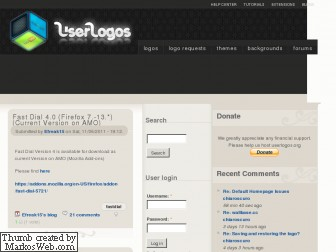
Fast Dial 3.4 no longer works
directly with Firefox 7. However, it can be updated manually.
The previous version Fast Dial 3.4 was not
tested on Firefox 6. Even the Mozilla sites no longer list it as a compatible
download. However, userlogos.org/extensions/fastdial has come up with an
updated version 3.5.x, which works with Firefox 7 without any problems. Click
the link to "fast_dial-3.5.1.xpi" at the end of the site. To install
it, open the XPI file through Firefox. Don't delete the previous version of Fast
Dial in order to retain your settings. Grant the required permission by
clicking "Install now" and restart the browser. This should update
the add-on and make it function as before and you can continue to use all your
previous settings.