Applications
Excel 2003,2007, 2010
Putting together cell values of several
sheets A work group uses sheets that are subdivided into months. In an annual
overview, you need to put together data in such a way that the same fields from
different sheets are always listed.
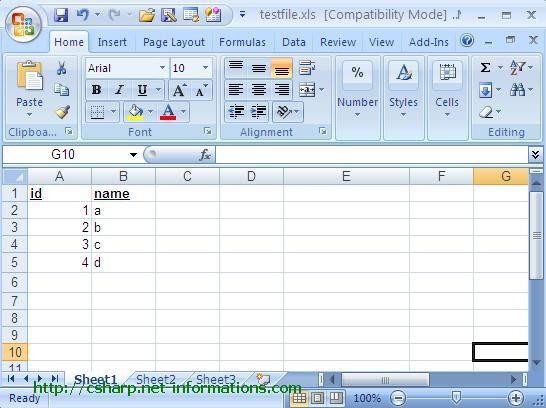
You can integrate variable formulae
using indirect references to see discounts and graduated prices.
The reference to different sheets cannot be
accessed directly with an Auto Fill function. Hence, you need to create
suitable references by using a formula and then using the "INDIRECT"
function. If, for instance, the workbook has twelve month sheets, enter the
exact names of the twelve sheets in the thirteenth sheet for an overview in the
first column starting from "A2", which will then be used as
reference. In column "B", you would now like to have a cumulative
value, for that, enter the formula
=INDIRECT(”’"&A2&,"!"&B2) in the cell
"B2".
Here, "A2" is the variable part,
which refers to the table name of the sheet from where you need the data. It is
followed by the double quotation marks that also contain normal quotation mark;
this is important for the reference to another table. Evaluating the formula
puts together the elements of the character string in a variable manner and
gets the value from the respective table using the function
"INDIRECT".
The formula can be copied and modified so
that you can quickly build a comprehensive overview tables using this
principle.
Firefox 4-7
Checking older add-ons and making them
compatible again When changing the version up to Firefox 7, some of your
add-ons have been deactivated. Though updates are not available everywhere, you
still want to be able to use your older add-ons.
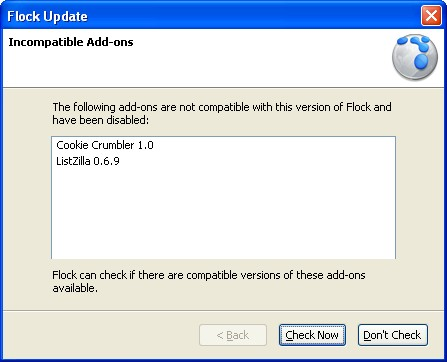
You can individually check the
compatibility of your older add-ons with the new browser version.
Although there have always been tricks and
methods to test if older add-ons can be used in new versions, the new add-on,
"Add-on Compatibility Reporter", is better suited for this job. This
way, you can release older add-ons for testing through a dialog. If this works
successfully, you will have an option of sending a feedback to Mozilla that the
add-on can be okayed as compatible for everyone. You can download the tool by
searching for it from Add-ons. For installing it, open the XPI file through the
browser. Click "Install now" and give your permission for installing
the software. Finally, you must click "Restart now" to restart
Firefox.
When it restarts, you will see a page that
gives information on using the Add-on Compatibility Reporter. The tool will
have turned off the compatibility check and marked all relevant add-ons for
activation. They get activated when you restart the browser. However, you
should first check the settings using the command "Tools | Add-ons".
The entries marked in green in the list are activated test-wise. Other grey
marked entries have already been manually deactivated and will not get
activated automatically. You can change the status for every add-on using the
button "Activate" or "Deactivate". Moreover, there is one
more button called "Compatibility". This helps you send the result of
your tests to Mozilla. If everything is OK, select the setting "This
add-on still works". Otherwise, select "This add-on no longer
works". Then, in the dialog that appears, you can enter further details
and decide whether you want to actually send the report using "Submit
report". No data is sent without your confirmation and approval.
Outlook 2007, 2010
Cleaning the inbox such that there's more
free space in it You have used the tools offered in the "File" menu
for cleaning the inbox. Yet the size of the PST file has not reduced. You want
to free more space.
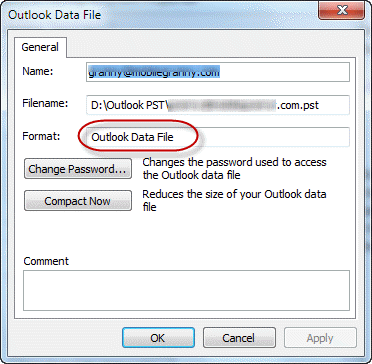
Space that is no longer in use is
actually freed through "Compact".
All deletion and cleaning processes only
remove entries from the database; the data itself remains in the PST file and
continues to take up memory space. Like in the previous versions, you need to
compress the PST file to actually get some free space.
However, it is not possible to access the
settings of the data file from their expected location. Instead, open the
normal Outlook view and select "Mail" or "Folder List" on
the left in the navigation area. In Outlook 2007, the topmost level of the
structure is called "Personal Folder'. Here, do not right-click a single
folder. Instead, click the entry "Outlook" at the top. If more than
one PST files are open, you will find the required links, which carry the names
of the respective PST files, at the topmost level. In the context menu, select
the command "Data file properties". Now go to "Advanced" in
the "General" tab. Click "Compact Now" and wait for the
process to complete - it can take a few minutes. In Outlook 2010, right click
on the "Outlook Data File" in the left navigation area and then
select "Data File Properties". Here in the "General" tab
click on "Advanced" and select the option "Compact Now".
You should carry out this step from time to time, for example once every month,
depending on the amount of incoming data.
RIM BlackBerry Bold
Customizing Blackberry quick start bar
The BlackBerry Bold screen has shortcuts
for directly starting some important applications. You would like to customize
this to suit your requirements.
You don't require a special menu to
customize the toolbar on the start screen. First press the BlackBerry button.
Then select the desired icon and open the context menu, again using the
BlackBerry button.
Activate the "Move" command. Then
move the icon to the desired position in the first tool line because BlackBerry
then uses these icons for the quick start.