Windows XP/ Vista / 7
Automatically clean the waste from USB sticks in Windows
Automate the process of cleaning out your pen drives, and you might end up
liberaing quite a bit of space.
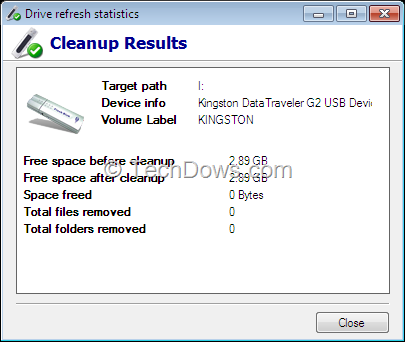
Plenty of junk files accumulate on
pen drives, especially if they are used on multiple computers.
You can leave the task of regular repeated
cleaning of your USB sticks to the free tool USBDriveFresher: the tool can run
comfortably as a background process. You can find this tool at www. affinity-tools.com/usbfresher/.
Download the program for there onto your PC.
The tool can be started and configured
immediately after a short installation process. In addition to this check the
list of 'Cleanup rules'. Here, you could for instance add the '*.tmp' as well
as entries after clicking on the 'Add' option. Later on you even have the
option available to load the tool automatically when the system is started and
even to automate the cleaning process. At first, you should let this option be
disabled and then test the correct functions. For this, save your settings with
the help of the 'Save' option and select the 'Cleanup USB Memory Drive Now'
option. Select the USB drive in the subsequent dialog with the help of a
checkbox and start the process by clicking on the 'Cleanup' option. A message
then pops up informing the user about the success in the scanning and cleaning
work. In addition to this, you will also find the option 'Custom Cleanup' in
the program window. Now, select a desired folder and start the process
immediately by clicking on 'OK'. This is how the defined rule will be applied
even manually on other drives and folders of your computer or even your home
network.
WINDOWS XP / VISTA / 7
Enforce a password change for user accounts Force users on
your computer or network to adopt stronger security policies.
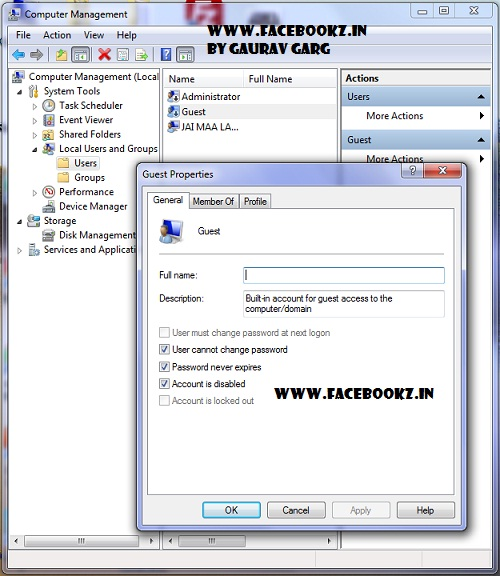
All the settings you need are
contained within this dialog box.
The process for changing the password is
available in the 'Computer management' option. You can change this from the
Control Panel where you will need to go to 'System and security' and
'Administrator'. In the tree structure in the left hand pane, click on the
triangle in front of 'Local user and groups', then on 'User'. Now, right-click
on that user account option for which you wish to change the password. Now,
select the context command 'Properties'. In the 'General' tab you will find all
the relevant options, some of which cause others to become available. Thus,
first of all activate the setting 'Never show the password'. Only then can you
activate the option 'User must change the password during the next login'.
Confirm this with 'Accept' as well as the 'OK' button. The user now receives a
relevant message after clicking for the login and must enter the current
password once in the following dialog and the new one twice in the same dialog.
The corresponding option is removed again from the Computer management tab
after this process—thus the administrator can conclude that the password has
been changed successfully.
NOTE: Even an administrator cannot read
other users' passwords. However, in case of an emergency at the most he or she
can access the unencrypted data of the user or can reset the password.
WINDOWS XP / VISTA / 7
Locate the biggest file on the drive within a split second
You can't tell how your hard drive has suddenly become full. There must be some
large files somewhere, but how do you find them?
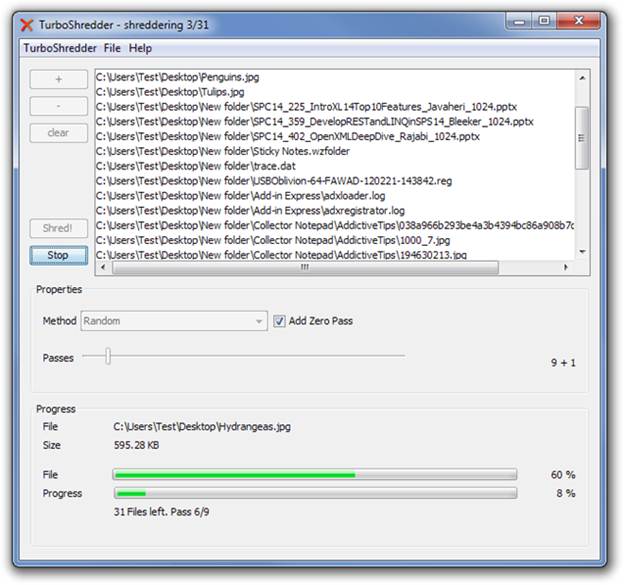
This handy list will help you clean
out oversized files and quickly free up hard drive space.
Instead of a manual and slow search through
each and every folder and folder properties box, use the comfortable portable
free tool ToplOOFiles. You can find it at www.
file.net/freeware/largest-files-finder. html. It is a small program that can be
managed without any installation hassle or settings. Your task is completed
immediately. It is quite simple to operate, just click and start the EXE file.
During the search procedure you will see an automatically generated and updated
list of the largest files on the system drive. The only clickable element is
the icon 'Browse'. You can select the drive or folder to be tested from the
folder dialog by clicking here. This is how you can conduct a search for a
specific folder or a different drive. Check the result list and delete superfluous
files or move incorrectly placed files via the Explorer. However, system files
like 'pagefile.sys' and 'hyberfil.sys' must be retained for system restoring
and standby. You can be rest assured that it is safe to delete temporarily
formed installation files which litter your PC after extensive use.