6. Testing Our Workflow
From the Site Actions menu in your site, select the
Site Workflows icon. This brings up a page that shows all the site
workflows (see Figure 12), where we can start a new workflow or check the status of running or complete workflows.
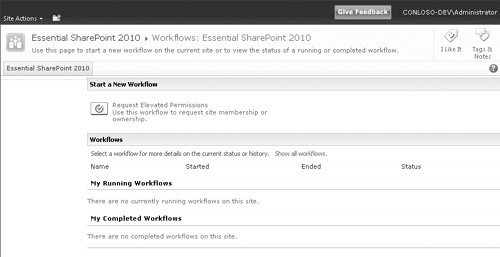
Clicking the Request Elevated Permissions icon will kick off the new workflow. Figure 13
shows the user being prompted for the access level she is requesting.
You can see how our simple workflow variable gets converted into a
user-friendly choice field. Once the user selects a value, all she has
to do is click the Start button to get the workflow started.
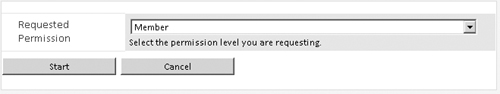
If you remember from our steps, clicking Start will
send an e-mail to the administrator, create a task for the
administrator, and log the activity to the workflow history log. So
let’s take a look at all of these. If we return to our Site Workflows
page, we now see our workflow in the Running workflows section.
Clicking this workflow brings us to the information page for this
workflow instance. Figure 14 shows our workflow information page where we can see status, the assigned task, and the workflow history entry.
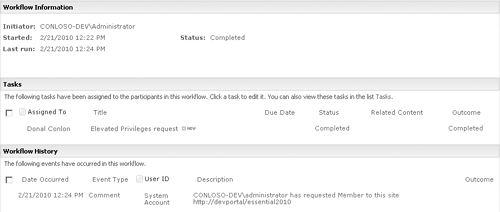
If you switch to Outlook, you see the e-mail that our workflow sent (see Figure 15). The e-mail body contains the requested user’s name, the requested permission, and a link to the site.
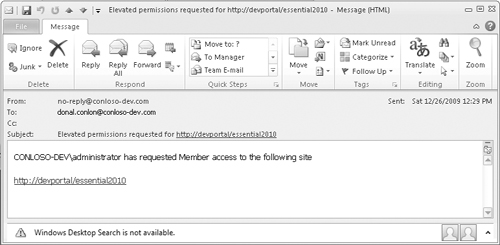
While
this workflow is pretty simple with only three steps, you can see the
value in using SharePoint Designer for workflow development without
having to get the IT department or developers involved. SharePoint
Designer gives the end user many options for developing workflows by
providing conditions and several actions. It does not, however, help in
visualizing the workflow process itself, as the steps in Designer are
linear. The next section shows how Microsoft Visio 2010 can be used to
design the workflow, and how Visio Services is used to provide the user
a visual representation of the workflow process.