Going documental
While the communicating, scheduling and
brainstorming might be the exciting part, you still need to work out the more
mundane aspects of collaborative working, such as where the work will be stored
and how you’ll make sure everybody is working on the right versions of the
right files. The approach varies according to the work the company does.
Some companies may have advanced needs best
served by specialized services; for example Cloud9 or Squad provides facilities
for collaborative computer programming. In general, however, the choice is to
either work entirely in cloud-based services, or to work on local files and use
a cloud service to synchronize and manage them.

SugarSync
For sharing general office files, the obvious
choice is a free service such as Google Drive or ThinkFree, both of which let
you read, share and create written documents, spreadsheets or presentations.
Google has withdrawn free Google Apps accounts to new users, but if you’re
signed up or if you don’t mind paying $50 (excluding VAT) per user per year,
you’ll get a more powerful collaborative working environment than if your staff
members use Drive as individuals. Alternatively, annual subscriptions to Microsoft’s
Office365 start at $60 per user per year for access to web-based apps and hosted
email accounts.
Using a free or subscription-based online
service saves the headache of having to roll out and manage software on
everyone’s PC, but it could leave you vulnerable to web outages; staff can’t
work on documents they can’t reach. The alternative is to use a conventional
suite such as Microsoft Office or a free alternative such as Ability Office
along with a third-party application to copy locally saved files to the cloud
and synchronize them between users.
Our favorite synchronization app is
SugarSync, which can be used to synchronize one or more folders between several
users so the latest version of contents is replicated between everyone’s PCs,
mobile phones or tablets, as well as being backed up online. In this way,
multiple users can work with the same files on their devices, with the most
recent version synchronizing to the cloud, and then to everyone else’s
computer. The entry – level business package, which is $55 per month for three
users and 1TB of space, does away with the expense and hassle of the business
running its own server.
As with other cloud services, however,
using SugarSync means you’ll have to entrust your files to a third-party with
servers outside of the European Union, which may not be suitable for sensitive
customer data under the provisions of data protection legislation. Find more
about your responsibilities under data protection law at the Information
Commissioner's Office (www.ico.gov). A decent alternative is to buy a device
that lets you set up your own shared resource, such as Iomega’s Personal Cloud
range of storage devices or a Synology NAS device capable of running the Cloud
Station module. These can provide secure online storage space situated on a device
you own, shared to colleagues over your internet connection. Just bear in mind
that you’ll need to devise a suitable backup scheme.
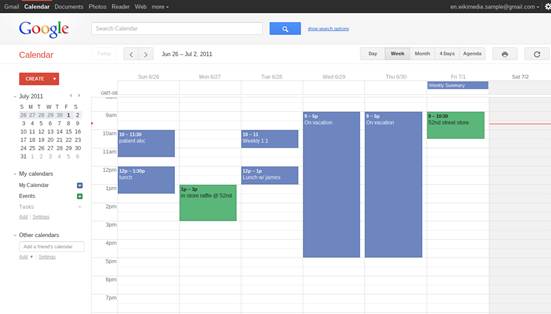
Google
Calendar
Whatever suits your business, online tools
offer most of the communication, organization and synchronization you’ll need.
With some imagination and the right services, you can build a flexible,
distributed business while minimizing exposure to cost and long-term
commitments.
What if you need a physical location?
It's remarkable how much of your business you
can conduct online, but even so there are still many things for which you
unavoidably need an address. If you’re running a UK business, you’ll already
know that you’re legally required to have a registered office at which
correspondence and legal notices can be received. It’s common to have an
accountant deal with this through their registered office service. It’s usually
cheap, or free to accountancy clients.
Each director must also provide a service
address at which they can receive communication about the company, such as
notices from Companies House or HMRC. This can be a home or office address, but
it needn't be your own. If your business keeps you away from home, you could
delegate the processing of company mail to a less mobile colleague, or pay a trusted
friend to receive and check mail for you. If there’s a high volume, a document
scanner will help them quickly capture and share it.

Coworkinglondon.com
There are a few things to consider for
staff who work from home: it’s likely that neither your business insurance nor
a homeworker’s own domestic policy will cover them if they’re working, and the
same will probably apply to any business equipment they’re using. The company
should pay or contribute towards the homeworker’s costs, although usually only
for permanent or contracted staff rather than freelancers. You also shouldn’t
overlook an employee’s other needs, and the rights and protections they may
have under health and safety or employment law.
Some people are happy to work from home,
but many find that travelling to an office provides an important routine and a
change of scenery. In many areas, it’s possible to take advantage of a growing
range of co-working offices, where permanent or casual desk space can be had
with no long-term commitment. Try searching the internet for ‘co-working
(location)’ to see what’s near you. Such offices are a good way for staff to
meet and share ideas with other professionals, and most include other
facilities such as meeting rooms. Casual desk space is inexpensive, with access
to a couple of days per week typically costing less than $152 per month, but a
full-time desk may costs up to $457.
For groups of people, serviced office space
provides a useful compromise between co-working and leasing an office. Usually
available with a minimum commitment of only one month, serviced offices are
cabled, furnished and ready for use. Payment is usually via a flat monthly fee
that includes utility, phone and broadband costs, while extras such as
secretarial services are often available.