With more options than ever to find
your way using your iOS device, which one reigns supreme?
Navigating the world on our favorite mobile
platform has taken another dramatic turn, thanks to the return of Google Maps
to the Home screens and hearts of users everywhere. But the competition hasn’t
stood still since Google’s exile, and that means more options for you.
To help you pick the best way to find your
way, we compared six popular map apps. The value of their features - like the
quantity and quality of reviews about local destinations depends largely on
where you are, but since each app is free, there’s no reason not to dive right
in and start exploring.
Maps
Manufacturer: Apple
Website: www.apple.com
Cartography, Cupertino-style
Apple’s maps are gorgeous with street names
and informative, interactive icons that fade in and out as you zoom wrapped in
an easy to use interface.
Its turn-by-turn directions are equally
uncluttered, and a handy Overview button lets you quickly switch between your
current route and the rest of the map. In our testing, Maps’ Yelp-powered
ratings and reviews were consistently more plentiful than the competition’s,
but getting the most from those reviews kicks you to the free Yelp app. And
since Maps lacks built-in transit info, you’ll need an extra app for that, too.
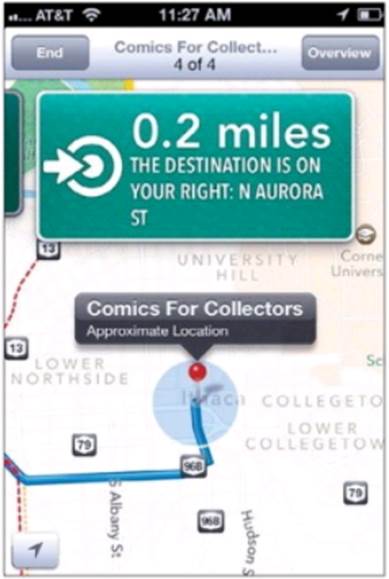
Apple
Maps’ clarity makes following direction a thing of beauty
·
Easy of use: 4/5
·
Rating and reviews: 4/5
·
Features: 3/5
·
Platform: Universal
Google Maps
Manufacturer: Google
www.google.com/mobile/iphone
It’s Google’s globe; we just live on it
Mapping’s 800-pound gorilla has returned to
iOS with voice-guided turn-by-turn directions. Street View, and public transit
routes in a slick, intuitively designed package (for more details, see our full
review in this issue). Complete as Google Maps is. however, its business
reviews aren’t quite as deep as those in Apple’s Maps, though we appreciate not
needing to visit other apps or even a browser to see all of a location’s
details. Lack of Address Book integration is a glaring inconvenience, but if
you’re already a diehard Google, you might not even notice.
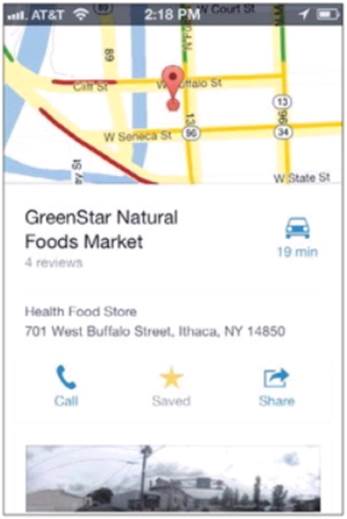
Google
Maps delivers Street View, reviews, and more, all in one convenient app.
·
Ease of use: 4/5
·
Ratings and reviews: 4/5
·
Features: 4/5
·
Platform: iPhone
Bing
Manufacturer: Microsoft
Website: www.bing.com
Flawed jack-of-all-trades
Maps are just one feature of Microsoft’s
would-be Google rival, but that’s not a good thing. Destination searches return
too many suggestions that have nothing to do with location - like
"Japanese earthquake" when you want a "Japanese restaurant"
- and viewing full review and rating info sends you from the map to Bing’s
web-search results, a disorienting shift not helped by the app’s lackluster
navigation controls and sluggish interface. Thanks to a larger screen, Bing’s
iPad app is easier to use than the iPhone version, but maps are fuzzy on either
device with a Retina Display.
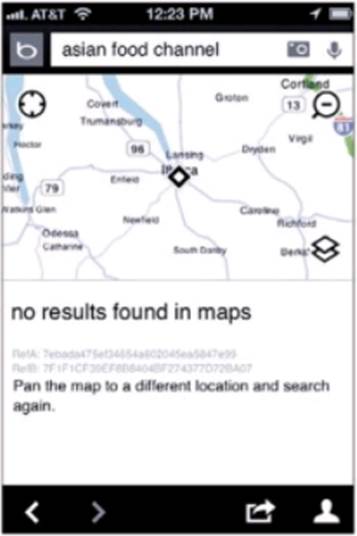
Bing’s
search suggestions often have nothing to do with nearby destinations.
·
Ease of use: 3/5
·
Ratings and reviews: 3/5
·
Features: 3/5
·
Platform: iPhone, iPad version available
Here Maps
Manufacturer: Nokia
Website: www.here.com
Neighborhood watcher
With its limited interactivity, an adequate
number of ratings and reviews, and ragged performance. Here Maps doesn’t
exactly make a strong impression. Worse, we had trouble locating popular local
destinations and getting directions that other apps handled with ease. But Here
does a few things well, like Collections - groups of locations, such as your
favorite restaurants, you can organize for quick access - and automatically
generated lists of destinations near searched-for locations, all organized by
category, that make exploration easier. If the rest of the app catches up to
these features, maybe Here will finally get "there."
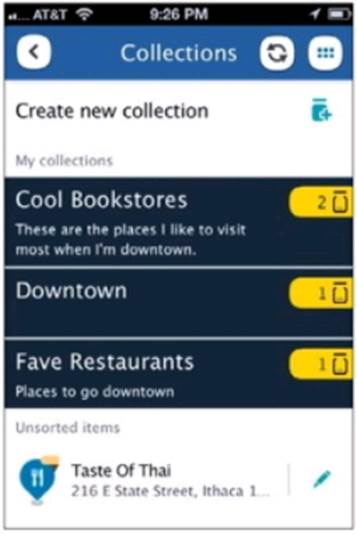
We
wouldn’t mind if Here Maps’ Collections made their way to all map apps.
·
Ease of use: 2/5
·
Ratings and reviews: 3/5
·
Features: 3/5
·
Platform: Universal
Waze
Manufacturer: Waze
Website: www.waze.com
Commuting made
communal
Waze takes social networking on the road,
letting you chat with custom groups of drivers, or the whole world. Maps in its
responsive, Nintendo-cute interface are augmented by other Wazers like you, by
simply driving around or manually submitting traffic alerts (thanks to hands-free
controls and shortcuts, that’s safer than it sounds). Ideal for organizing a
daily commuting group or road trip, Waze is less useful for exploring. Nearby
destinations are organized into categories, but without reviews or recommendations.
Waze also lacks transit routing and satellite images, and its block-by-block
detail shows little more than street names.
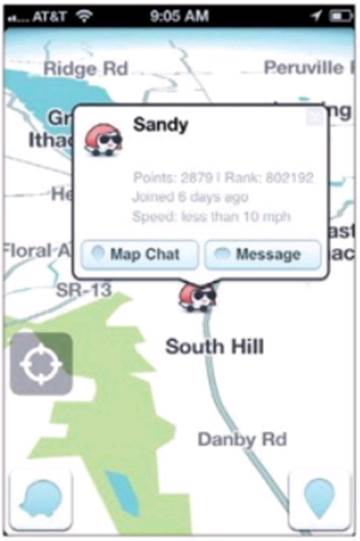
Strictly
for drivers, Waze makes you part of a community while you’re behind the wheel.
·
Ease of use: 4/5
·
Ratings and reviews: 1/5
·
Features: 3/5
·
Platform: Universal
With its mighty database of destinations, a
fresh new look, and a host of easy-to-use features, Google Maps came out on top
in our mapping match. But despite its well-publicized issues, Apple’s Maps
delivers a top-notch experience and, unsurprisingly, unmatched iOS integration.
Bing and Waze are worth considering for their very different takes on
navigation, and we’ll look for Here Maps to rebound with more polish and
features down the road. (See what we did there?)