3. Programming Web Forms Without View State
By default, the view state is enabled for all
server controls; however, this doesn’t mean that you strictly need it
all the time and for all controls. The use of the view-state feature
should be carefully monitored because it can hinder your code. View
state saves you from a lot of coding and, more importantly, makes coding
simpler and smarter. However, if you find you’re paying too much for
this feature, drop view state altogether and reinitialize the state of
the size-critical controls at every postback. In this case, disabling
view state saves processing time and speeds up the download process.
Disabling View State
You can disable the view state for an entire page by using the EnableViewState attribute of the @Page
directive. Although this is not generally a recommended option, you
should definitely consider it for read-only pages that either don’t post
back or don’t need state to be maintained.
<% @Page EnableViewState="false" %>
A better approach entails disabling the view
state only for some of the controls hosted in the page. To disable it on
a per-control basis, set the EnableViewState property of the control to false, as shown here:
<asp:datagrid runat="server" EnableViewState="false">
...
</asp:datagrid>
While developing the page, you can keep the
size of the view state under control by enabling tracing on the page.
The tracer doesn’t show the total amount of the view state for the page,
but it lets you form a precise idea of what each control does. In Figure 1, the page contains a relatively simple DataGrid control. As you can see, the cells of the grid take up a large part of the view state. The TableCell
control, in particular, strips the view state of all its user
interfaces, including text, column, and row-span style attributes.
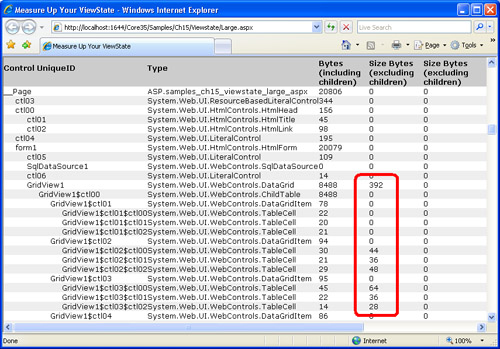
Note
Like all other data-bound controls, the DataGrid
doesn’t store its data source in the view state. However, the data
source bound to the control has some impact on the view-state size. Each
constituent control in the overall data-bound user interface takes up
some view state for its settings. The number of child controls (for
example, rows and columns in a DataGrid) obviously depend on the data source. |
Determining When to Disable View State
Let’s briefly recap what view state is all
about and what you might lose if you ban it from your pages. View state
represents the current state of the page and its controls just before
the page is rendered to HTML. It is then serialized to a hidden field
and downloaded to the client. When the page posts back, the view state—a
sort of call context for the page request—is recovered from the hidden
field, deserialized, and used to initialize the server controls in the
page and the page itself.
After loading the view state, the page reads
client-side posted information and uses those values to override most of
the settings for the server controls. Applying posted values overrides
some of the settings read from the view state. You understand that in
this case, and only for the properties modified by posted values, the
view state represents an extra burden.
Let’s
examine a typical case and suppose you have a page with a text box
server control. What you expect is that when the page posts back, the
text box server control is automatically assigned the value set on the
client. Well, to meet this rather common requirement, you don’t need view state. Let’s consider the following page:
<% @Page language="c#" %>
<form runat="server">
<asp:textbox runat="server" enableviewstate="false"
id="theInput" readonly="false" text="Type here" />
<asp:checkbox runat="server" enableviewstate="false"
id="theCheck" text="Check me" />
<asp:button runat="server" text="Click" onclick="OnPost" />
</form>
Apparently, the behavior of the page is
stateful even if view state is disabled for a couple of controls. The
reason lies in the fact that you are using two server controls—TextBox and CheckBox—whose key properties—Text and Checked—are
updated according to the values set by the user. For these properties,
posted values override any setting that view state might have set. As a
result, as long as you’re simply interested in persisting these
properties you don’t need view state at all.
Likewise, you don’t need view state for all control properties that are set at design-time in the .aspx file and are not expected to change during the session. The following code illustrates this point:
<asp:textbox runat="server" id="TextBox1" Text="Some text"
MaxLength="20" ReadOnly="true" />
You don’t need view state to keep the Text property of a TextBox up to date; you do need view state to keep up to date, say, ReadOnly or MaxLength,
as long as these properties have their values changed during the page
lifetime. If the two properties are constant during the page lifetime,
you don’t need view state for them either.
So when is view state really necessary?
View state is necessary whenever your page
requires that accessory control properties (other than those subject to
posted values) are updated during the page lifetime. In this context,
“updated” means that their original value changes—either the default
value or the value you assign to the property at design-time. Consider
the following form:
<script runat="server">
void Page_Load(object sender, EventArgs e)
{
if (!IsPostBack)
theInput.ReadOnly = true;
}
</script>
<form id="form1" runat="server">
<asp:textbox runat="server" id="theInput" text="Am I read-only?" />
<asp:button ID="Button1" runat="server" text="Click" onclick="OnPost" />
</form>
When the page is first
loaded, the text box becomes read-only. Next, you click the button to
post back. If view state is enabled, the page works as expected and the
text box remains read-only. If view state is disabled for the text box,
the original setting for the ReadOnly property is restored—in this case, false.
In general, you can do without view state
whenever the state can be deduced either from the client or from the
runtime environment. In contrast, doing without view state is hard
whenever state information can’t be dynamically inferred and you can’t
ensure that all properties are correctly restored when the page posts
back. This is exactly what view state guarantees at the cost of extra
bytes when downloading and uploading. To save those bytes, you must
provide an alternate approach.
Tip
You can enable and disable the view state programmatically for the page as well as individual controls by using the Boolean EnableViewState property. |
Disabling the view state can also
create subtler problems that are difficult to diagnose and fix,
especially if you’re working with third-party controls or, in general,
controls for which you have source code access. Some ASP.NET controls,
in fact, might save to the view state not just properties that are
officially part of the programming interface (and that can be set
accordingly), but also behavioral properties that serve internal
purposes and are marked as protected or even private. Unfortunately, for
these controls, you do not have the option of disabling the view state.
But ASP.NET 2.0 and newer versions come to the rescue with control state.