Cut down your junk email in a few
easy steps
What you need: A Mac with Apple Mail
Spam is everywhere, but with modern email,
you can smartly combat this problem. Built into every Mac is the ability to
filter out the spam from your Inbox. Apple has made this a relatively simple
process with the Mail application, but we'll show you the ropes in this how-to.
Continue reading to learn all about spam filtering on the Mac.
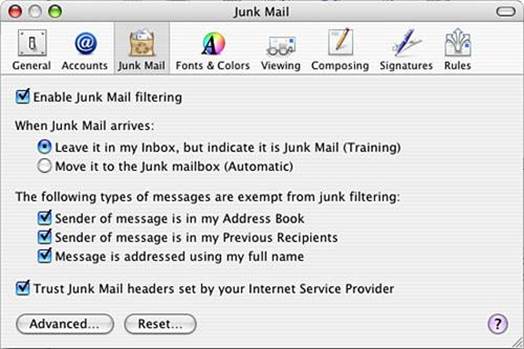
How-To
Filter Spam in Apple Mail
1. Activate the Filter
To enable the Mail spam filter, navigate to
Mail > Preferences > Junk Mail. Once there, check the box labeled
"Enable junk mail filtering.*' As a safeguard, ensure that the option to
"Mark as junk mail, but leave it in my Inbox" is selected under the "When
junk mail arrives" option at least for now.
In the second section of the Junk Mail
preferences, you have the ability to select which types of messages are
automatically exempt from junk mail filtering. With any of these options
checked, the messages that match the rules will never be marked as spam, and
thusly not removed from Mail. The next to last option, "Trust junk mail
headers in messages" gives Mail the ability to see the junk mail message
headers set by your Internet Service Provider (ISP) or email provider. Checking
this option will help Mail more accurately mark spam messages. The last option,
"Filter junk mail before applying my rules" lets Mail first filter
your mail before using your rules to make changes to the messages.

To
enable the Mail spam filter, navigate to Mail > Preferences > Junk Mail.
2. Train the Filter
Training the junk mail filter is imperative
to getting good spam filtering results. To train your filter, you'll want to
mark all of the spam messages coming into your Inbox as such by selecting the
message and clicking Message > Mark > As Junk Mail; you can also select
the message and press Shift + Command + J. If a message gets marked as junk but
isn't spam, be sure to let Mail know by pressing the "Not Junk"
button in the spam label bar in the message. (You can also use this bar to load
blocked images of suspected spam.)
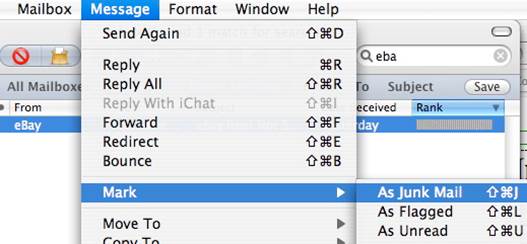
Selecting
the message and clicking Message > Mark > As Junk Mail
3. No Spam, No Hassle
After a while, the junk mail filter will
begin correctly identifying spammy messages. Once you feel comfortable with the
results, go back to preferences and select "Move it to the Junk
mailbox" for the "When junk mail arrives" option. This will
automatically move spammy messages to the "Junk" folder in Mail's
sidebar. You’ll want to periodically go to that folder to check out the
messages to make sure that Mail is correctly identifying the junk mail, and not
marking legitimate mail as junk.
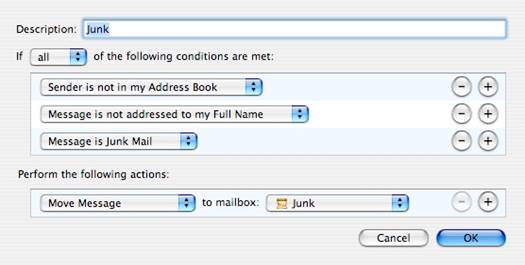
Select
"Move it to the Junk mailbox" for the "When junk mail
arrives" option.