Easy to use but expensive
EA4500 is the most advanced router in the
market of Linksys and it completely deserves that title: high speed, advanced
and specific features that don’t appear on any other equipment. However, any
product has its own drawbacks and EA4500 is it’s expensive. It is as expensive
as products using 802.11ac while it uses 802.11n only.

Linksys
EA4500
Design
We just gave a brief review about this part
because the design is not very different from the previous advanced versions of
Linksys. Several years ago, when keeping the flying saucer design, Linksys used
the glossy plastic but when switching to car design, Router used lumpy cover –
a smarter choice. Using lumpy cover makes the router look more professional and
reduces the scratches, keeping nice appearance after years of using.
Generally, EA4500 is evaluated as a
beautiful router in market. So, it is not only used as a normal router but also
used as a decoration for your living room. And of course, you have to pay more
for the beauty, right?
Feature
Being the most advanced of Linksys, EA4500
has a capable of transmitting 2 frequency bands at 2.4GHz and 5GHz
concurrently. The special trait is instead of using 300Mbps bandwidth with the
frequency band 2.4GHz like other N routers, it has 450Mbps bandwidth for both 2
frequency bands. Of course, if you don’t want to separate it into 2 different
nets for each frequency band, you can use set up 1 network only; then Router
will automatically analyze the distance to the terminal equipment and diversify
network levels.
Moreover, EA4500 can create an isolated
network for guests (Guest network) besides two above, increasing the
transmitted network number to 3. This is a feature that usually appears on
advanced routers because it will ensure your personal information and can
resist the unwanted sniff from impolite guests. More than that, with routers
having NAS feature like EA4500, the Guest network will be isolated from the
important data in the hard disks or USB plugged in our routers.
Setting
Normally, we don’t mention this part in
router reviews but the new router models of Linksys is special cases because
they switched to new software called Cisco Connect Cloud (CCC). CCC is available
in the supplied disk or it can be downloaded from Cisco website. If you don’t
know English well, you can set up router easily without any problems because
Cisco supports Vietnamese and the steps are simplified as much as possible. All
you need to do is just choosing to agree with using terms then click Next,
input the network name and password; and it’s done. Even if you don’t need to
lock the network, open it to everyone, you don’t need to set up anything, just
click Continue with an open and unsecured network then agree with router. It is
so simple.
It is simple, but if you buy the new EA
models of Linksys, you have to check if your router uses a firm ware supporting
CCC or not. If not, you will never be able to set up this software. I spent the
whole day realizing this because there is not any single notification or alert.
You may think I am a dull but I really encountered the problem with the help
from a programmer and an IT reporter. And everything failed until we did more
research. Why do they set up a very simple process but users have a very big
problem right in the first step?
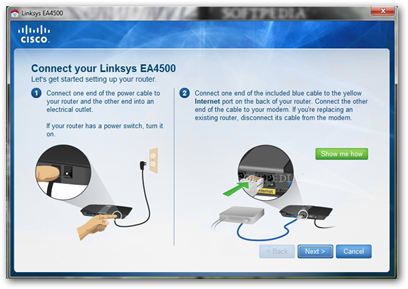
Linksys
EA4500 1.4 Build 12100.0
Maybe, the problem only appears on current
EA models because Cisco had released non-CCC version before releasing
CCC-version. They even maintain 2 firmware versions as well as 2 set-up
programs of CCC and non-CCC on homepage without any explanation so that the
users can get an idea of it, The reason why Cisco has to maintain 2 versions
will be mentioned in the next part of CCC’s drawbacks. In later routers, it is
possible that Cisco will force all routers to run default CCC firmware and
won’t let this situation happen anymore.
Performance
With 450Mbps bandwidth in terms of theory,
how fast is the actual speed of EA4500? We emphasize on the actual speed, which
means in the condition in which 5 – 7 Wi-Fi networks surround, not in a close
room without any other networks. The figures you’ll see are those which we see
in daily life.
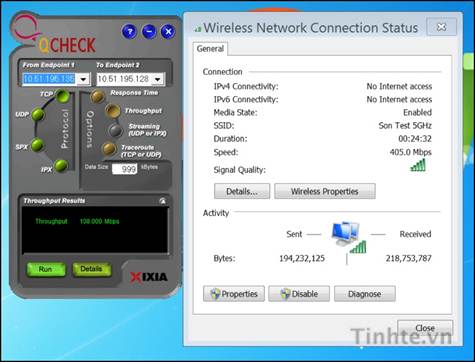
450Mbps
is maximum bandwidth in terms of theory.
I used 3 computers to test and all of them
couldn’t connect to the 5GHz frequency band at 450Mbps bandwidth at any testing
location, even in the scope of 5m. This can be understood because some other
Wi-Fi 5GHz equipment interferes. The maximum bandwidth that they could connect
was 405Mbps and it was quite intermittent but more stable than 300Mbps and 360
Mbps bandwidth.
One of the reasons for this situation is
that the capability of transmitting 5GHz wave of EA4500 is not very impressive.
The testing speed is high but the scope is not wide. At home, I am using a
normal router 3x3 which costs $200 and was unveiled last year, 450Mbps 5GHz and
300Mbps 2.4GHz. When I went upstairs, a computer with a 3x3 antenna can’t find
the 5GHz frequency band of EA4500 but still got the 5GHz from my router,
although the bandwidth decreased to 27Mbps. To compensate, the scope of 2.4GHz
frequency band was much wider. On the 3rd floor, my computer
couldn’t find Wi-Fi from the old router but caught 2-stick wave from EA4500 and
it worked well.
To test the actual bandwidth, I set up a
system including 2 computers and router EA4500. The first computer plugged the
Gigabit Ethernet cable directly to router, the second one connected through
Wi-Fi at 5GHz within 2 – 5 m scope. The max speed was 177.78Mbps, which is
really good.
How about the performance of using NAS
through USB? Trying copying a HD 4GB film to Lacie Rikiki 1.5GB USB 3.0 hard
disk in the same condition, the max speed was 8Mbps, not bad. If you want to
use the router as NAS, use a hard disk through Ethernet, it is likely that the
speed may reach 177.78Mbps or more.
Cisco Connect Cloud
CCC is a very smart solution of Cisco,
which helps users to optimize without knowing a lot about internet, getting rid
of all complicated configurations. When finishing setting up CCC, you will
create a CCC account and use it to control router from far distance through a
computer or software for mobile phone (iOS and Android). The interface and
features of CCC can be viewed with Galleria.
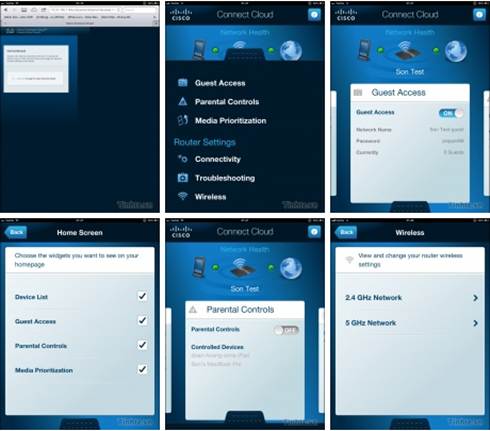
Cisco
Connect Cloud interface on mobile.
Once setting up CCC and using router which
has CCC firmware, you won’t use 192.168.xx.x to get access router for
controlling anymore. Instead, you need to use the CCC account or access to
www.ciscoconnetcloud.com on browser, it will automatically lead to a
user-friendly site but it lacks in professional features. In fact, you need
internet connection to control router.
Being a normal user, I appreciate CCC but
to corporation, it is likely to be a disaster. In a topic discussing about how
to uninstall firmware CCC out if EA4500, there are more than 28 pages of
comments and hundreds of people downloaded the original firmware right from
customer-supporting forum of Cisco. With corporations using firewall systems,
they have very strict regulations when changing router configurations and CCC
simply can’t meet those requirements.
Cisco announced that CCC could use
additional apps and widgets from supplied by third party and I was shown some
apps but currently, we can only use the supplied apps. Then maybe Cisco will
add them soon and cooperate with other home-appliance producers so that we will
have remote control.
Conclusion
If you are corporation user, there is no
reason to buy EA4500 when E4200v2 still adapts your need and the price is as
2/3 as that of later models. Moreover, E4200v2 is non-CCC so professional users
wont encounter any problems.
If you are home-user, $250 for a N router
is a little bit high. But it is worthy if you want a router and a decoration as
well. It is also easy to use and capable of remote controlling. If you want to
save more money, you can choose a more junior router but most features remain:
EA3500.
With users who are addicted to technology,
you may stop for a while and wait for 802.11ac equipment to be sold in Vietnam.
Actually, ac equipment sold in the US market has the similar price to n series
which share the same configuration (all are in advanced series) so it is a
considerable choice.