Buffalo AirStation Dual Band 11AC WZR-1166DHP
The WZR-1166DHP is a simultaneous dual-band
router with both 2.4GHz 802.11n and 5GHz 802.11ac networks. It's a standard model
that uses Ethernet to connect to the internet, but it doesn’t have built-in
ADSL options. It has four Gigabit Ethernet ports and a USB 3.0 port for storage
or printer sharing, and is the only device in this test with a USB eject button
to safely remove storage.
Its wireless performance was most
competitive through the laptop’s built-in Wi-Fi. The 2.4GHz speed of 36.1Mbps
at 10m only managed seventh place in our tests. However, connecting to the 5GHz
network, it managed 87Mbps at 10m, which was the fastest connection to the
laptop in our tests.

Buffalo
AirStation Dual Band 11AC WZR-1166DHP
Most of the other routers had their
performance boosted by using a compatible dongle, but Buffalo’s USB dongle made
little difference to the laptop connection, which meant it dropped to 10th
place in our table. Although its 5GHz speed increased to 109.7Mbps, it still
dropped to seventh fastest.
Verdict
This Buffalo router is only slightly more
expensive than the Tenda W1800R but it’s a better designed all-round package.
However, it only outperformed the Tenda over the 5GHz network when connected to
our laptop’s built-in Wi-Fi adapter.

|
Specs
·
Model: AirStation Dual Band 11AC WZR-1166DHP
·
Price: $142.23
·
Modem type: Ethernet
·
Wi-Fi: 802.11ac
·
Stated speed: 866Mbps
·
Antennas: Not disclosed (internal, non-upgradeable)
·
WAN ports: 1
·
LAN ports: 4 x 10/100/1,000Mbps
·
Other ports: 1 x USB 3.0
·
Warranty: Three-year return to base
·
Dimensions: 212 x 183 x 34mm
Rating
·
Features: 4/5
·
Performance: 4/5
·
Ease of use: 4/5
·
Value for money: 5/5
·
Overall: 4/5
|
Netgear D6200
If you’ve got an ADSL internet connection, you
might be despairing at the number of routers that don’t have the required
socket to connect directly to your phone line.
However, the D6200 is fully equipped and
can work with both ADSL and cable (Ethernet) connections, without the need for
a modem. It's also got four Ethernet ports and a USB port.
The router is secure by default but its
interface is a little disjointed, sending you out of the router to set up
features such as parental controls.
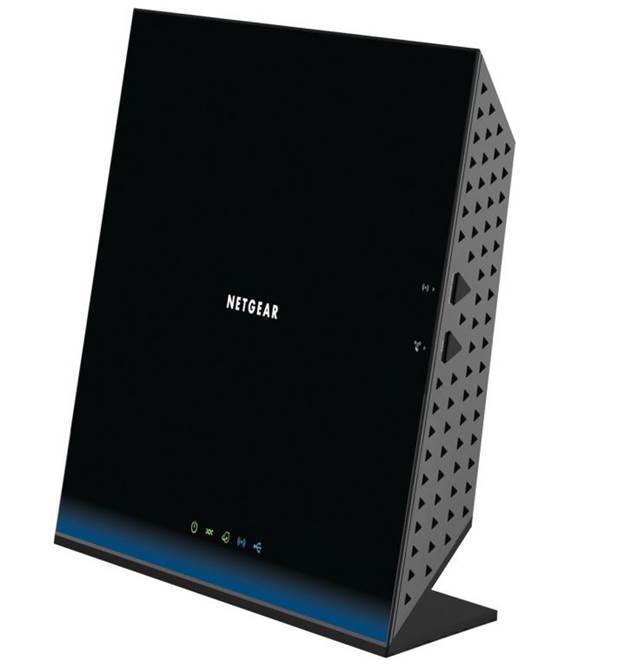
Netgear
D6200
The router performed best connecting to the
laptop’s built-in Wi-Fi on the 2.4GHz network, where it was second fastest with
a speed of 45.9Mbps at 10m. It was slightly faster using Netgear’s own A6100
USB adapter, getting to 47.6Mbps at 10m, but it failed to connect at 20m and
other routers fared better, leaving the Netgear in seventh place.
It was consistently sixth in the 5GHz
tests, with 74.2Mbps at 10m on the laptop, and 135.9Mbps with its own dongle.
Verdict
The flexible connection options and good
performance are in the D6200’s favor, but its interface is a little disjointed,
particularly when it comes to optional elements such as content filtering.

Netgear
D6200’s back
|
Specs
·
Model: D6200
·
Price: $205.34
·
Modem type: ADSL, Ethernet
·
Wi-Fi: 802.11ac
·
Stated speed: 867Mbps
·
Antennas: Not disclosed (internal, non-upgradeable)
·
WAN ports: 2
·
LAN ports: 4 x 10/100/1,000Mbps
·
Other ports: 1 x USB
·
Warranty: One-year return to base
·
Dimensions: 255 x 205 x 77mm
Rating
·
Features: 5/5
·
Performance: 4/5
·
Ease of use: 4/5
·
Value for money: 4/5
·
Overall: 4/5
|