Edit your shots with lightning- quick speed
using our top tips
Editing your images can be a time-
consuming process and its can require a lot of patience. There are ways,
however, to speed things up and make your photo fixels much quicker. We reveal
the quikest ways to speed up your image- editing workflow while still getting
the results you need.
Make use of auto modes

They
often privide excellent results, with the computer working out the best tweaks
needed to improve your photos, so for a quick fix, give auto editing modes a go
first.
Many photo- editing programs come with very
advanced auto modes. They often privide excellent results, with the computer
working out the best tweaks needed to improve your photos, so for a quick fix,
give auto editing modes a go first.
Benefit from batch editing
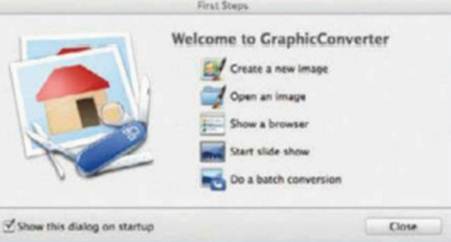
Benefit
from batch editing
If you need to make the same edits to a
group of photos, most software will allow batch editing, so you can take
multiple shotos and resize, rotate, correct red eye and more to them all at
once.
Edit on the go with apps
Using an app on a mobile device can gratly
speed up your workflow so that you can shoot, edit and share your photos
quickly while out and about.
Save time with shortcuts
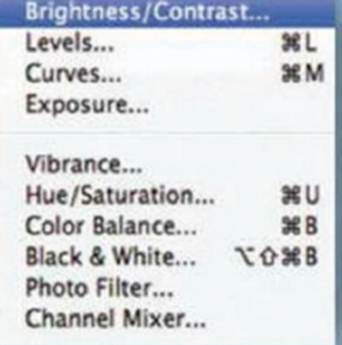
Make
uses of shortcuts to speed up your workflow
Make uses of shortcuts to speed up your
workflow. Most of them will be listed next to their function in the various
menus, and once you have got them memorised they will increase the speed of
your editing.
Use preset commands
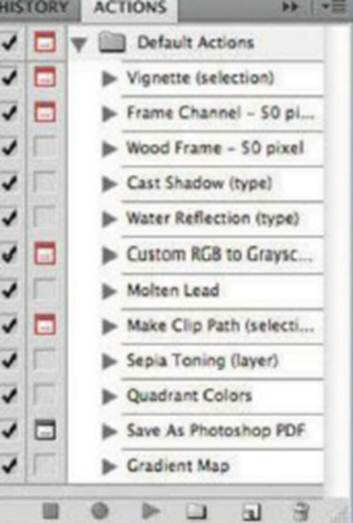
Use
preset commands
In photoshop, you can create Actions, which
memorise a series of edits so you can apply them automatically. They are easy
to use and there are even preset ones at www.adobe.com
Technical tip
Chanfe your software’s prefernces to suit
the way you work. It could save you lots of time.