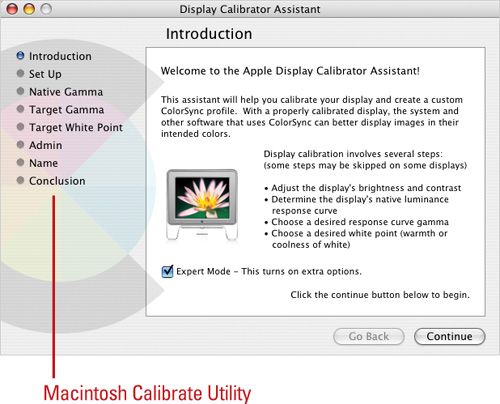1. Introduction
Color management has changed a lot in the last few
years. New standards have been defined, and Adobe is at the fore-front
of this new technology. No longer do you have to fear color management,
because Adobe Photoshop has taken all (or at least most) of the
guesswork out of the equation. Adobe’s color management system (CMS),
provides different rendering intents, or ways to translate color
definitions between the input device and the output device using color
profiles to avoid color-matching problems.
When you work on a computer monitor, you’re viewing
color information in the RGB (Red, Green, and Blue), additive color
space. When you move into the world of the 4-color press, you’re
viewing color information in the CMYK, or subtractive color space.
While a standard color press is called a 4-color press, in reality,
only three colors are used—CMY (Cyan, Magenta, and Yellow—the opposites
of RGB). To generate a true black, a printer must use the “K” plate (K
stands for black, or key plate). Monitors display RGB colors very
differently; when you factor in monitor resolutions, and the different
types of monitors in the marketplace, what you see on a computer
monitor is seldom what anyone else sees on their monitors. And that’s
not all; everyone who owns a computer has the ability to adjust or
calibrate the colors on their monitors differently, further confusing
the issue.
While nothing is perfect, the world of professional
printing is more controlled. For example, when you’re working on a
color document that is moving to press, you can use a predetermined set
of colors, such as the Pantone Matching System. The Pantone colors come
printed on special card stock. When you’re looking for a specific
color, you choose it from the card stock, and then that information is
given to the press operator. This type of control, even including the
type of paper, keeps you in charge of the process of moving from
monitor to print.
2. Producing Consistent Color
Producing Consistent Color
You can create consistent color in Photoshop by following some basic steps:
1. If you are working with a production company, consult with them to make
sure they provide you with any necessary software and hardware
configuration and color management settings.
|
2. Calibrate and profile your monitor.
|
3. Add color profiles to your computer for your input and output devices,
such as a printer or scanner. Color profiles are typically added to
your computer when you install the device. Photoshop uses the profile
to help determine how the device produces color in a document.
|
4. Set up color management in Adobe programs.
|
5. Preview colors using a soft proof (optional).
|
6. Use color management when printing and saving files.
|
Calibrating a Monitor (Manually)
Photoshop comes with its own color management
system; however, before you can successfully use color management, you
must first calibrate your monitor to a predefined standard. There are
several methods available to you for monitor calibration. One is to
purchase a third-party calibration system, while another is to use the
operating system’s built-in color calibrator. While this section deals
with manual calibration of your monitor, it is highly recommended that
you purchase calibration equipment, or hire someone to calibrate your
system, because the human eye is not the best device to color manage a
system.
Before beginning the calibration process, let your
monitor warm up for thirty minutes to an hour, and calibrate under the
same lighting system that you’ll be using when you work. To manually
calibrate your computer monitor, on Windows, select the Adobe Gamma
utility located in the Control Panel. For Macintosh users, select the
Calibrate Utility by opening System Preferences, clicking the Display
icons, clicking the Color tab, and then clicking Calibrate. In the
calibration application, you will be instructed to manually balance the
monitor for various shades of red, green, and blue, or to pick from a
set of predetermined calibration settings. Since the human eye is not
the best device for adjusting color, this method produces
less-than-desirable results.