2. Click again on the selected frame(s), and then drag to a new area of the Timeline.
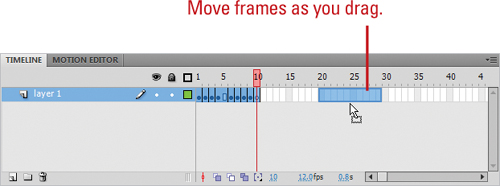
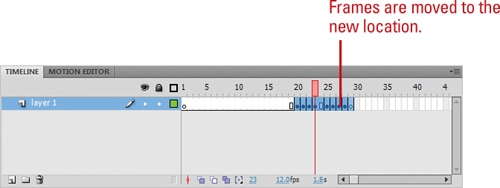
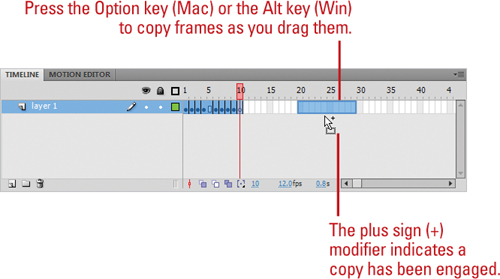
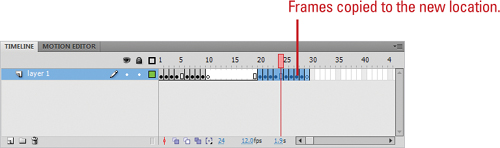
Did You Know?
It’s important to understand the
difference between the normal copy and Paste commands and the copy
frames and Paste Frames commands. When you copy and paste frames
you are copying the keyframes and in-between frames and the content
contained in them. Pasting them preserves the structure and layout. If
you select a keyframe and use the normal copy and paste commands Ctrl+C and Ctrl+V , you are only copying the content contained in that keyframe.
You can use drag and drop to copy frames. Press and hold down the Option (Mac) or Alt (Win) key as you drag frames, Flash copies them to a new location.