You can think of Layers as a group of transparent
sheets stacked on top of each other, where each layer can contain a
separate aspect of the total design. Layers give you control over the
design elements of your document. When you open a document, a default
layer is already there for you to work on. Everything you create in the
document appears on the default layer until you create a new one. Each
object is given a generic name, such as <rectangle>, until you
change it (New!). Each layer uses an Expand/Collapse triangle in the Layers panel to show/hide the objects on it and their stacking order (New!).
You can quickly create a new layer or duplicate an existing one using a
button in the Layers panel or selecting options in a dialog box. When
you create a new layer, it’s given a generic name, such as Layer 1, and
a color, which is used to highlight object frames and paths. When you
duplicate a layer, any objects on the layer are also duplicated. When
you no longer need a layer, you can quickly delete it. Remember that
once you’ve deleted a layer and saved the document, there is no way to
recover the deleted layer. However, while the document is open, you can
use the Undo command to recover a deleted layer.
Create and Rename a New Layer
- 1. Select the Layers panel.
- Click the Window menu, and then click Layers.
- 2. Click the New Layer button on the panel.
- To create a new layer and specify the options you want, click the Options menu, click New Layer, specify options, and then click OK.
A new layer appears in the panel.
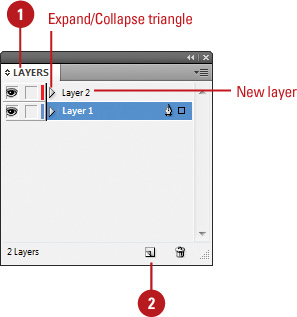
- 3. To rename the layer, double-click the layer, enter a name, and then click OK.
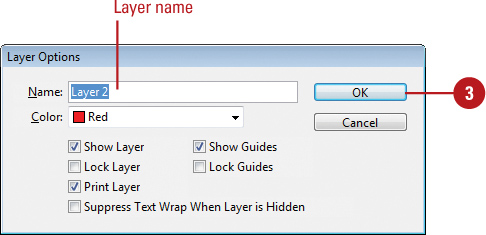
Did You Know?
You can create a new layer while you paste.
Select the Layers panel, click the Options menu, and then select Paste
Remembers Layers. With this option selected, InDesign creates a new
layer when you paste, or drag and drop objects from another document.
Duplicate a Layer
- 1. Select the Layers panel.
- Click the Window menu, and then click Layers.
- 2. Drag the layer that you want to duplicate onto the New Layer button on the panel.
InDesign creates an exact copy of the layer and appends the word copy at the end of the original layer name.
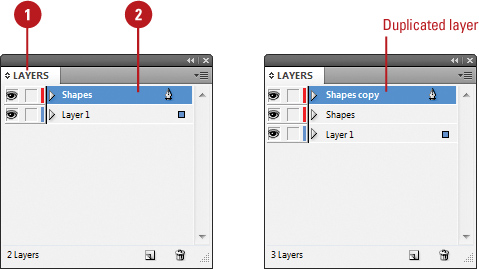
 To rename the layer, double-click the layer, enter a name, and then click OK. To rename the layer, double-click the layer, enter a name, and then click OK.
Delete Layers
- 1. Select the Layers panel.
- Click the Window menu, and then click Layers.
- 2. Select the layers that you want to delete.
- Hold down the Ctrl (Win) or
 (Mac) key, and then click to select multiple items. (Mac) key, and then click to select multiple items.
- 3. Click the Delete Layer button.
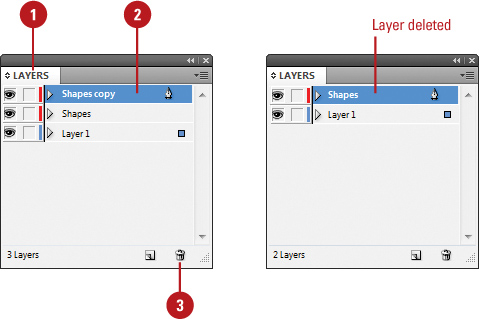
- 4. Click OK to delete any objects on the layer.
Did You Know?
You can delete all unused layers. Select the Layers panel, click the Options menu, and then click Delete Unused Layers.
|