Stop AutoPlay launching the wrong
programs for CDs, DVDs and USB drives
Change the default music player
Autorun and AutoPlay dictate what happens
when you open certain files or insert a CD or USB drive. If you insert a CD and
Windows Media Player launches, but you actually wanted iTunes to launch and rip
the CD to your library, go to AutoPlay (Start, Control Panel, Hardware and
Sound, AutoPlay) and change the first two settings for Audio CD and ‘Enhanced
audio CD’ to ‘Import songs using iTunes’ and ‘Shows songs using iTunes’.
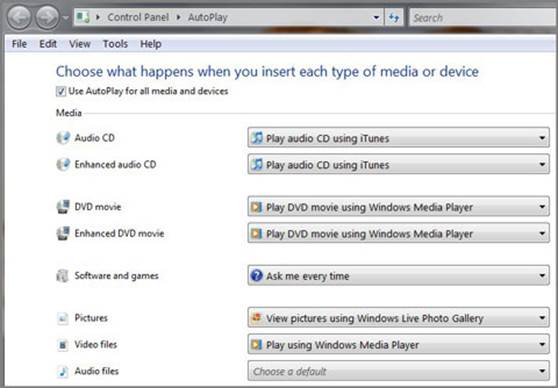
Autoplay
CDs and DVDs
Open unrecognized files
Sometimes Windows won’t recognize a file you
know it should be able to open. To fix this, right-click the file, click ‘Open
with’, ‘Choose default program’ (if this option is given). Then browse to and
select the installed program. Alternatively click ‘Use the Web service to find
the correct program’. Click the program to select it then click OK to make the
change.
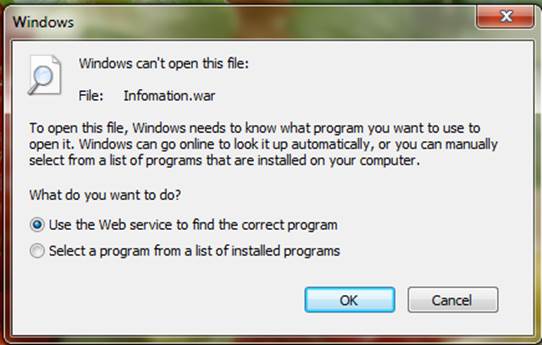
If
you don’t have a program installed that can open the file, ask Microsoft to
find one online
Stop AutoPlay switching off
AutoPlay sometimes turns itself off without
being asked to. If AutoPlay normally imports photos from an SD card but stops
doing so, first try turning this option back on, in Windows 7 go to Control
Panel, Hardware and Sound, AutoPlay. Tick ‘Use AutoPlay for all media and
devices’. You can then change individual settings for each file type, in Windows
8 search in Charms for AutoPlay and select Settings to see all the options.
Fix unresponsive USB devices
If you use Windows XP and nothing happens
when you insert a CD or USB device, run the AutoPlay Repair Wizard (www.snipca.com/9153) to check for
problems. Once the repair tool has made its changes you should see a prompt
each time you insert a removable storage device.
Enable XP’s AutoPlay for USB drives, CDs
and DVDs
TweakUI (www.snipca.com/9156) is a free Microsoft
toolkit for changing Windows XP settings. It’s ideal for fixing AutoPlay
problems. Launch TweakUI, click the plus symbol next to My Computer, then
AutoPlay, Types. Here you can enable or disable AutoPlay for USB and CD and DVD
drives, which is handy if you're fed up with AutoPlay kicking in whenever you
insert a CD.
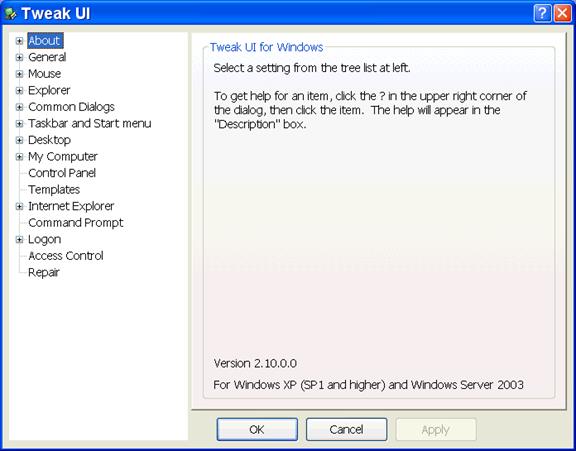
Tweak
UI
Set import options by device
You can set AutoPlay to automatically
import photos and videos from a camera, phone or tablet whenever you connect it
to your computer. To change AutoPlay’s import settings for a specific device go
to Control Panel, AutoPlay and scroll down to the list of devices. Select
‘Import pictures and videos using Windows’ (or your chosen software program).
From now on this device will always be listed in your AutoPlay menu.
Change which program opens photos
When you install new software it sometimes
changes the computer’s AutoPlay settings. For example, photo-editing programs
attempt to become the default photo viewer and editor, to change the default
photo viewer, right-click on any photo, click ‘Open with’, ‘Choose default
program’. Windows will show a list of Recommended Programs. If the program you
want to use isn’t listed, click the down arrow next to Other Programs. If the
program still isn’t listed, click Browse to find it. Select the program and
click OK. From now on photos will launch and open in this program.
Use an SD card or USB stick as extra
memory
Insert a USB stick or SD card and you
should see an AutoPlay option to ‘Speed up my system’. If this option doesn’t
appear, click Computer, right-click the external storage drive and select
Properties, ReadyBoost. If you want Windows to use all the space on the device
to boost system speed, select ‘Dedicate this device to ReadyBoost’. Click ‘Use
this device’ and adjust the slider to set the amount of memory used to boost
your computer’s RAM.