Compatibility and Installation
Like its predecessor, Thermalright Archon
SB-E X2 flexible supports all modern CPU platforms. You must follow the
instructions, but the process does not really change much from previous cooler
version. So if you ever install an Archon, you will not have problems with the
installation of SB-E X2.
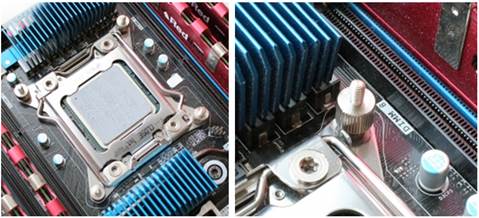
The
process does not really change much from previous cooler version
It is how it works with LGA2011 platform
Archon SB-E X2 targeting to first place. A rack is installed first by the
bushing you insert to the hole of motherboard.

A
rack is installed first
Then you put the cooler down and fix it
with a steel support plate with two screws.

Put
the cooler down and fix
Archon SB-E X2 has the original version of
the screw, allows adjusting pressures from 40 to 70 pounds.

Archon
SB-E X2 has the original version of the screw
That is the reason why, we put our wish
list in the conclusion to Archon SB-E review.
When installed, heat-sink does not block
anything near CPU socket, but fans hang low and can touch the memory module in
the two nearest slots, if heat-sink modules.
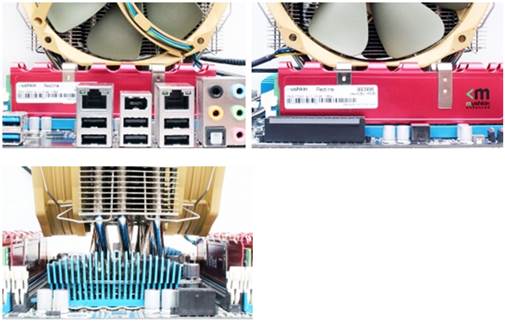
Heat-sink
does not block anything near CPU socket
Archon SB-E X2 looks very attractive in our
computer thanks to their nickel-plated polished heat-sink.
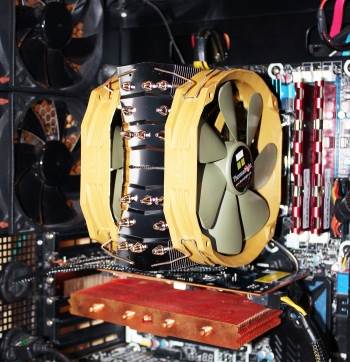
Archon
SB-E X2 looks very attractive
Testing Configuration and Methodology
We tested all coolers inside a closed system case with the following
configuration:
·
Mainboard: Intel Siler DX79SI (Intel X79
Express, LGA 2011, BIOS 0537 from 07/23/2012);
·
CPU: Intel Core i7-3960X Extreme Edition, 3.3
GHz, 1.2 V, 6 x 256 KB L2, 15 MB L3 (Sandy Bridge-E, C1, 32 nm);
·
Thermal interface: ARCTIC MX-4;
·
Graphics Card: Gigabyte GeForce GTX 650 Ti 2 GB
(GV-N65TOC-2GI);
·
System memory: DDR3 4 x 4GB Mushkin Redline
(Spec: 2133 MHz / 9-11-10-28 / 1.65 V);
·
System drive: Crucial m4 256 GB SSD (SATA-III,
CT256M4SSD2, BIOS v0009);
·
Drive for program and game: Western Digital
VelociRaptor (300GB, SATA-II, 10000 RPM, 16MB cache, NCQ) inside Scythe Quiet
Drive 3.5” HDD cooler and silencer.
·
Backup drive: Samsung Ecogreen F4 HD204UI
(SATA-II, 2 TB, 5400 RPM, 32 MB, NCQ);
·
System case: Antec Twelve Hundred (front panel:
three Noiseblocker NB-Multiframe S-Series MF12-S2 fans 1020 RPM; back panel:
two Noiseblocker NB-BlackSilent PRO PL-1 fans at 1020 RPM, top panel: standard
200mm fan at 400 RPM);
·
Control and monitoring panel: Zalman ZM-MFC3;
·
Power: Seasonic SS-1000XP Active PFC F3 1000 W
(with a default 120mm fan).
For this test, we overclocked six-core
processor with the pulse frequency setting 125 MHz, 34x multiplier and
“Load-Line Calibration” enabled to 4.375 GHz. Nominal Vcore processor was
increased to 1,385 V in BIOS motherboard. Turbo Boost is disabled during
testing, and Hyper-Threading technology is activated to increase heat-sink.
Memory voltage is 1.65 V and its frequency is 2,000 MHz with 9-11-10-28 timings.
All other parameters are available in BIOS motherboard and relate to CPU or
memory overclocking.
All tests are performed under Windows 7 Ultimate x64 SP1 operating
system. We use the following software in a test:
·
LinX AVX Edition version 0.6.4 – to load the
processor (memory - 4500 MB, Problem Size – 24234, two 11 minutes);
·
Real Temp GT version 3.70 – to monitor the
processor core temperatures;
·
Intel Extreme Tuning Utility version 3.1.201.5 –
to monitor and control of all system parameters during overclocking.
Therefore, the
full screen shooting is in the exams follows:
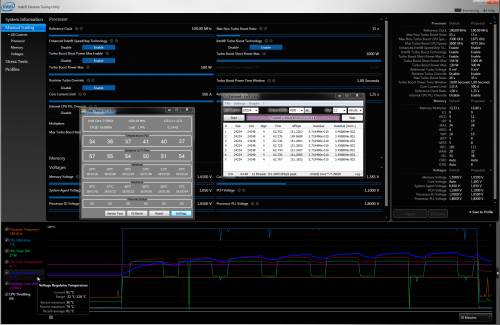
Full
screen shooting
CPU is loaded with two tests that run with
LinX AVX is continuously set as indicated above. The period of stability for
CPU temperature between two test cycles is about 8 – 10 minutes. We take the
maximum temperature of the hottest CPU core for result graph. In addition, we
also provide the temperature table for every core, including their average
value. Ambient temperature is checked beside the system shell with digital
thermometer with an accuracy of 0.1 °C that allows monitoring every hour to
changes in temperature over six hours. Room temperature in the test is
variability in 23.4-24.0°C.
Noise level of every cooler was measured
between 1:00 and 3:00 AM in a closed room about 20 m2 using
CENTER-321 electronic noise measure. Noise level of every cooler is tested
outer system shell when the only noise source in the laboratory is the cooler
and its fans. The noise measure is placed on a vacuum and always at a distance
of 150m from the cooler fan rotor. The cooling system was tested that placed on
the table on a plastic foam. Our lowest noise level that our equipment recorded
at 29.8 dBA and the pleasant noise level in this test condition is about 36 dBA
(not synonymous with low noise level). The fan rotation speed is adjusted in
all range that is supported by our indoor controller by changing the voltage
with 0.5V increment.
Thermalright Archon SB-E X2 will be fully
competitive with Archon SB-E with a default TY-150 fan as well as the best air
cooler - Phanteks PH-TC14PE, with two default 140 mm Phanteks PH-F140 fans
replaced by the quietest Corsair AF140 fan:

Noise
level of every cooler was measured between 1:00 and 3:00 AM
This variant does not affect the cooling
performance, as well as we point out in previous reviews, but it significantly
reduces the level of noise. However, we also plan to include the result of
Phanteks cooler in its default configuration. I would also like to add that the
speed of every fan is controlled by our indoor controller with ±10 RPM
precision and 200 RPM increment.