Power consumption
We measure the power consumption of the
test that is equipped with the different graphics cards by using Zalman ZM-MFC3
multi-functional distribution table, can report how much energy loss for the
computer (without monitor). There are two test modes: 2D (edit documents in
Microsoft Word or surf web) and 3D mode (three times running Metro 2033: The
standard of The Last Refuge is 2,560x1,440 when setting the high quality image
installation mode unused capacity reduced aliasing distortion of the image).
We will compare the power consumption of
ASUS ROG MATRIX 7970 with HIS 7970 IceQ X ² GHz Edition, ASUS GeForce GTX 680
DirectCU II TOP and NVIDIA GeForce GTX TITAN:
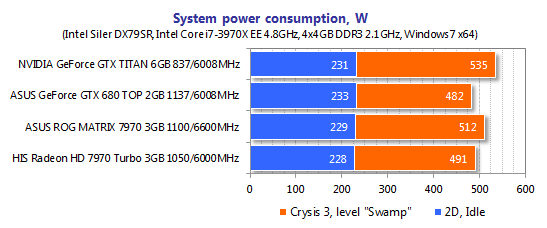
Power
consumption result
ASUS ROG MATRIX 7970 system needs a little
more energy than HIS Radeon HD 7970 GHz Edition system. The difference is only
20 watts at peak load. GeForce GTX 680 overclocking from ASUS needs less than
10 watts compared to the so HIS baseline configuration whereas the Nvidia
GeForce GTX Titan turns out to be economical and consumes only 23 watts more
than ASUS ROG Matrix 7970 configuration. By this way, although the recommend of
ASUS, a computer with ASUS ROG Matrix 7970 can be supported by the 550-600
watts PSU even if it has a good overclocked CPU.
Testing configuration and methodology
All participating graphics card are tested in a system with the
following configuration:
·
Mainboard: Intel Siler DX79SI (Intel X79
Express, LGA 2011, BIOS 0559 from 03/05/2013);
·
CPU : Intel Core i7-3960X Extreme Edition, 3.3
GHz, 1.2 V, 6×256 KB L2, 15 MB L3
·
CPU cooling fan : Phanteks PH-TC 14PE (2×135 mm
fans at 900 RPM);
·
Heat-sink surface: ARCTIC MX-4;
·
Graphics Card:
o ASUS GeForce GTX 680 DirectCU II TOP 2 GB (GTX680-DC2T-2GD5);
o HIS 7970 IceQ X² GHz Edition;
o NVIDIA GeForce GTX TITAN 6 GB;
·
System memory: DDR3 4×4GB Mushkin Redline (Spec:
2133 MHz / 9-11-10-28 / 1.65 V);
·
System hard drive: Crucial m4 256 GB SSD
(SATA-III, CT256M4SSD2, BIOS v0009)
·
Drive for the programs and games: Western
Digital VelociRaptor (300GB, SATA-II, 10000 RPM, 16MB cache, NCQ) inside Scythe
Quiet Drive 3.5” HDD silencer and cooler;
·
Backup drive: Samsung Ecogreen F4 HD204UI
(SATA-II, 2 TB, 5400 RPM, 32 MB, NCQ);
·
System case: Antec Twelve Hundred (front panel;
three Noiseblocker NB-Multiframe S-Series MF12-S2 fans at 1020 RPM; back panel:
two Noiseblocker NB-BlackSilenPRO PL-1 fans at 1020 RPM; top panel: standard
200 mm fan at 400 RPM);
·
Control and monitoring panel: Zalman ZM-MFC3;
·
Power: Corsair AX1200i 1200 W (with a default
120 mm fan);
·
Monitor: 27” Samsung S27A850D (DVI-I, 2560×1440,
60Hz).
Let me remind you what the today’s
opponents of Asus ROG MATRIX 7970 look like:
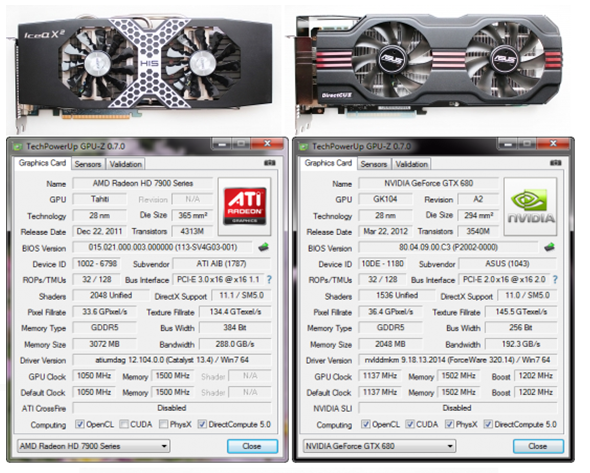
The
participating testing products
To reduce the dependence of the graphics
card performance on the overall speed base, we overclock our 32 nm six-core CPU
with the multiplier set at 48x, BCLK frequency is set at 100 MHz and
"Load-Line Calibration" enable to 4.8 GHz. The processor Vcore
increases to 1.38 V in the motherboard BIOS:
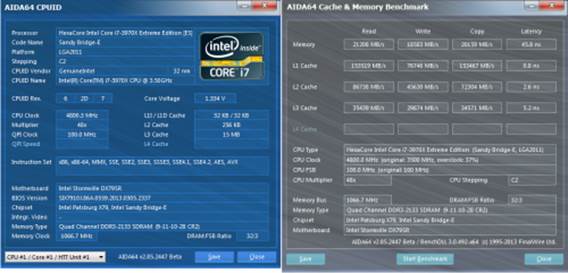
CPU
overclocking
Hyper-Threading technology is enabled. 16
GB of DDR3 system memory works at 2,133 GHz frequency with 9-11-10-28 timings
and 1.65V voltage.
The testing session began on May 16, 2013. All tests were performed
on the operating system Windows 7 Ultimate x64 SP1 with the update parameters
and driver is as of the date as the following:
·
Intel Chipset Drivers 9.4.0.1017 WHQL from
03/27/2013 for the motherboard chipset;
·
DirectX End-User Runtimes libraries from
November 30, 2010;
·
AMD Catalyst 13.4 driver from 04/24/2013 +
Catalyst Application Profiles 13.4 (CAP1) for AMD based the graphics card;
·
Nvidia GeForce 320.14 driver from 05/13/2013
Nvidia based graphics card.
We conduct the test with two following
resolution: 1,920x1,080 and 2,560x1,140. The test conducts with two different
image modes: “Quality+AF16x”, the default image quality with driver allows the
filter cut-aliasing is 16x and “Quality+AF16x+MSAA 4x (8)”, allows the filter
cut-aliasing is 16x and the full screen is 4x and 8x if the average frame rate
is enough to experience the game comfortable. We also allow the anisotropic
filtering process and the filter cut-aliasing of the image while installing the
game. If this equivalent requirement is not full, we change them in Control
Panels, the Catalyst driver and GeForce. Here, we also disable Vsync. There are
not any other changes in the installed driver.
Since we evaluated several basic graphics
card products of GeForce GTX 660, a list of their games and applications has
been shortened. We just run the standard grading system and games currently
consume the most energy and also include a game called Metro: Last Light. And
the grading system result includes two common system standards and ten newest
games in several types:
·
3DMark 2013 (DirectX 9/11) – version 1.0,
benchmarks in “Cloud Gate”, “Fire Strike” and “Fire Strike Extreme” scenes;
·
Unigine Valley Bench (DirectX 11) – version 1.0,
maximum image quality settings, AF16x and(or) MSAA 4x, 1980x1080 resolution;
·
Metro 2033: The Last Refuge (DirectX 10/11) -
version 1.2, maximum graphics quality settings, official benchmark, “High” image
quality settings; DOF and MSAA4x disabled; AAA aliasing enabled, two
consecutive runs of the “Frontline” scene;
·
Total War: Shogun 2: Fall of the Samurai
(DirectX 11) – version 1.1.0, built-in benchmark (Sekigahara battle) at maximum
graphics quality settings and enabled MSAA 8x in one of the test modes;
·
Crysis 2 (DirectX 11) – version 1.9, we used
Adrenaline Crysis 2 Benchmark Tool v.1.0.1.14. BETA with “Ultra High” graphics
quality profile and activated HD textures, two runs of a demo recorded on
“Times Square” level;
·
Battlefield 3 (DirectX 11) – version 1.4, all
image quality settings set to “Ultra”, two successive runs of a scripted scene
from the beginning of the “Going Hunting” mission 110 seconds long;
·
Sniper Elite V2 Benchmark (DirectX 11) – version
1.05, we used Adrenaline Sniper Elite V2 Benchmark Tool v1.0.0.2 BETA with
maximum graphics quality settings (“Ultra” profile), Advanced Shadows: HIGH,
Ambient Occlusion: ON, Stereo 3D: OFF, two sequential test runs;
·
Sleeping Dogs (DirectX 11) – version 1.5, we
used Adrenaline Sleeping Dogs Benchmark Tool v1.0.0.3 BETA with maximum image
quality settings, Hi-Res Textures pack installed, FPS Limiter and V-Sync
disabled, two consecutive runs of the built-in benchmark with quality
antialiasing at Normal and Extreme levels;
·
Hitman: Absolution (DirectX 11) – version
1.0.446.0, built-in test with Ultra image quality settings, with enabled
tessellation, FXAA and global lighting;
·
Crysis 3 (DirectX 11) – version 1.0.1.3, all
graphics quality settings at maximum, Motion Blur amount – Medium, lens flares
– on, FXAA and MSAA4x modes enabled, two consecutive runs of a scripted scene
from the beginning of the “Swamp” mission 110 seconds long;
·
Tomb Raider (2013) (DirectX 11) – version
1.1.732.1, all image quality settings set to “Ultra”, V-Sync disabled, FXAA and
2x SSAA antialiasing enabled, TessFX technology activated, two consecutive runs
of the benchmark built into the game;
·
BioShock Infinite (DirectX 11) – version
1.1.21.26939, we used Adrenaline Action Benchmark Tool v1.0.2.1, two
consecutive runs of the built-in benchmark with “Ultra” and “Ultra+DOF” quality
settings.
·
Metro: Last Light (DirectX 11) –
version 1.0.2, we used built-in benchmark for two consecutive runs of the D6
scene. All image quality and tessellation settings were at “Very High”,
“Advanced PhysX technology was enabled, we tested with and without SSAA
antialiasing.
If the game allows
recording the minimum fps index, they will also be shown on the chart. We
conduct a trial game or score system twice but only when the difference between
two does not exceed 1%. If it exceeds 1% we will conduct to test at least once
more to get the repeatable result.