Apple has been granted
a patent for a technology known as microperforation illumination. The patent
describes how a base layer (which could be the shell of a notebook computer,
for example) would have multiple microperforations - or little holes, in
English - arranged in a specific shape or pattern. The perforations would be so
small as to be invisible to the naked eye, but large enough to allow light to
pass through, allowing the shape or pattern to become visible when lit.

Microperforation
Now here’s the clever bit. Each microperforation
would house a microlens that would prevent dust and other residue from passing
through while focusing the light from inside the case. The patent details how
the microlens would also save power by reducing the amount of light lost to
scatter, and thus enable the backlight to be less bright than it would need to
be if there was no lens. The microlens could also be angled to change the
direction of the light.
In drawings accompanying the patent
application, Apple showed the logo on the lid of a MacBook as an example of how
microperforation illumination could be used. A key difference between the new
technology and the existing method for creating the logo would be that when the
backlight was off, the logo would be invisible.
The combination of improving the efficiency
of the backlight and making the illuminated zone imperceptible when the light
is off, explains Apple in the application, would improve the aesthetic appeal
of the device: ‘While providing attractive visual display elements and
indicators for a user is very important in many electronic devices, much of the
aesthetic appeal of a device can quickly be compromised if the visual display
elements do not transmit enough light to be adequately perceived by a user. The
aesthetic appeal of a device may also be diminished if inactive visual display
elements remain perceptible to the user when in an “off” state.’
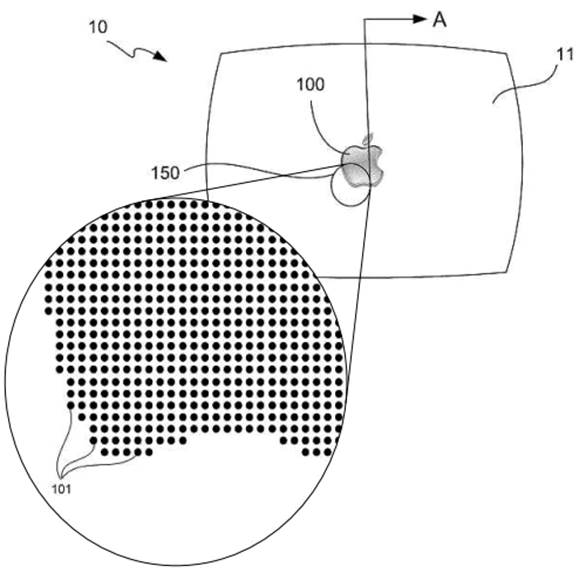
Tiny
holes drilled in an aluminium case could allow light to pass through
selectively without the need for a plastic or glass panel, focused by tiny
lenses
Apple’s plans for microperforation illumination
go deeper than changing the way it displays the logo on a laptop, however. The
patent application describes how the surface of the base layer could
incorporate a capacitive touch sensor, allowing the illuminated areas to be
used for touch-sensitive controls. These controls would disappear when the
device was switched off, or when they weren’t needed.
While it’s not described in the patent
application, it’s easy to see that the controls could be displayed and hidden
relative to how a device was being used, in effect becoming a hardware
equivalent of a context-sensitive software interface. And the base layer could
be on almost any device, including peripherals like mice, keyboards, and
trackpads. Thus the surface of a trackpad could house buttons that would only
be visible when they would make sense contextually.
In addition to a touch sensor on the base
layer, according to the patent application, ‘an ambient light sensor maybe
connected to the light source, and the pulse-width modulation of the light
source may be varied based on the amount of ambient light detected by the light
sensor. This may provide additional power savings to the electronic device.’
Apple was also recently
granted a patent for a ‘method and apparatus for cooling electronic devices’
which uses a solid state device known as an ionic wind generator to direct air
to specific places within a computer. Internal sensors would detect where cooling
was needed most, and the air would be directed there. According to Patently
Apple: ‘This means that it could simultaneously cool down the CPU, GPU and
other components such as batteries (in the case of iOS devices and the
MacBook), transformers, storage devices, and other components. Yet if the GPU
or any other component isn’t being used, the system won’t waste energy trying
to cool down what’s not necessary. Just think of it as a “smart” cooling
system.’
Apple has been granted thousands of
patents, and not all of the technologies they describe make it into products.
These two, however, seem to be improvements on features already present in
Apple devices that needn’t incur any great cost. At an educated guess, we’d say
both will appear in Macs and iOS devices within the next few years.