These next-gen wireless routers are insanely
fast, but the early models come with multiple caveats to consider before you
buy one.
It’s a tricky time to shop for a wireless
router. The safe bet is to buy a model based on the rock-solid 802.11n
standard—and I recommend you do that if you need a router for your small
business. Consumers, in contrast, may fall in love with the blistering speed
and phenomenal range of routers based on the second draft of 802.11ac.
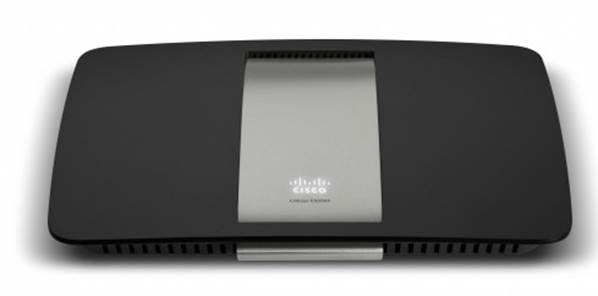
802.11ac
routers: high speeds, long range
But 802.11ac Draft 2.0 won't become a bona
fide standard until next year, and there's a slim chance that early 802.11ac
routers will be incompatible with hardware released after the standard is
finalized. Another concern is cost: Either you'll have to buy two 802.11ac
routers and configure one of them as an 802.11ac bridge, or you'll have to buy
one router and a dedicated 802.11ac bridge. And though the bridge will establish
a wireless connection to the router, you’ll need to use ethernet cables to link
devices to the bridge, since no 802.11ac network adapters are available
currently.
So why should anyone buy an 802.11ac
router? Well, if you're looking to connect up to four stationary clients in one
location—say, a smart TV, a home theater PC, a Blu-ray player, and an A/V
receiver— an 802.11ac network will give better performance than any other
wireless offering on the market. I'm talking real-world throughput of 400 to 500
megabits per second at close range; that's twice the speed of the best 802.11n
routers.
At very long range, where most 5GHz 802.11n
routers peter out, an 802.11ac model can deliver throughput of 50 mbps to 100
mbps—more than enough for high-def video. An 802.11ac router can also run a
concurrent 802.11n network for existing devices.
If you're ready to make a leap of faith,
here are my assessments of the five 802.11ac router models available for sale
at this writing.
Test Methodology
I used an AVADirect laptop with a 2.5GHz
Intel Core ¡5-3210M CPU, 4GB of memory, and an Intel Centrino Ultimate-N 6300
Wi-Fi adapter to run my benchmarks. To test each router, I positioned the
client at six spots around a 2800-square-foot, ranch-style home.
The first spot put the client only 9 feet
away from the router, in the same room. Then, I moved the client into the
kitchen, 20 feet away with one wall in between. I held the next two tests 35
feet away in my home theater, which has four walls of 2-by-4 framing and
drywall inside four walls of 2-by-6 framing and drywall, with about 6 inches of
dead air and fiberglass insulation separating them. Finally, I tried two
outdoor locations, the first being an exterior patio enclosed by three walls
and one half wall with glass windows. I then moved the client and bridge out to
a picnic table; here, the router and client were 75 feet apart, separated by
three insulated interior walls and one insulated exterior wall.
Asus RT-AC66U
Asus currently sells the best consumer
802.11n router: the RT-N66U Dual-Band Wireless N900, which I used as a
reference device for this roundup. After testing the $200 RT-AC66U, I believe
Asus also has the best currently available 802.11ac router.

Asus
RT-AC66U 802.11a
The RT-AC66U has three removable and upgradable
dipole antennas that you can reposition. It also offers two USB 2.0 ports, so
you can attach both a USB hard drive and a USB printer, and share them; in my
tests it was very fast at transferring files to and from an attached 500MB
2.5-inch USB hard drive.
This dual-band router can run a 450-mbps
802.11n network on the 2.4GHz band and a 1.3-gbps 802.11ac network on the 5GHz
band simultaneously. The unit I tested came with its 5GHz radio set to deliver
80MHz of wireless bandwidth (draft 802.11ac).
At close range, the RT-AC66U was more than
twice as fast as the 802.11n router, with TCP throughput of 466 mbps—the
second-best among the five 802.11ac routers I tested at this location. I was
surprised to see it do even better when I moved the client to the kitchen, as
itsTCP throughput jumped to a staggering 525 mbps, the fastest by a wide
margin.
None of the 802.11ac routers had any
difficulty reaching the client in my home theater; and three of them, including
the RT-AC66U, sustained TCP throughput at more than twice the rate of the
reference 802.11n router. When I put the media bridge inside my built-in
equipment cabinet, the RT-AC66U's TCP throughput fell by just a few megabits
per second.
The results dropped off only slightly when
I moved the client and bridge to the patio. The RT-AC66U was even more
impressive when I moved to the picnic table: Whereas the 802.11n router
achieved just 30.2 mbps, the RT-AC66U roared along at 125 mbps, finishing in
second place at this location behind only the D-Link DIR-865L.
In the end, the Asus RT-AC66U was the best
model in this group, reaching top scores on two 802.11ac tests, two 802.11n
tests, and nearly all of my wired tests.
The router is feature-rich, too, and Asus
has produced an attractive, user-friendly front end for tweaking its firmware.
I also wish that more router manufacturers would follow Asus's example of using
external antennas that allow users to fine-tune range and performance.
Belkin AC 1200 DB
The radios of the $160 Belkin AC 1200 DB
support only two spatial streams on each frequency band. As a result, this
router model's theoretical maximums are 867 mbps for 802.11ac and 300 mbps for
a concurrent 802.11n network.
Belkin provides two USB 2.0 ports for
network-attached storage and a shared printer. The AC 1200 DB was much slower
than the other routers here at writing both large and small files to an
attached USB hard drive. It also finished dead last at reading files from the
attached drive.

Belkin
AC 1200 DB
The AC 1200 DB arrived with channel bonding
disabled on its 2.4GHz radio but enabled on its 5GHz radio. When I forced the
2.4GHz radio to produce an 802.11n network with 40MHz of bandwidth, the router
responded by earning two second-place finishes.
Close-range performance was disappointing:
Achieving just 162 mbps, this router was even slower than my 802.11n reference
router. It didn’t improve when I moved to my kitchen test environment,
finishing dead last.
In my home theater, with the client on the
coffee table, this Belkin unit outperformed Buffalo's router. But after I
placed the bridge inside the equipment cabinet, the AC 1200 DB's TCP throughput
dropped by nearly half, though it still supplied more than enough bandwidth for
me to wirelessly mount and stream a Blu-ray ISO image of Spider-Man 3,
including its high-definition soundtrack.
When I moved out to the patio, the Belkin
model finished in last place, owing to its two-stream radio. With the client at
the picnic table, however, the Belkin router had TCP throughput of 78.2
mbps—far better than Buffalo's WZR-D1800H managed.
Belkin's AC 1200 DB is light on specs,
features, and performance, although it posted better 2.4GHz 802.11n results
than several of the more sophisticated routers here. The value of having two
USB ports is severely diminished by the router’s excruciatingly slow
performance with a storage device. Anyone who has serious network-storage
needs should buy a NAS box; but if you must rely on the less-expensive
alternative of router-hosted storage, avoid this particular router.