Buffalo was first to market with both an
802.11ac draft 2.0 router and an 802.11ac draft 2.0 media bridge to go with
it. But the firmware available today is unchanged from when Buffalo originally
shipped the product, and that affects the performance. On the upside, the $160
WZR-D1800H supports three spatial streams on both the 2.4GHz and 5GHz bands.
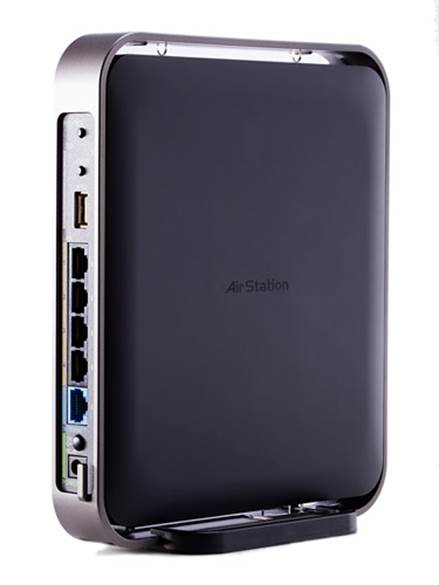
Buffalo
WZR-D1800H
Buffalo built only one USB 2.0 port into
this model, so it can support either network-attached USB storage or a shared
USB printer, but not both at the same time. I couldn't measure its NAS
performance because its firmware supports only FAT32 or XFS drives;
high-capacity drives such as my 500MB Western Digital My Passport come
formatted to use NTFS.
The router came set to run on a single
20MHz channel on the 2.4GHz frequency, but it had no problem bonding two
channels to provide 40MHz of bandwith when I reconfigured its firmware. It was
set for channel bonding on the 5GHz frequency band by default, delivering 80MHz
of bandwidth in that spectrum.
Whether the client was in the same room or
in the kitchen, the WZR-D1800H had subpar results, with only the Belkin AC 1200
DB being slower at both locations.
In my home theater coffee-table benchmark,
Buffalo’s router finished last, offering less than half the throughput of top
rivals. And with the bridge inside the equipment cabinet, it performed only a
little better than the Belkin model.
Results improved considerably on my
exterior-patio test, though the Buffalo presented no threat to the top two
routers at this location, the Asusand the Netgear. When I went to the picnic
table 75 feet away, the WZR-D1800H slipped to last place, with a TCP throughput
of 48.5 mbps.
If you don’t mind its lack of support for
NTFS hard drives, the Buffalo WZR-D1800H is a better value than Belkin’s
router. Both have street prices of around $160, as does Buffalo’s AirStation
AC1300 bridge. So if your budget is limited, the Buffalo router is the better
option.
D-Link DIR-865L
D-Link has introduced a raft of routers and
other products that let you manage your network and devices through a PC,
smartphone, or tablet. One such model, the $190 D-Link DIR-865L, is a
user-friendly dualband router. It delivers maximum theoretical throughput of
450 mbps on the 2.4GHz band and 1.3 gbps on the 5GHz band.
D-Link doesn’t sell an 802.11ac bridge
right now, so it suggests that users who want an 802.11ac network buy two
DIR-865L routers and configure one as a bridge.
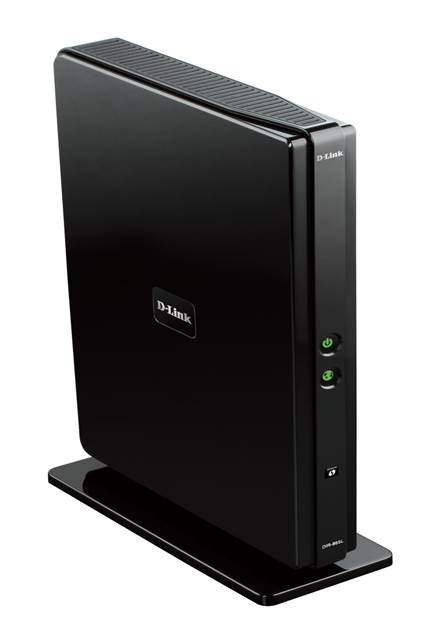
D-Link
DIR-865L
The DIR-865L has one USB 2.0 port. Sharing
a USB hard drive through it was disconcerting: The router seemed to believe
that I would only ever want to access an attached drive using a Web browser and
D-Link’s HTML front end, rather than mapping the drive to my Windows computer
directly.
The router came with its 2.4GHz radio
configured to deliver 20MHz of bandwidth (channel bonding disabled), and its
5GHz radio set for 80MHz of wireless bandwidth (channel bonding enabled in
802.11ac mode). D-Link gives no mechanism for forcing the router to
channel-bond.
It posted a mediocre third-place finish on
most locations, including at close range (9 feet away). When I moved to my
kitchen, it was much faster than my 5GHz 802.11n reference router, but
considerably slower than the Asus and Netgear routers.
Its results on my home theater test were
about on a par with those of the Asus and Netgear. After putting the bridge
into my equipment cabinet, I saw the DIR-865L's TCP throughput drop by just 29
mbps: Its bit rate of 161 mbps was good enough for second place in this test.
Its performance really surprised me on the
picnic-table test. Under these conditions, my reference 5GHz 802.11n router had
TCP throughput of 30.2 mbps, but the D-Link model reached 152 mbps— the best
performance of the five 802.11ac routers I tested.
The D-Link DIR-865L lacks many of the
advanced features its competitors offer, and it isn't as fast as the best of
them. Those factors make it difficult to justify this model's near-$200 price
tag.
Netgear R6300
Netgear's $200 R6300 is an excellent
router. A concurrent dual-band model, it offers three spatial streams on the
2.4GHz band with maximum theoretical throughput of 450 mbps, and another three
spatial streams with maximum theoretical throughput of 1.3 gbps on the 5GHz
band.
Netgear isn't making a media bridge;
instead, the company recommends that consumers buy two R6300 routers and
configure one as a wireless bridge. The R6300 comes with two USB 2.0 ports to
support sharing a network-attached USB storage device and a USB printer at
once. In my tests it turned in solid results on the storage front.

Netgear
R6300
The R6300 took first or second place on
most tests. Its TCP throughput was 473 mbps when the client was 9 feet away,
and 432 mbps when I moved to the kitchen.
With the client on my home theater’s coffee
table, the R6300 did a bit better than the Asus and D-Link routers, earning
first place. When I put the bridge into the entertainment cabinet, however, it
took a much bigger hit in TCP throughput than those other two routers did,
dropping to 129 mbps.
The R6300’s performance bounced back when I
moved to the patio, producing wireless throughput of 435 mbps and again taking
first place. TCP throughput dropped to 122 mbps on the picnic-table test; that
data-transfer rate was good enough for only a third-place finish on this
measure, but achieving such high throughput at so distant a range is still
pretty amazing. Most 802.11n routers operating on the 5GHz frequency band can't
reach the client at all here (the Asus RT-N66U being a notable exception).
Netgear's R6300 isn’t quite as fast as the
Asus router in most benchmarks, and it doesn't offer as many features as the
Asus does. The performance gaps, however, are not huge. The one area where
Netgear has a leg up on Asus is in apps: Install Netgear's Genie app on your
smartphone, and you can use it to monitor and manage your network. Asus was
preparing to launch its AiCloud service as I was wrapping up these reviews,
however, so Netgear's advantage may be short-lived. And Netgear will never be
able to overcome the RT-AC66U's removable, upgradable antennas.
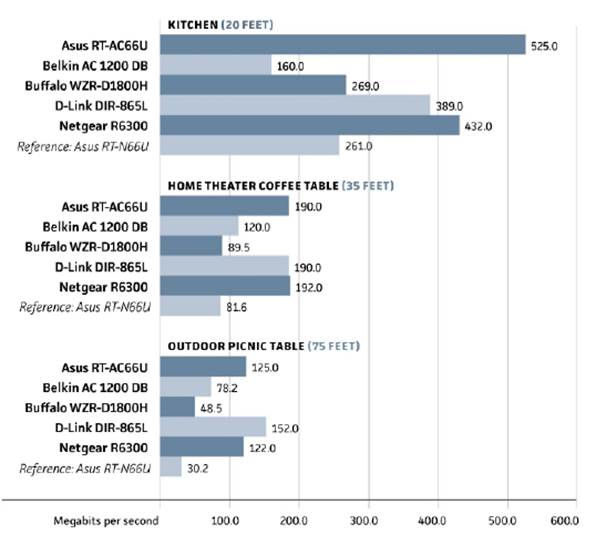
Early
802.11AC Routers outperform 802.11N AT Various distances
|
Five Draft-802.11ac Routers Compared
|
|
MODE
|
Rating
|
Pros
|
Cons
|
|
Asus RT-AC66U
$200
|
Superior
|
·
Extremely fast at 5GHz
·
Lots of server options
·
External antennas
|
- Not the fastest at 2.4GHz
- Low-quality stand roduced this roundup.
|
|
Belkin AC 1200 DB
$160
|
Fair
|
- Maintains 2.4GHz channel bonding
- Two USB 2.0 ports
- DLNA certified
|
- Two spatial streams
- Slow USB file transfers
- Last-place finish on most benchmarks
|
|
Buffalo WZR-D1800H
$160
|
Good
|
- Strong close-range performance at 2.4GHz
- DLNA certified
- Vertical or horizontal orientation
|
- No guest network
- Only one USB port
- Doesn’t support USB drives in NTFS format
|
|
D-Link DIR-865L
$190
|
Good
|
- Cloud integration
- Better-than-average throughput at 2.4GHz
- DLNA certified
|
- Relatively few features
- Only one USB port
- Slow in writing large files to a USB drive
|
|
Netgear R6300
$200
|
Very good
|
- Quite fast at 2.4GHz
- Very good NAS performance
- DLNA certified
|
- Bulky industrial design
- No VPN pass-through
- Lacks an ¡Tunes server
|