3.2 Synchronizing SUS
On the SUS Administration Web page, click Synchronize Server. On the Synchronize Server page (shown in Figure 3),
you can start a manual synchronization or configure automatic,
scheduled synchronization. Click Synchronize Now and, when
synchronization is complete, you will be informed of its success or
failure. In addition, if the synchronization was successful, you will
be taken to the Approve Updates page.
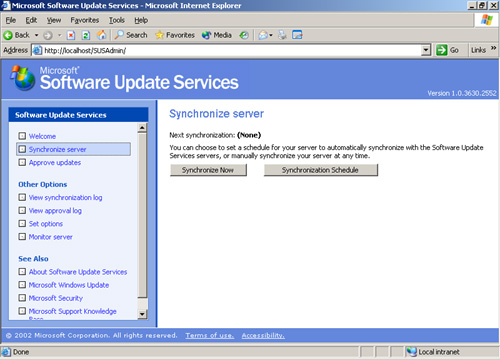
To schedule synchronization, click Synchronization Schedule. You can configure the time of day for synchronization, as shown in Figure 4,
and whether synchronization occurs daily or weekly on a specified day.
When a scheduled synchronization fails, SUS will try again for the
Number Of Synchronization Retries To Attempt setting. Retries occur at
30-minute intervals.
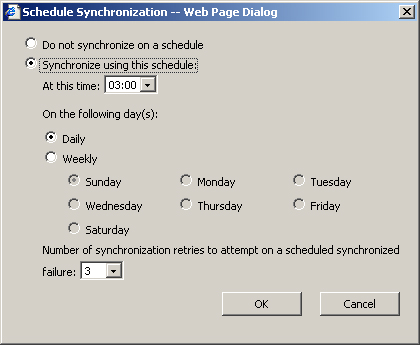
3.3 Approving Updates
To
approve updates for distribution to client computers, click Approve
Updates in the left navigation bar. The Approve Updates page, as shown
in Figure 5,
appears. Select the updates you want to approve, and then click
Approve. If you are unsure about the applicability of a particular
update, click the Details link in the update summary. The Details page
that opens will include a link to the actual *.cab file that is used to
install the package and a link to the Read More page about the update,
which will open the Microsoft Knowledge Base article related to the
update.
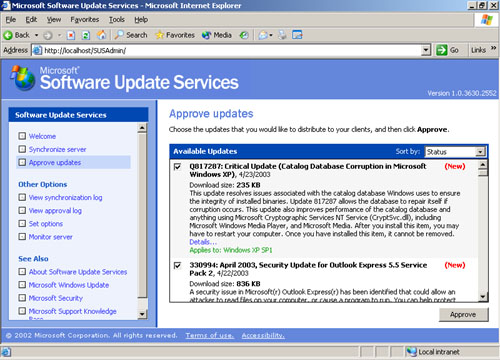
Tip
The
first synchronization will download dozens of updates. It might be
tedious to scroll and click each check box for approval. Instead, after
clicking the first check box, press TAB twice to navigate to the next check box, and press the spacebar to select (or clear) the item. |