8.1.3. Using Photos as Slide Shows
Finally, one of the neatest, if underappreciated,
features in Windows Live Photo Gallery is its ability to create
attractive photo slide shows. While Windows 7 offers a simple slide
show capability via the shell, the slide show functionality in Photo
Gallery is far more impressive.
To see it in action, just navigate to a favorite
collection of pictures in Photo Gallery then click the Slide Show
toolbar button. Photo Gallery prepares a full-screen photo slide show,
as shown in Figure 48.
Because this slide show feature utilizes the
underlying hardware-accelerated Aero features in Windows Vista, there
are a few caveats. First, performance can be somewhat abysmal,
particularly startup performance, if you're trying to trigger a slide
show with too many photos on a low-end PC.
Second, the Photo Gallery slide show support offers
a variety of themes, some of which are quite attractive, but not all of
these themes are available on all systems. Those with low-end graphics
hardware may only see a handful of themes, while those with a decent PC
with 3D graphics hardware will have a choice of several themes. All of
these themes are available from the Themes button on the floating
navigational control that appears onscreen during slide show playback
if you move the mouse around.
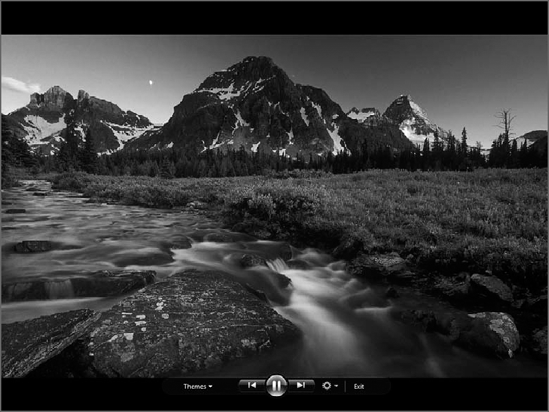
Here are the two basic slide show themes you will see on virtually any PC:
Classic:
An old-fashioned slide show with no panning or zooming effects.
Transitions are non-existent, and new images simply pop onscreen.
Fade: Similar to Classic except that new images fade in as the previous image fades out.
Most PC users should see the following additional themes as well:
Pan and zoom:
Inspired by the default slide show in Windows Media Center, this slide
show animates images across the screen, panning and zooming each image.
Black and white: Similar to Classic except that the images are shown in grayscale and utilize a fade effect.
Sepia: Similar to Classic except that the images are shown in a sepia color scheme and utilize a fade effect.
If you're running Windows 7 Home Premium or higher
and your PC utilizes 3D graphics hardware, you have several additional
themes, including Album, Collage, Frame, Glass, Spin, Stack, and
Travel. Each is attractive and worth investigating. The Travel theme is
shown in Figure 49.
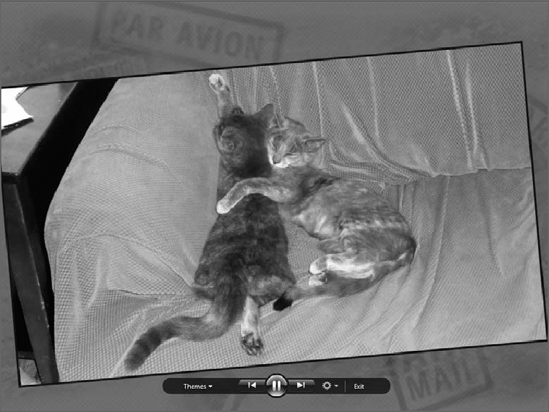
If you click the gear icon in the floating
navigation bar in Photo Gallery, you see a variety of configuration
options, including three speed-related options (Slow, Medium, Fast),
Shuffle, Loop (repeat), and Mute.
|
That last bit is interesting because it suggests
that there's some sort of integrated music playback option, a typical
feature of most photo slide show options. This is misleading and then
some. Unfortunately, there's no way to automatically kick-start a
soundtrack for your slide shows with Photo Gallery Slide Show. Instead,
you're expected to manually start playing the music of your choice and
then start the slide show. If you select the Mute option in Photo
Gallery Slide Show, it will globally mute any audio playback on your PC.
|
|
Click the Exit option in the floating
navigational toolbar to end a slide show. Alternately, you can tap the
Esc key to end a slide show.