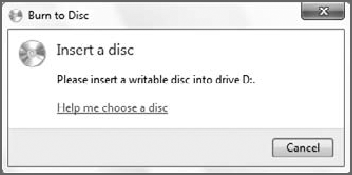8.2. Printing Pictures and Ordering Prints
If you want to share pictures with others, one of
the most obvious ways is to create traditional paper-based prints.
These can be wonderful gifts, and while the digital revolution is in
full swing, not everyone has a PC or wants to enjoy pictures only with
their computer. There are two ways to create picture prints in Windows
7. You can print pictures on your own photo printer, if you have one,
or you can order prints online.
To print pictures from Photo Gallery, select the
picture (or pictures) you'd like to print, click the Print button in
the toolbar, and then choose Print from the drop-down menu. This action
launches the excellent Print Pictures wizard, which is depicted in Figure 50.
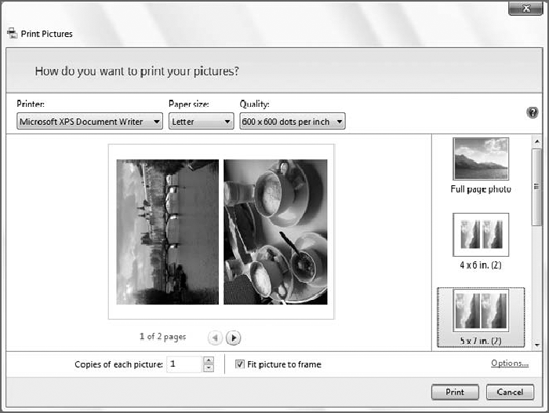
From this deceptively simple wizard, you can
customize the print job in a variety of ways, choosing what size prints
to create, which printer to use, and a number of other options.
To order prints from an online photo service, select
a group of photos and then choose Order Prints from the Print button's
drop-down menu. This launches the Order Prints wizard, which provides a
handy front end to various online printing services that have
arrangements with Microsoft. Give it a second: the list of approved
services sometimes takes several seconds to load (of course, it
requires an Internet connection).
|
You don't have to settle for the options Microsoft
provides. Bypassing the Order Prints function in Photo Gallery, you can
use Internet Explorer or another Web browser to discover, sign up for,
and order prints from any number of web-based photo printing services.
You can also bring a digital camera memory card into many pharmacies
and photo printing retail kiosks and print photos from there.
|
|
NOTE
One obvious feature that's missing from Windows
Live Photo Gallery is the capability to create photo books, which can
make great gifts or excellent keep-sakes of family vacations and other
events. There are a number of online services dedicated to helping you
make your own books, but our two favorites, still, are My Publisher (www.mypublisher.com) and Blurb (www.blurb.com).
8.3. Adding Photos to Movies, DVDs, and Data Discs
Photo Gallery also offers basic integration features
with Windows Live Movie Maker, Windows DVD Maker, and Windows'
integrated CD and DVD burning capabilities to help you create movies of
your photo slide shows or data discs full of your favorite pictures.
To create a digital movie of your favorite photos,
select the photos you want in Photo Gallery, click the Make toolbar
button, and then select Make a movie from the drop-down menu that
appears. Windows Live Movie Maker will launch and import all of the
selected photos into a new project, as shown in Figure 51,
which you can then edit into a finished movie.

To add a similar slide show to a DVD movie, select
the photos as before and then click the Make button followed by Burn a
DVD. This will import the pictures into Windows DVD Maker, which
enables you to create DVD movies, as shown in Figure 52.
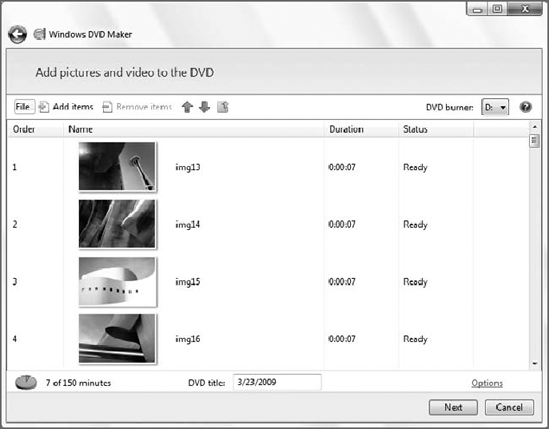
If you want to create backups of your photo gallery,
or share pictures with others via disc, Photo Gallery also enables you
to create data disks, in either CD or DVD format, as well. Again, click
the Make button on the Photo Gallery toolbar, but this time choose Burn
a data DVD from the resulting drop-down menu. You'll be prompted to
insert a blank CD or DVD disc into your recordable optical drive (see Figure 53), and then Windows 7 will use its integrated disc-burning capabilities to copy the photos onto the disc.