Testing result
We haven’t deviated from our standard
testing method for this test session (except for installing 1 more fan into Commander
MS-III, this one is similar in design compared to Commander MS-II which we have
tested at its default configuration), so we can turn to the test results
instantly.
We will discuss about the computer cases in
the order as we have described them.
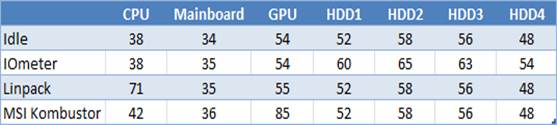
Thermaltake
MS-I
Commander MS-I doesn’t have anything special
in terms of ventilation. CPU, chipset of the motherboard and GPU seem to be
hotter than usual, but the numbers are still far away from the warning level.
It’s the HDDs’ temperature that is a true
catastrophe. There’s only one out of 4 HDDs that is cooler than 500C
at idle mode! At high load level, each hard drive (except for bottom most) is
always hotter than 600C! Though we used to get the same hot-level
results at the WD Raptor hard drives fitted in the slots with no gap, these
numbers are actually bad. We don’t advise you using this computer without
installing at least 1 extra fan on the front.
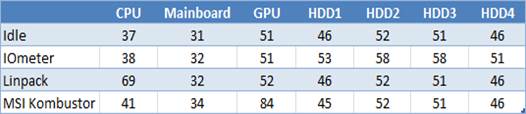
Thermaltake
MS-II
It seems to be the same as MS-I, Commander
MS-II is a much better surprise considering the ventilation aspect. It
overwhelms MS-I for several degrees C at each temperature level. There’re only
2 hard drives that are hotter than 50°C at idle mode and one of which is hotter
than 60°C at high load level.
There’re 2 factors contributing here:
slightly higher speed of the fan (700 compared to 630 RPM) and the larger
interior space of the chassis thanks to the dedicated cable compartment.
Anyhow, the hard drive is still too hot for
regular computer cases, though the rest of the components are reasonably
cooled.
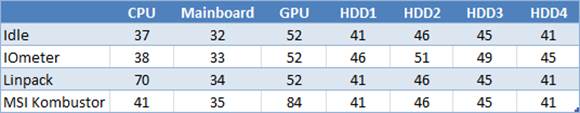
Thermaltake
MS-III
Commander MS-III is also similar to MS-II but
we install an extra fan opposite to the HDD rack. These 2 products only have
difference in the way of designing the front face of the product, so they look
the same in ventilation system.
Our installing an extra fan on the front
doesn’t affect the temperature much, which saves for the hard drives. Some
temperature points are even higher, maybe because of the stronger hot air flows
from the hard drive.
The textured rubber dust filter anyhow weakens
the air flows, so the fans on the front only lower the temperature of the hard
drive of about 5-7°C, depending on the position and the load level of the
specific drive. Therefore, all of our hard drives are only 40°C hot and the
hottest one among them is 50°C under all load level.
Of course, many economical drives (may be
placed apart from each other) will have such safer temperature, not over 40°C even
at heavy load, but we have seen another cheap computer case having better
result in terms of cooling HDD’s bays.
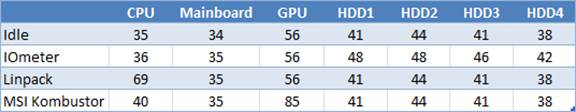
Thermaltake
Level 10 GTS
We use 4 Easy Swap slots for Level 10 GTS, remaining
the inconvenient slots inside.
This computer is comparable to the Commander
MS-III which is installed an extra fan: CPU and the HDDs are somewhat cooler (and
can be much cooler if the hard drive bays are better designed) while GPU and
chipset are partially hotter.
So, Level 10 GTS doesn’t have anything
special regarding the ventilation aspect, so it attractive point locates
somewhere else, at the design and usability.
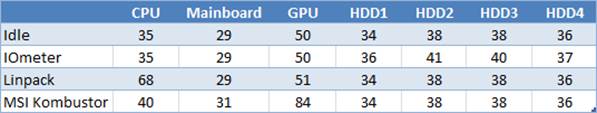
Thermaltake
Armor Revo (low fan speed)
Armor Revo has been tested in both of its
high fan speeds.
The components have much better results
compared to the previous computer cases even at low speed of 200mm fan. Despite
having the same fan on the front of the HDD bay as on Level 10 GPS, the HDDs
isn’t hotter than 41°C and both of our Raptors even cooler than 40°C under all
load level!
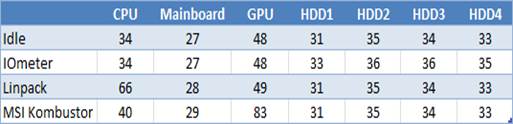
Thermaltake
Armor Revo (high fan speed)
Turning the fans to high mode reduces the
temperatures of about 1-3°C, but the fans start making noise. That’s the reason
why we recommend setting the fan at low speed, which also guarantees the
excellent cooling efficiency.
He following graphs help you compare the
tested computer cases in terms of cooling:
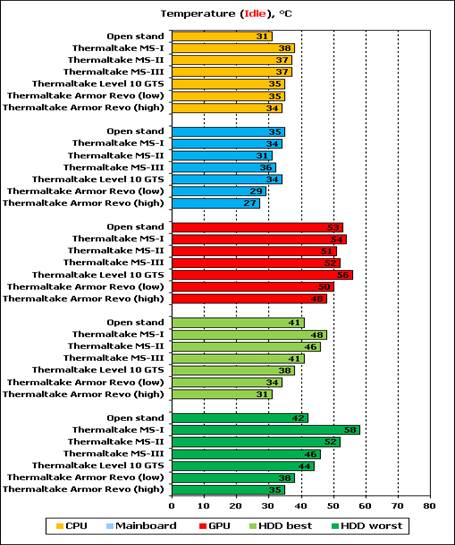
At
idle mode
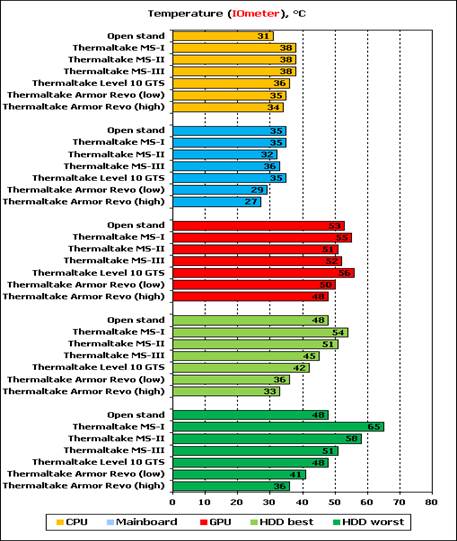
With
IOmeter
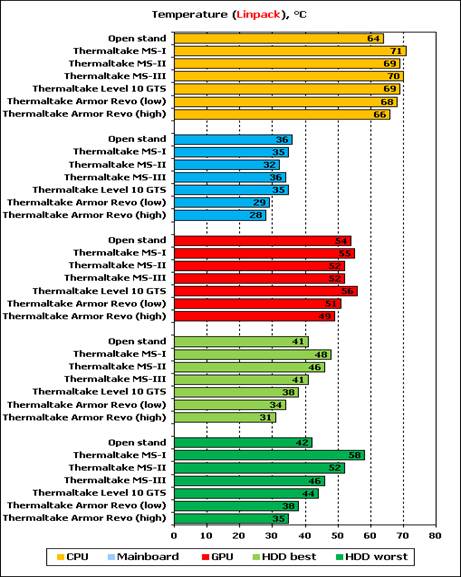
With
Linpack
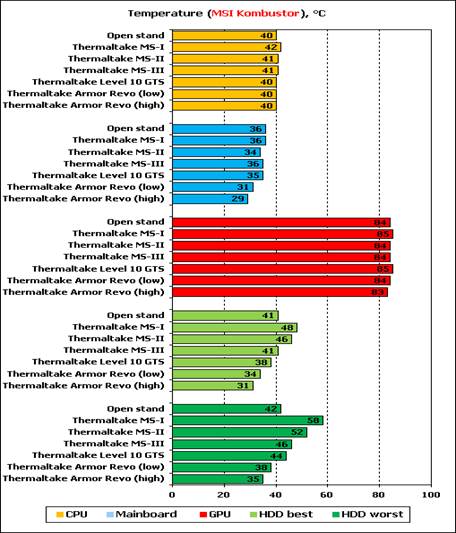
With
MSI Kombustor
The Armor Revo is a real masterpiece. It is
useful, providing good cooling efficiency outside the box with full protection
against dust, offering a docking station for HDDs. Together with the old Armor
design, this model will make a perfect case for a high-end gaming station. We
recommend the more aesthetic black version.
Conclusion
The affordable products of the Commander MS
family are the balanced computer cases offering quite excellent features
against their prices. Especially, MS-II and MS-III support USB 3.0, which has
the reusable splints and ensure the better ability of exhausting air than MS-I.
The latter models have the more modern component layout with a dedicated cable
compartment, so it looks neater when assembling, but MS-II and MS-III surpass
at other parameters and they’re also easier to install. These product models
looks appealing for the price they are offered, but we recommend you to install
an extra fan to cool the disk racks.
Level 10 GTS doesn’t have any unique
feature but the exterior appearance is stunning. It’s easy to install a
computer inside, provides good dust-resistant ability and allows approaching he
slots from the outside. However, its cooling capability is not quite
impressive, especially when taking hard drive into account. But if you don’t
have special requests about cooling (if you don’t gom into overclocking, for
instance), Level 10 GTS may be suitable for you. Its price is reasonable enough
for its functions.
Armor Revo is a true masterpiece. It’s
useful, provides good out-case cooling ability along with the perfect
dust-resistant capability and provides a station for the hard drive. In a
combination with the old design of Armor, this model will be a perfect computer
case for the advanced gamers. We recommend choosing the black version, which
will be more aesthetic.