HP’s Envy range – as the name suggest – has
traditionally been its high-priced premium line of products with the Pavillion
range being the more affordable mid-tier sub-brand. However, HP’s new Envy 4
Ultrabook is blurring these lines.
On the low end of the Ultrabook pricing
scale, at a very affordable $1,299, and with a decidedly non-premium 1366x768
pixel resolution screen and hybrid HDD, the Envy 4 might at first seem to be
missing the premium features of its bigger brothers. However, once you actually
get your hands on it, you start to notice its many envious qualities.
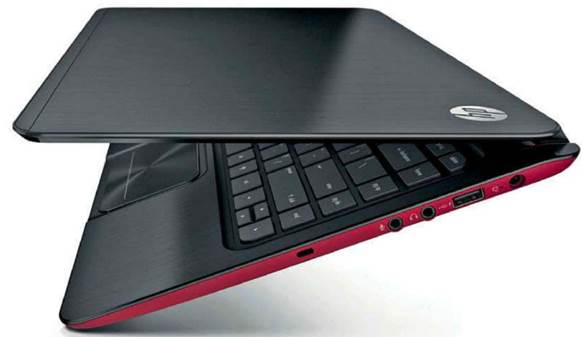
HP
Envy 4
The overall design has a high-end premium
look and feel, and HP deserves points for originality by differing from the
usual silver MacBook clone aesthetic, opting instead for a sleek, black,
brushed aluminum lid, a matching interior, and a plastic base coated in a
velvety, soft-touch red finish.
Inside, it’s armed with an
ultra-low-voltage Intel Ivy Bridge Core i%-3317U (1.7GHz) dual-core processor,
8GB RAM, and a hybrid 500GB HDD with 32GB SSD cache. All fairly standard
Ultrabook specs, but you’ll also find a discrete AMD Radeon HD 7670M GPU with
2GB DDR3 VRAM, a 14-inch screen (giving you a bit more real estate than the
13.3-inches found on most Ultrabooks), full connectivity options (including the
oft-missing RJ-45 port), Beats Audio, and most impressively, for the first time
on any Ultrabook, a built-in subwoofer.
Testing the Envy 4, we were immediately
impressed by the large trackpad, which is fast and smooth, without any obvious
deadspots. Multi-touch gestures are supported, and both two-finger scroll and
HP’s four-finger swipe (to tab between programs) were easy to execute and
worked flawlessly. The Chiclet-style keyboard also impressed with its firm
response and generous key-travel.

The
envy 4 is business-like and understated on top, but underneath, its red based
plate is all party.
The screen on the Envy 4 was satisfactory,
but not outstanding. While it’s relatively bright, and viewing angles are
decent, the 1366x768 pixel resolution is disappointing. The display is also
very glossy.
Audio, on the other hand, was better than
expected. The main speakers, which are located above the keyboard aren’t
anything special, but it’s the audition of a subwoofer on the underside that
makes the Envy 4 really stand out. While it’s not a replacement for a true
subwoofer, there is marked improvement compared to other Ultrabooks. Volume is
also respectably loud –enough for you to annoy the neighbors when you ‘drop the
bass’. Beats Audio also only really works when you pair it with high-end
headphones to take advantage of the electrically-shielded audio port.
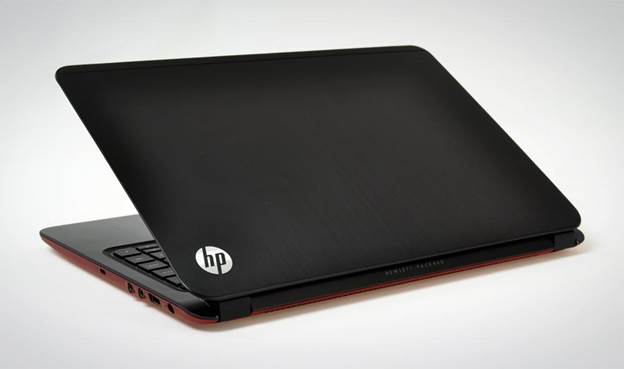
While the Envy 4 didn’t blow us away in our
benchmarks, it performed above average in all categories, and showed no glaring
weaknesses. The discrete GPU was better than integrated graphics, and was just
about good enough to play games if you don’t mind turning down some of the
settings.
Overall, despite its standard resolution
and lack of an SSD option, we still felt that the Envy 4 offers enough features
to earn its premium envy branding. You get a lot more than what you would
normally get for an Ultrabook of similar price, all within a stylish and
well-built design, while still retaining a relatively sleek footprint.
|
Details
·
Processor: Intel Core i5-3317U (1.7GHz)
·
Memory: 8GB DDR- 1333
·
Graphics: AMD Radeon HD 7670M 2GB DDR3
·
Storage: 500GB HDD with 32GB SSD cache
·
Price: $1,299
Specifications
·
Processor: Intel Core i5-3317U (1.7GHz)
·
Memory: 8GB DDR-1333
·
Graphics: AMD Radeon HD 7670M 2GB DDR3
·
Storage: 500GB HDD with 32GB SSD cache
·
Audio: Beast Audio, 2.1 speakers (built-in
subwoofer), headphone port, microphone port
·
Ports: 2x USB 3.0, 1x USB 2.0, HDMI port,
Multi-card reader
·
Communication: Gigabit Ethernet LAN, Intel
802.11 abg/n 2x2 MIMO, Bluetooth 3.0
·
Battery: 4 Cell Li-on, 62 WHr
·
Dimensions: 340x235.8x19.8mm (W x D x H)
·
Weight: 1.8kg
·
Operating system: Windows 7 Home Premium 64
·
Website: www.hp.com
Verdict : 9.0
·
Physique: 9/10
·
Features: 8.5/10
·
Userfriendliness: 8.5/10
·
Value: 9/10
|