Internet communications have changed
everything. Emails have almost totally usurped letters (or ‘snail mail’) in
both business and personal communications, and we can video-call far-flung friends
and relatives as if they were in the next room. On top of this, social
networking services like Facebook and Twitter let us catch up with friends,
celebrities and the news.
Windows 8 is built around these core
pillars of online interaction and makes it really easy to connect with the
people you care about. All your favourite methods of communication and social
networks - Messenger, Facebook, Twitter and email - are pulled together in a
number of handy in-built applications. As a result, you only ever have to look
in one place for all your updates.
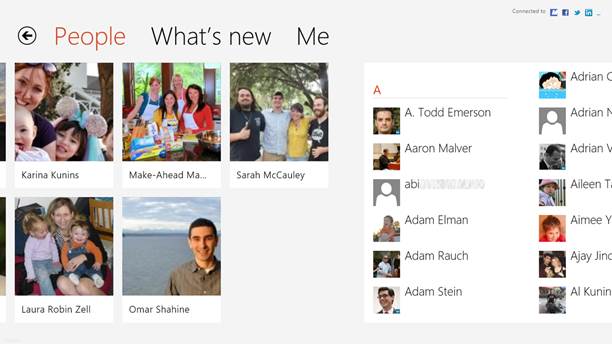
The
People app includes a What’s New tab, which provides you with a continuously
updated stream of information from Twitter and Facebook.
Even Windows 8’s login is based on your
Microsoft account, which is usually an @hotmail.com or @hotmail.co.uk email
address. Once you’ve logged in using this, you can begin herding all your other
online accounts - including Google, Facebook and Twitter - into your Microsoft
identity. An added bonus is that, in future, you can log in to your Microsoft
account from any computer and catch up with what’s going on in your connected
networks.
Messenger, Microsoft’s own hugely popular
instant communications service, is built into Windows 8 and is accessible from
the People app. Here your contacts span horizontally across the page and
clicking one lets you chat with them online and see their latest status
updates. If you’re used to Windows Live Messenger it’s a bit of a shift, but
all the traditional functions are available, along with newly designed smileys.
Of course, these days people also connect
through a range of other social networks, the biggest being Facebook, which now
has 1bn users worldwide. Luckily, Facebook chat is fully integrated into
Windows 8 so you chat seamlessly with your friends and family.
The People app includes a What’s New tab,
which provides you with a continuously updated stream of information from
Twitter and Facebook. Any images included in tweets are shown in posts, and you
can reply to and retweet messages straight away. It makes the important
business of managing follows, likes and favourites so much easier.
Even if you’re not a Twitter or Facebook
user, you can still make good use of Windows 8’s shiny new communications
features. The email app makes sending and receiving those vital messages a joy,
and you can switch between email services from Hotmail, Gmail and your internet
service provider with ease. As with the social networking services, having all
these tools in one place makes things far easier and more convenient.

Windows
8 includes a Photos app, which handily puts all your snaps in a single stream,
automatically grabbing pics from sources such as Flickr, SkyDrive and Facebook
Digital photos have taken over from
physical prints and we now show off our favourite holiday and family snaps on
screens rather than in photo albums. The fact that you can send photos around
the world without having to spend a fortune on postage is a godsend, and online
services such as SkyDrive and Flickr mean you can back up all your precious
memories in one convenient place.
Windows 8 includes a Photos app, which
handily puts all your snaps in a single stream, automatically grabbing pics
from sources such as Flickr, SkyDrive and Facebook. From here you can browse
your photos and set one as your desktop background in a couple of clicks. You
can share and print photos stored on your PC, too.
If you want to share a particular photo
with a far-flung relative on their birthday, for example, Windows 8’s Calendar
app comes in handy. It trawls through Facebook to find people’s birthdays and
handily displays them in one place. Adding events is simple, too - just click
on a desired date and add a description, frequency and reminders. You can also
invite people to events, which is great if you’re planning a party.
It works in real time
As well as making you a master of media and
a sovereign of social networks, Windows 8 can serve as a fantastic source of
information, gathering news on a local, national and global scale. These are inherently
useful features and ones that make Windows 8’s interface even more useful and
brilliant.
The best apps are often the simplest, and
the built-in Weather tool is powerful but user-friendly. Windows 8 will
automatically detect your location and give you a detailed forecast for the
next five or 10 days. Clicking the down arrow at the bottom gives you more
detailed information, including weather predictions from services such as
Weather Underground and Foreca, so you can get a better idea of what the future
will hold in terms of precipitation and humidity.
Scroll to the right and the weather app
gets really clever. An hourly forecast lets you know whether it’s safe to hang
your washing out at the moment, and maps give regional and local animated
previews of the movement of clouds and estimated temperatures. You can even see
historical weather for your area.