Watching live TV with a remote control in
your hand is something that WMC does well, but it has its faults elsewhere.
It’s now fairly good at organizing music and downloading album art too, but
sadly, when it comes to organizing other local files and accessing streaming
services, it can often fall short. In the USA, Microsoft has teamed up with
Netflix to allow full access via WMC with an integrated icon. Unfortunately,
however, this is unlikely to find its way to UK WMC users. There are some
options for WMC though – at least for fans of UK-based streaming services such
as BBC iPlayer and ITV Player.
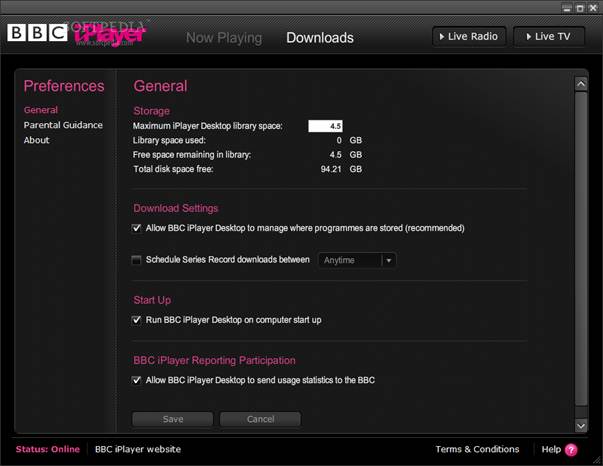
If
you download the iPlayer Desktop application, you can tell WMC to monitor your
Downloads folder and play the files in WMC
If you download the iPlayer Desktop
application, you can tell WMC to monitor your Downloads folder and play the
files in WMC. An even better method is TunerFree MCE (from milliesoft.co.uk).
This WMC plug-in enables you to view channels available in BBC iPlayer, ITV
Player and others. It works well, and for the most part, you’ll be able to
browse available content without a mouse. However, you may occasionally need to
accept parental settings or age restrictions, especially for non-BBC channels.
Milliesoft also has a similar LoveFilm plug-in.
Another option, if you want to veer away
from Windows Media Center, is XBMC (xbmc.org). This is an entirely separate
interface that works on a number of operating systems, including Windows,
MacOS, iOS and Linux. It’s certainly slicker than WMC, and a vast array of
plug-ins are available to download from within the interface itself, which
makes setting it up very quick for most tasks. It’s also very flexible and
customizable, with a number of custom skins available.
XBMC supports many popular social media and
media-sharing services, such as Facebook and Flickr. It also has web browsing
and email capabilities, and can run BitTorrent clients – features that WMC
lacks. However, it isn’t an all-encompassing alternative; for example, viewing
and recording live TV is far trickier to perform without fiddling around with
beta extensions, and it supports fewer TV tuner cards than WMC too.

Myth
TV
Myth TV is another popular alternative that’s
focused on recording TV, rather than providing a general-use interface such as
XBMC and WMC. It’s also free to download and, having been in constant
development for a decade, it’s fast, uncomplicated and snappy to use. Setting
it ups is far from easy though – you’ll be doing plenty of compiling, which can
be a particularly steep learning curve if you’re coming at it for the first
time.
Whichever interface you use, you’ll also
need a way to control it. There are plenty of remotes available for WMC, and many
TV tuner cards will include these. However, don’t discount a wireless
touchpad-equipped keyboard. If you set the screen size to 150 per cent in the
Windows Display Settings, and scroll your mouse wheel while holding Ctrl on
your keyboard, you’ll be able to enlarge desktop icons and windows, making
controlling your PC using a wireless keyboard much easier. In addition, you can
create large, customized desktop icons by creating your own shortcuts and
replacing the icons with high-resolutions icon files by uploading and
converting images at iconverticons.com
Desktop PC gaming power
Depending how powerful you decide to make
your HPC, if you use Windows, you could get some reasonable gaming performance
out of it. However, if you already have a gaming PC in the house, and are
choosing the Core i3 option, we recommend considering using Stream my Game.
By running a game on your main PC and
installing the free software, you can stream the game from your desktop gaming
PC over your network, or over the Internet, and play it on another PC – all the
latter needs is the ability to play the video stream, rather than the GPU power
needed to render the game. The free software only allows for lowly resolutions
– you’ll need to pay to play in HD – but it’s worth considering if your HTPC
lacks the grunt needed to play demanding games.