ADO.NET is a set of classes for accessing and
managing in-memory data. These classes provide the primary means for
bringing data from a database into a managed-code program. The ADO.NET
classes provide in-memory data support in a variety of environments for a
wide range of application types, including desktop Windows Forms
applications, Web Forms applications, Web services, and mobile-device
applications. In fact, a
good way to access a database that does not yet have a .NET Compact
Framework provider is to wrap access to that database in a Web service.
The ADO.NET classes were
designed to work with data that is drawn from a variety of sources or,
in the terminology of ADO.NET, from a variety of data providers.
Whatever the source of the data, the ADO.NET classes allow data to be
managed and presented in a standard fashion. As mentioned earlier, to
make this happen one layer of the ADO.NET classes is provider-specific, meaning those classes are capable of working with only one data provider, such as the SqlCeConnection class, which can connect only to a SQL Server CE database, or the SqlCommand class, which can submit a SQL statement only to a SQL Server database.
The other layer contains provider-independent memory-resident database classes, such as the DataSet, DataTable, and DataView
classes. The data contained within these classes has been converted to
the ADO.NET data types, and the structure of the data supported by these
classes is independent of the database engine that provides the data.
Thus, an ADO.NET data set may contain data tables with data drawn from
multiple sources. For example, a data set could contain some tables that
have been read from a Microsoft SQL Server CE database and other tables
read from a Microsoft SQL Server database.
The ADO.NET memory-resident
database classes treat data as provider-agnostic, meaning there is no
easy way—and, hopefully, no need—to determine which data came from what
data source. You can even build and populate data sets and data tables
from scratch without reference to a particular database. Additionally,
data sets can read and write their data to XML files without the need
for any provider-specific software.
1. A Layered Approach
Because of the
capabilities of the ADO.NET classes, you can use either a two-layer
approach or a three-layer approach to data management; that is, you can
use a memory-resident database to hold your data, or you can bypass the
memory-resident database and move the data directly from the data source
to its final destination.
In a two-layer approach,
you submit SQL queries to the database and retrieve the data into
program variables and control properties. You then build SQL statements
to make the user-requested changes to the data and submit them to the
database (see Figure 1). This is often referred to as the connected approach because the application must be connected to the database while transferring data. Do not confuse this meaning of the term connected with being connected to a network.
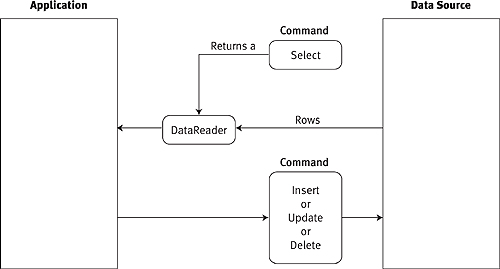
In a three-layer
approach, you bring the data into a memory-resident data set, perhaps
manipulate the data as it resides in the data set, and then bind some or
all of the data to controls on your form. Changes that the user makes
to the data in the form are automatically propagated back to the data
set; class methods then propagate changes from the data set to the
database (see Figure 2). This is often referred to as the disconnected approach, meaning that the application is not connected to the database while it is accessing the data in the data set.
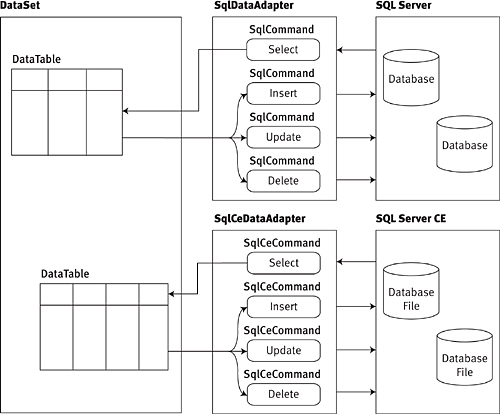
2. The ADO.NET Classes
Table 1
presents an overview of the classes you can use to access SQL Server CE
databases. They fall into four general categories:
Provider-specific ADO.NET classes
Provider-independent ADO.NET classes
Data-bindable control classes
Table 1. Classes for Accessing, Maintaining, and Displaying Data
| Category | Class | Purpose and Comments |
|---|
| File system classes | Directory | To create, delete, move, and detect directories |
| | File | To create, delete, move, copy, and detect files |
| Provider-specific classes for SQL Server CE and SQL Server | SqlCeEngine | To create and compact a SQL Server CE database |
| SqlCeConnection, SqlConnection | To open a connection to a database. Only one open connection per SQL Server CE database is allowed at a time |
| SqlCeCommand, SqlCommand | To submit a SQL statement to the database. Contains the connection object |
| SqlCeDataReader, SqlDataReader | To retrieve the rows returned by a command. Can be created only by the command’s ExecuteReader method. Only one open data reader per SQL Server connection is allowed at a time |
| SqlCeDataAdapter, SqlDataAdapter | To move data between a database and a DataTable. Contains up to four (SELECT, INSERT, UPDATE, and DELETE) command objects |
| SqlCeCommandBuilder, SqlCommandBuilder | To reverse-engineer a simple SELECT statement to create the INSERT, UPDATE, and DELETE statements used by an adapter to move modified data from a DataTable back to the database |
| Provider-independent ADO.NET classes | DataSet | To provide a memory-resident database. Contains the provider-independent classes listed below |
| | DataTable | To provide a memory-resident table |
| | DataRow | To provide a row within a DataTable object. Contains the data. Has methods to access other rows in other tables based on DataRelation objects, such as the GetChildRows method |
| | DataView | To sort and filter the rows of a DataTable object. Primarily for use with data binding |
| | DataRelation | To specify the parent/child relationship between two DataTable objects |
| | UniqueConstraint | To constrain a DataTable object |
| | ForeignKeyConstraint | To constrain two DataTable objects |
| Data-binding support classes | Multi-item controls: DataGrid, ListBox, ComboBox
Single-item controls: TextBox, Label, RadioButton, CheckBox, Button, etc.
DataBindings collection
BindingContext
CurrencyManager | To display one or all columns of a DataTable or DataView object (when data-bound). Cannot be updated
To display one column of one row of a DataTable or DataView object (when data-bound). Automatically propagates data changes back to the bound DataTable. A Currency-Manager object (see below) manages row positioning and data updating
To specify data binding between a DataTable or DataView object and the single-item control; is a property of a single-item control
To contain a collection of Currency-Manager
objects; is a property of a form. Used by the form to manage all data
binding of all contained controls. Created by the .NET runtime
To manage the automatic updating of bound DataTable objects. Can be used to override the automatic updating of bound DataTable
objects by canceling the update or forcing the immediate execution of
the update. Contains a read-write indexer property that identifies the
“current” row of the bound DataTable or Data-View. Created by the .NET runtime. Can be obtained by calling the form’s BindingContext(DataTable/DataView name) indexer property |
Also note that .NET Compact Framework multi-item controls do not permit users to enter data. The DataGrid control is for display only, and the ComboBox control does not permit direct entry of a value, allowing the user to select only from the list.
2.1. Namespace References and Assembly References
The SQL Server CE–specific ADO.NET classes are located in the System.Data.SqlServerCe namespace. There is a similar set of classes in the System.Data.SqlClient
namespace for use when accessing SQL Server. Other namespaces hold
classes for accessing data via Oracle, OLE DB, ODBC, and other providers
on the desktop and, if supported, on a device.
Because the
classes are located in specific namespaces, you must set some references
in your project before writing any code. You need to set a reference to
the System.Data.SqlServerCe namespace because it holds the classes you must use to access a SQL Server CE database; and you need to set a reference to the System.Data.SqlClient namespace when accessing SQL Server. You also need to set a reference to the System.Data.Common namespace because it contains private classes used by the data adapter class. And, finally, you need a reference to the System.Data namespace because it contains the provider-independent classes listed in Table 1. Therefore, among the namespace references and the assembly references you may need are those listed in Table 2.
Table 2. Commonly Used Namespaces for Data Access
| Namespace | Located in Assembly |
|---|
| System.Data | System.Data.dll |
| System.Data.Common | System.Data.Common.dll |
| System.Data.SqlServerCe | System.Data.SqlServerCe.dll |
| System.Data.SqlClient | System.Data.SqlClient.dll |
2.2. Functionality: Supersets and Subsets
The
minimum set of provider-specific classes, methods, properties, and
events that must be supported by a provider has been specified by
Microsoft as a set of interfaces. For instance, the PMEs that a DataReader must support are defined in the IDataReader
interface. As you move between SQL Server CE and SQL Server, you use
the same properties and methods to access the data regardless of
provider. For example, we’re about to use the SqlCeDataReader class, which has a NextResult method. The SqlDataReader class and the OleDbDataReader class also have this same method, as does the AdoceDataReader class in the Pocket Access data provider from In The Hand. They must all have the NextResult method because the interface requires it.
The advantage of this
standards-driven approach is that the same code can be used to access
data from a variety of providers, yet the underlying classes can be
optimized to take advantage of the capabilities of the individual data
provider. The disadvantage of this approach, especially for SQL Server
CE programmers, is that functionality that is inappropriate for SQL
Server CE exists in our classes simply because it may be appropriate for
SQL Server or Oracle or some other data provider and therefore has been
included as part of the standard.
Continuing with our example, the SqlCeDataReader class’s NextResult method provides for the processing of commands that contain multiple SELECT statements. But the SQL Server CE database does not support multiple SELECT commands. For this reason, the NextResult method is not supported and so is completely inappropriate when accessing a SQL Server CE database.
Thus, learning the object model in the System.Data.SqlServerCe
namespace requires more than just learning the properties and
methods—it also involves learning which of those properties and methods
are appropriate for SQL Server CE (or whatever ADO.NET data provider you
choose to use). O
Just as the SQL Server
CE syntax is a subset of that found in SQL Server, ADO.NET for Windows
CE is also a subset of the desktop version. For instance, only three of
the eight overloads for the DataSet.ReadXml
method are implemented. In general, however, ADO.NET for Windows CE has
most of the functionality that the desktop version has, and you should
not feel constrained.
3. ADO.NET Error Handling
Before
diving into SQL Server CE programming in general, we take a moment to
examine error handling. In the .NET Compact Framework, ADO.NET error
handling uses the standard try...catch...finally technique used in any .NET application. If an error occurs, a SqlCeException is thrown. There is only one SqlCeClient exception class, SqlCeException,
not one derived class for each possible error or category of error.
Because SQL Server CE is written in unmanaged (native) code, it is
written for the world of error numbers and HResults, not exceptions. Thus, each error represented by a SqlCeException contains its own error information.
The SqlCeException class has an Errors collection property, consisting of one or more SqlCeErrors (each containing the Source, Message, NativeError, and HResult properties, which are also properties of the SqlCeException class) plus three string parameters and three numeric parameters. In the SqlCeException class properties, Source, NativeError, and HResult are equal to the properties of the same name of SqlCeException.Errors[0], while Message is equal to String.Empty. The SqlCeException class also has an InnerException property, which is often empty. So, your best plan when handling a SQL Server CE exception is to examine its Errors collection. For instance, if a SELECT statement contains a misspelled column name, you receive the following information via the SqlCeException.Errors[0] object:
Source: Microsoft SQL Server Windows CE Edition.
Message: The column name is not valid.
NativeError: 25503.
HResult: -214721900.
ErrorParameters[0]: Empty.
ErrorParameters[1]: [The name of the misspelled column.]
ErrorParameters[2]: Empty.
NumericErrorParameters[0]: 0.
NumericErrorParameters[1]: 0.
NumericErrorParameters[2]: 0.
You should always
use error handling. If nothing else, error handling allows your
application to present the most meaningful message possible to the user
and to exit gracefully, as shown in the following code:
private string strConn = "Data Source=" +
@"My Documents\ourProduceCo.sdf";
:
:
SqlCeEngine dbEngine = new SqlCeEngine();
dbEngine.LocalConnectionString = strConn;
:
:
try
{
dbEngine.CreateDatabase();
}
catch( SqlCeException exSQL )
{
MessageBox.Show("Unable to create database at " +
dbEngine.LocalConnectionString +
". Reason: " +
exSQL.Errors[0].Message );
}
We
mention error handling because it is a necessary part of production
code. Without it, your code is brittle to the touch of all but the most
casual user. With it, your code becomes robust enough to withstand the
most brutal attack.