Every application typically has some sort of
frequently accessed static reference data. This data is usually very
small and typically used for data normalization purposes. Let’s return
to the Hawaiian Shirt Shop website and look at an example.
For each shirt displayed
in the Hawaiian Shirt Shop web page, you might wish the customer to be
able to specify the following criteria about the shirt they want to buy:
Shirt personage type (men, ladies, boys, girls)
Shirt size type (small, medium, large, extra large)
Shirt material (cotton, silk, wool)
As you can see, the data
listed is fairly static, and it’s applied across all shirts. All shirts
will have a size and a material (admittedly not wool). This data can be
considered static, because it’s unlikely that it would ever be changed
once it’s defined. (Hawaiian shirts are unlikely to suddenly start being
made in platinum.)
Figure 1
shows a page of the website where that data can be selected. The
customer can browse shirts that are designed for men or ladies, and for a
particular shirt they can choose the size or material (style).

As you can see from figure 1,
the web page represents the static material (style) and size data with
drop-down lists, whereas the personage type is represented as a
hyperlink that will perform a search for different shirt types. For now
we’ll focus on the two drop-down lists (material and size).
The first question
you’re probably asking is, “Where and how do we represent this data?”
Let’s take a look at how this could be done using each of these
technologies:
SQL Azure
Table service
Cache
We’ll start with SQL Azure, as this is probably the most familiar way of representing data.
1. Representing simple static data in SQL Azure
SQL Azure is a relational database, so you would use a typical relational model to store the data. Figure 2 shows a database diagram for the Hawaiian Shirt Shop website in SQL Azure.
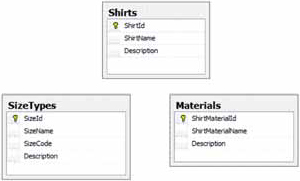
In figure 2
you can see that the data for each of the drop-down lists (size types
and materials) is currently stored in their own tables. As of yet, we
haven’t defined any relationships between the static tables and the Shirts table (which is the most central table in the relationship).
Now let’s take a look at how you would retrieve data from this database and populate the drop-down lists on the web page.
Populating Drop-Down Lists
To populate the materials
or size types drop-down list directly from a database, you can make a
standard ADO.NET call to the database (either using ADO.NET directly or
your favorite data-access layer technology, such as Linq2SQL, ADO.NET
Entity Framework, or NHibernate).
The following code shows how you could bind the size drop-down list using ADO.NET directly:
DataSet ds = new DataSet();
using (SqlConnection conn =
new SqlConnection(mySqlAzureDBConnectionString))
{
conn.Open();
using (SqlDataAdapter da =
new SqlDataAdapter("SELECT SizeId, SizeName FROM SizeTypes",
conn))
{
da.Fill(ds);
}
}
sizeDropDown.DataSource = ds.Tables[0];
sizeDropDown.DataTextField= "SizeName";
sizeDropDown.DataValueField = "SizeId";
sizeDropDown.DataBind();
The preceding code shows
that you can bind your drop-down lists to a table in SQL Azure just as
easily as you can with a regular SQL Server database.
Warning
The preceding code obviously
isn’t up to production standards. You shouldn’t mix data-access code
with presentation-layer code, but it does illustrate the point.
|
SQL
Azure uses a fixed-price model, and if your database is tied up
servicing static data calls (which always return the same set of data),
you may hit the limits of your database quickly and unnecessarily,
requiring you to scale out to meet the demand. In this situation,
caching the data is probably the most cost-effective approach.
|
As stated earlier, SQL Azure
isn’t the only method of storing static data. Let’s look at how you
could store this data using the Table service.
2. Representing simple static data in the Table service
Just as easily as each type of
static data could be represented in a SQL Azure table, the data could
also be represented as entities in a Table service table. The following
C# class could represent the SizeType entity in the Table service.
public class SizeType : TableServiceEntity
{
public string SizeCode { get; set; }
public string Description { get; set; }
}
In this class, the PartitionKey for the SizeType
entity isn’t relevant due to the size of the table, so you could make
all entities in the table have the same partition key. You could use the
SizeCode property to represent the RowKey.
Note
Because the Table service isn’t a relational database and you don’t need clustered indexes here, you have no need for the SizeTypeId surrogate key that’s present in the SQL Azure implementation.
The following code represents the data service context class for the SizeTypes table.
public class SizeTypeContext : TableServiceContext
{
private static CloudStorageAccount storageAccount =
CloudStorageAccount.FromConfigurationSetting("DataConnectionString");
public SizeTypeContext()
: base(storageAccount.TableEndpoint.ToString(),
storageAccount.Credentials)
{
}
public DataServiceQuery<SizeType> SizeTypeTable
{
get
{
return CreateQuery<SizeType>("SizeTypeTable");
}
}
}
To store a size in the SizeTypeTable table in the Table service, you could use the following code:
var sizeTypeContext = new SizeTypeContext();
var newSizeType = new SizeType
{
PartitionKey = "SizeTypes",
RowKey = "Small",
SizeCode = "S",
Description = "A shirt for smallish people"
};
sizeTypeContext.AddObject("SizeTypeTable", newSizeType);
sizeTypeContext.SaveChanges();
This code will store the “Small”
size entity in the SizeTypeTable table.
Tip
In this particular example,
the SizeTypeTable table will never grow beyond a few rows, so it’s not
worth splitting the table across multiple servers. Because all the size
data will always be returned together, you can store the data in a
single partition called SizeTypes.
Once you have a fully populated SizeTypeTable table, you can bind it to the drop-down list using the following code:
var sizeTypeContext = new SizeTypeContext ();
sizeDropDown.DataSource = sizeTypeContext.SizeTypeTable;
sizeDropDown.DataTextField = "RowKey";
sizeDropDown.DataValueField = "SizeCode";
sizeDropDown.DataBind();
In this example, the drop-down list is populated directly from the Table service.
Because you’re charged for
each request that you make to the Table service, reducing the number of
requests will reduce your monthly bill. In a website where you receive
1,000 page views of the Product Details page, this would translate to
4,000 Table service requests. Based on these figures, your hosting bill
could get very costly very quickly if you follow this model. Caching the
data is probably the most efficient thing to do in this situation.