It is important to tie
your SEO campaign to the results it brings to the business. A fundamental
piece of that is measuring the conversions driven by organic SEO traffic.
Here are some of the most common types of conversions:
Sales/sales revenue
This is the one that everyone assumes is part of conversions.
Sales and sales revenue (or better still, margin) conversions can be
the simplest things to track, except when you are selling many
different products at different price points and in different
quantities. In this case, the process would need to be a bit more
sophisticated.
If your site is advertising-driven, you need to look at the
impact of organic search traffic on advertising revenue. If you have
no financial goals for your site, you need to look at some of the
other types of conversions.
Email/blog/newsletter subscriptions
Anytime a user signs up to receive regular communications from
you it is a win. Even though there are not direct financial
consequences to this it is still a conversion. Someone who has
subscribed to something you offer is more likely to become a
customer than a first-time visitor to your site, so you need to
credit this type of conversion.
Sign-ups
Closely related to the notion of subscriptions are other types
of sign-ups. Perhaps you offer a service such as a tool that people
need to sign up for to use. Even if the tool is free, you should
track this as a conversion.
You most likely received the person’s email address in the
process, and even if she indicates that she does not want to receive
commercial communications from you, you should be building loyalty
with the tool you provided her access to (or whatever she signed up
for); otherwise, why would you be providing her that service?
Downloads
Many sites offer free downloads, such as white papers, or free
downloadable tools. Even if you do not require a sign-up of any
type, you should still count this as a conversion. You are getting
your message out there with the downloads you offer.
Contact forms and phone calls
This is when someone requests that you contact her, or she
contacts you.
Visitors who share
This conversion happens when a visitor shares the information
she found on your site with someone else. For example, if your site
has a “share with a friend” or an “email to friend” feature, you
could keep track of conversions by noting each time a user used that
feature.
Visitors who link
A user who links will visit your site and find its content
useful, entertaining, or otherwise compelling enough to link to it
from her own site.
Visitors who publicize
Visitors can publicize your site by mentioning it in forums,
blog comments, or social media sites such as Twitter and Facebook,
or by writing about it on their own site.
You should place a dollar value on every type of conversion you
receive. Even a white paper download has some value to it. Perhaps it may
increase the potential of a future sale to that user. For example, if 100
people download your white paper and two of them become customers and buy
a $100,000 consulting contract, you can estimate the value per download at
$2,000.
1. Attribution
Another issue to be aware of is that of attribution. The issue is
that there is a tremendous amount of interaction between types of media.
Here are some examples:
A user does a search, clicks on an organic search result, and
then reads a few things and leaves. The next day, she remembers what
she read, does another search, and this time clicks on a paid search
ad for the site and buys a product (organic search should receive
some credit).
A user does a search, clicks on an organic search result, and
leaves. A few days later, because of what she learned, she goes into
a store and buys a product (organic search should receive some
credit).
It goes in the other direction too: a user sees a TV ad, then
does an organic search to find the website, and buys the product
(the TV ad should get some credit for the sale!).
Similarly, a ScanAlert study of a large number of e-commerce sites
showed that 30% of transactions took place one to three days after the
customer’s initial visit. So, the problem of attribution management is a
significant issue!
It is not always easy to track multivisit conversions in detail.
Certainly, a direct interaction between TV/offline stores and a website
is very difficult to track in detail. But even looking at multiple site
visits with an interaction between PPC and organic search can be
difficult, partly because the tracking systems rely on cookies, which
users have a tendency to delete.
So, attribution is something you should be concerned about, and
ideally you should attempt to track the impact across multiple site
visits. However, the methods for attributing sales across multiple site
visits are imperfect. One thing you can do to minimize the impact of
that is to count different types of conversions, such as filling out
Contact Us forms, downloading a white paper, visiting a key product
page, and so on. Tracking a larger number of events that are indicators
of progress toward a sale (or whatever your end goal may be) can help
you identify important helper keywords that are playing a key role in
generating results further down the line.
2. Setting Up Analytics Software to Track Conversions
One of the great things about tracking conversions is that you can
use the resulting data to focus your efforts. If a given keyword, page,
or referrer is showing much higher conversion rates than another source,
you may want to focus more of your SEO efforts on those rather than on
something else that does not convert as well.
Capturing conversion data takes a bit of setup. Your analytics
software does not know what you consider a conversion unless you define
it. For example, in Google Analytics, you need to go into your Profile
Settings to configure conversion goals and funnels (see Figure 1).
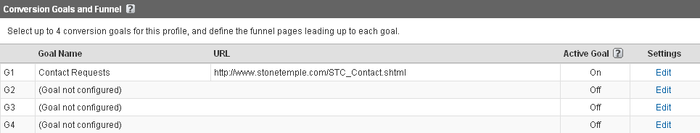
Once you click Edit (on the right) for one of the goals, you come
to a screen that allows you to define a goal (see Figure 2).
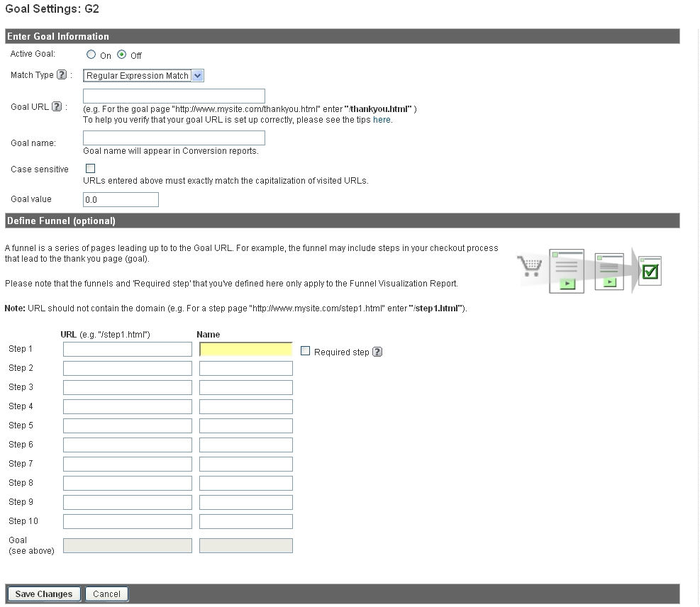
In Figure 2, the primary
data being tracked is when someone arrives at a given web page. These
types of conversions are easy to set up.
Event tracking, such as someone clicking on a link, is slightly
more complicated. Since you cannot count on a page load to tell you when
a link has been clicked on, you need to add a bit of tracking code to
the link itself. Here is what the tracking code looks like for Yahoo!
Web Analytics:
<a href="http://www.yourdomain.com/bigmoneypage.html" onClick="ACTION='05'">
Spend Big Money Now</a>
The key code is onClick="ACTION='05'. This tells Yahoo! Web
Analytics to associate this event with Action #5. This requires some
additional configuration within Yahoo! Web Analytics so that you can
give Action #5 a label and a value, as shown in Figure 3.
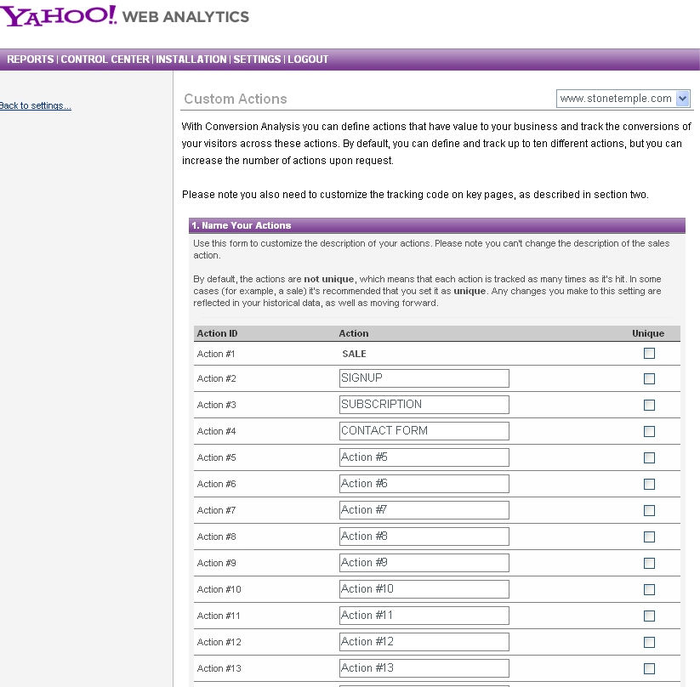
As you can see in Figure 3, actions 1 through 4 are
already set up. Now all you need to do is give Action #5 a label.
Form submissions are another thing you may want to track. This
could include when someone has completed a request to sign up for a
newsletter, requested or started a white paper download, or simply used
a form to request that you contact her.
These are usually quite easy, provided that the result of the form
submission is some sort of “thank you” page. All you need to do in this
case is tell your analytics software that the loading of that “thank
you” page is considered a conversion, and then give it a value.
Life gets more complicated when you want to track actual product
sales on sites where products vary in price. Generally speaking, this
will require putting some custom JavaScript on your order confirmation
page.
In addition, you will need to have your web application populate
certain data in the JavaScript before executing it, such as the total
amount spent. Oftentimes, publishers choose to include a lot more data,
such as listing all the products sold, the price per product, how many
units, shipping costs, and so on.
Although this is a lot more complex than the other scenarios we’ve
outlined, it is still achievable. Here is a link to the Google page that
describes how to set this up for Google Analytics: http://www.google.com/support/analytics/bin/answer.py?hl=en&answer=55528.
Although the preceding examples used Google Analytics and Yahoo!
Web Analytics, any of the major analytics packages can do this type of
conversion tracking.
2.1. Conversion tracking strategy
An important step in conversion tracking is deciding what you
want to call a conversion. It
is important to consider all types of conversions, such as sign-ups,
contact requests, downloads, and so forth. There is one other decision
you need to make: how to value each conversion.
What is a contact request worth? What about a newsletter
sign-up? One way to back into this is to look at how many of your
newsletter sign-ups become customers. For example, if 100 people sign
up for the newsletter, 10 of them become customers, and the total
dollar value of their orders is $200, the average value per sign-up is
$2.
When you first set up conversion tracking you may need to
estimate some of these things. But as your data improves, you can
improve your calculation and refine the value you place on each
conversion.
3. Segmenting Campaigns and SEO Efforts by Conversion Rate
Now that you have conversion tracking set up, how do you use it to
focus your SEO efforts? One of the things you will want to do is to
track conversion data in different ways:
Conversions by keyword
What keywords are bringing the best results?
Conversions by referrer
Which traffic source is offering the best conversion?
Conversions by web page
Which pages on your site result in the highest
conversion?
Conversions by initial entry page
Which initial entry pages drive the most conversions?
Conversions by keyword and landing page
Taking into account the highest-converting landing pages on
your site, what keywords are the big hitters for those
pages?
For example, SEOmoz actively tracks its conversions using Yahoo!
Web Analytics. Tracking by keyword can be a useful way to do this, as
shown in Figure 4.
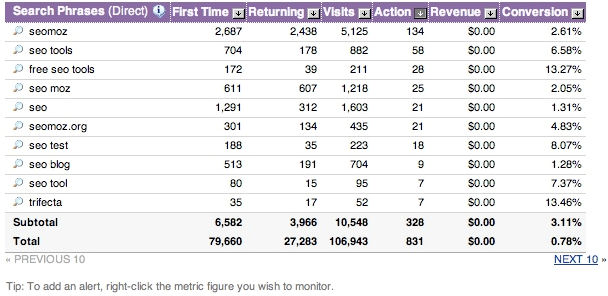
You can see that the conversion rate on keyword-tool-related
keywords is high. Perhaps an SEO campaign to improve the ranking of
SEOmoz on these keywords is in order. Not only do you see high
conversion, but you also see reasonable material volume.
Implementing an SEO campaign that doubles related traffic for this
set of keywords will likely have a significant impact on the bottom
line.
4. Increasing Conversion
As an SEO practitioner, you should strive to become an expert at
conversion optimization, because higher conversion rates mean higher
impact for your SEO campaigns. (Co-author Stephan Spencer offers a
viewpoint in MultiChannel Merchant at http://multichannelmerchant.com/webchannel/0701-understand-users-needs/.)
Nonetheless, the average site conversion rate for a typical
merchant today is only about 2.4%. That’s pretty depressing when you
think about it.
So, how do you help your conversion rate by managing your content
and refining your site design? Most web resources that give content
advice are focused on blogs; specifically, what and how often you should
publish. Those of us who use websites strictly for sales and marketing
are equally concerned with good content, but from a totally different
angle—one that traditional content advice doesn’t properly
address.
What’s more, much of the design advice out there seems
contradictory. The key to enhancing your conversions by adjusting your
design and content is not in thinking strictly about the technology or
the mechanics of site layout, but in understanding the needs of your
visitors. In that, there are many different elements to consider.
4.1. The link bait bump
A specific example of how to use action tracking by referral
source is to track a link bait bump. The idea is
that after successful link bait draws thousands of visitors to your
site, a small percentage of those visitors will stick around and
continue to visit on a semiregular basis (this is particularly true if
you’re delivering fresh, valuable content on a regular
basis).
4.1.1. Action tracking by referral source
Figure 5
shows a sample report from Yahoo! Web Analytics (which has been
pulled after an article for SEOmoz made the home page of
Digg).
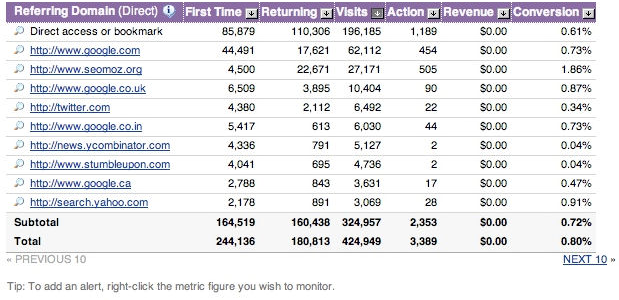
In Figure 5, you can see a
list of domains that sent SEOmoz traffic over a few weeks’ time,
along with the number of resulting SEOmoz membership sign-ups. You
can see some clear patterns, including the following:
Digg, StumbleUpon, and Reddit are sending traffic, but
less than one-tenth of 1% of those visitors sign up for
membership on the site.
The domains that point primarily to the SEOmoz tools (such
as SEOCompany and WebRankInfo) are responsible for the highest
number of sign-ups, but this is to be expected since one has to
register to use Keyword Difficulty in particular.
SearchEngineWatch, Stuntdubl, and SEOBook are amazingly
on-topic sources of traffic, which directly bears out in the
higher percentages of referrals who become members.
Action tracking is one of the most valuable things you can do
on any type of site. Most folks limit its application to e-commerce,
but you can see from the data in Figure 5 how valuable
it can be, even for a simple blog. Even if you do not have a
membership sign-up, you could attach the action tracking to your
“add comment” link in a blog or to a newsletter sign-up on a content
site. Segmenting that data by incoming referrals (search engines,
direct type-ins, and links) gives you an even better picture of
who’s sending you truly valuable traffic. You can also get an
indication of traffic quality by looking at bounce rate, time on
site, and number of pages viewed for each referrer.
In Figure 6, you can see that around
August 2006, SEOmoz published some successful link bait that helped
bump up the site visitor count until October, when there was another
big spike. This traffic “bump” after the spike is another great
benefit of creating viral-worthy content, and is a terrific way to
grow the popularity of a site.
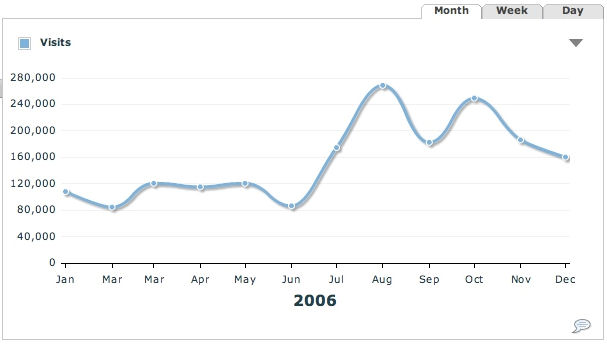
The tricky part is to continue to deliver great content after
a viral piece and maintain the creative energy necessary to prove to
visitors that you’re worth coming back to again and again. It is not
an easy sell—people’s time is valuable. You have to make your
content so targeted, interesting, and worthy of their attention that
they cannot look away. It is challenging and time-consuming, but it
is a great way to build a successful site.
5. Determining Project ROI
An effective SEO process is one that continuously works toward a
positive return on investment. A basic SEO ROI business case would
include these elements:
Number of people searching for your keywords
This can be hard to estimate, because you cannot completely
map out the long tail. One rough estimation strategy is to
multiply the search volume for the top terms for your business by
3.3 (i.e., assume that the head terms are about 30% of the
available volume).
Expected click-through rate from organic search
This relates to the position you think you can achieve . The #1
position can net you approximately 40% of the available
clicks.
Average conversion rate
Once you have captured the visitor, how successful are you
at completing a conversion? Typical conversion rates for a website
might be between 2% and 5%. It should be easy to get this data
from your analytics. You should already know what your conversion
rate is!
Average transaction amount
Last but not least, factor in the average transaction value.
Again, this is data you already have.
Ultimately, the formulas look like this:
- SEO Revenue = People searching for your keywords *
click-through rate * average conversion rate * average transaction
amount
For example: 10,000 per day * 10% * 5% * $100 = $3,000 per
day
- SEO ROI = SEO Revenue / SEO Cost (use total $ spent for
salaries and consulting, or number of hours spent)
For example: $3,000 per day / $500 per day = an ROI of
6X.