We check out free email services on the web,
like never before
When one say 'free' - what are the
conotations that is attached to the word? Cheap? Featureless? Not as good as
full featured? Not today. We have some free products out there that are as
good, if not better, that some paid products we have in the market - and this
includes both software and hardware. We are in an age where service matters,
and sometimes, good service is free service.
Check
out free email services on the web
Case in point - email. The days where you
are slaved to a server stored in a ghostly corner of your office is over. Now
you can have your email from anywhere, and the data is safe and sound in the
cloud, without your headaches over what should be done for your data. The
service, a stalwart of the internet has now evolved - as a service offering by
big companies to users all over the world, and there is no stopping on what
they can offer to the user, barring simply giving them dedicated storage space
in their server (which is almost what they are doing anyway).
Here we will be talking about the big four
in the free webmail service provider - Google Mail, Yahoo Mail, Hotmail and AOL
Mail - and see what are the differences between these giants of the webmail can
offer to the end consumer and how they can survive not being on your computer
desktop.
Look and features
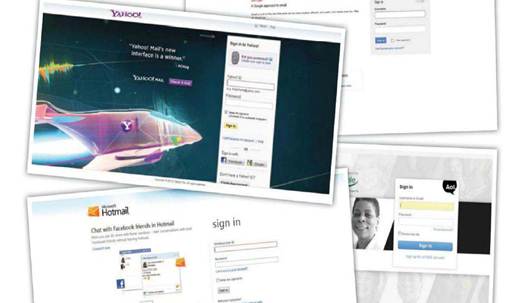
The four giants of webmail have been around
the block for quite some time now, and their service offering has grown
substantially over the years. From a simple service to connect people, each of
the company has their own view on how an email service should be like to the
end user.
Take Google for example. Then when it launched
it was a simple email service that one get to use online. You know, to sign up
for newsletter and stuff. Now it has evolved to another level all together.
When you log into your Google Mail (or GMail as it is more popularly known) you
will see a different look than what you got from last time. Minimalistie lines,
full featured client and even advanced features such as flags and some even not
available on desktop-side applications, why would one go normal desktop apps?
Yahoo is another stalwart in the webmail
business as they have been offering their webmail service since forever (which
is a long time in the internet business). Like Google, they offered simple
email service for first time users online, in conjunction with their messenger
service. Their interface have changed as well, looking from a classic 90's
interface to looking like it came from a busy email admin desktop as it is
today.
Hotmail from Microsoft meanwhile is the
third big player in the webmail player around the world. Originally a
standalone company, Hotmail was aquired by Microsoft in the heydays of the
internet, and now has rebranded itself as part of the Live suite of services
being offered by Microsoft.
Lastly, there is AOL Mail. Part of
America's big ISP, AOL is now not just connecting uses with the internet, but
with services. Email is one of their arms in doing that, and they are as old as
the other three here in giving email services to the masses. If we remember the
old joke that AOL gives the internet on CDs to the users in Malaysia, well, I
can't say too much about your age group.
Features/mailbox size
Each of the webmails here have different
features that differentiate them from each other, and some features that ties
them together.
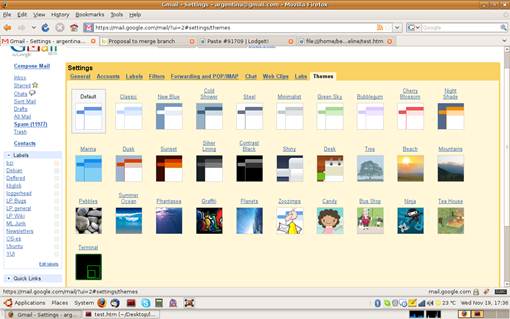
Google Mail for
instance is one of the first to introduce chatting within their web mail client
via GTalk, which also doubles as their Google Voice gateway for email users, as
well as a networking tool if used within companies with Google Apps - their
enterprise version of Google Mail. GMail just recently upped their storage per
account to 10 GBs, so you will not run out of space anytime soon for your joke
emails and whatnots.
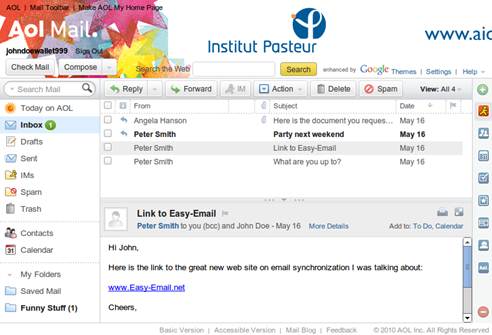
AOL Mail meanwhile has their own chat
client - AOL Instant Messenger or more popularly known as AIM. This is tightly
intergrated into their webmail interface where one can easily send messages as
email and vice versa. For storage meanwhile AOL has allocated no arbitrary
number but we are guessing its about the same as the others here. Plus the
interface is a bit more desktop-ish than the rest - aside from the big ad space
you can see.
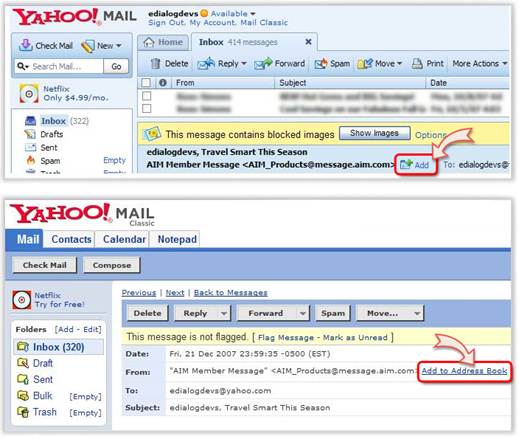
Yahoo Mail meanwhile
goes a bit further, and plugs in their Yahoo Messenger into their email
service. This service can also access your MSN contacts! So you can connect to
your friends who are using Live while you are on Yahoo. Storage, the company
follows AOL’s footsteps and didn’t assign any numbers to how much you can store
in their storage coffers. So try and fill them up! A unique feature that Yahoo
Mail offers is a suite of both first party and third party program plugins you
can have access over - for example PDF Form filling etc.
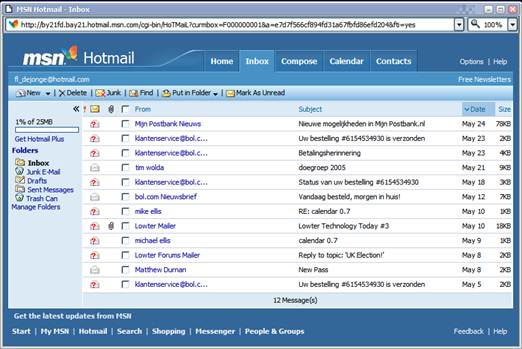
Hotmail, or its other name Live Mail, is
special as they only gives you 5GB of email storage - but they also link any
files you have to their own SkyDrive - their cloud storage service. This adds
5GB to your quota and it goes up to 10GB of storage. One can also send messages
to your friends in Yahoo with the messenger feature built into the website.
MSN, like Yahoo, now have a full featured greeting page where news and info
will be shown first before one accesses their email perse.
One sore point that we have wil ALL of
these services is that they limit files to only 25MBs. With MSN's Skydrive this
changes a bit but still, we wish bigger files can be attached, in the age of
big files we have currently.
Comparison table

Comparison
table
Conclution
We did a thorough check with all of these
service providers, and we have come to the following conclusion.
The Winner For this Showdowns is Gmail
Pros
·
Easy access from any device
·
Simple to use
·
Easy on low-performance drives
Cons
·
Not for big file attachments
·
Some features are missing eg. cloud storage
A good runner up we feel is Yahoo Mail
Pros
·
Very full featured
·
Useful addons to complete email experience
Cons
·
Not for low-performanee devices