1. Twitter
Twitter updates from browser
When surfing the web you find something
interesting or simply want to Tweet without every time having to log in to your
Twitter account.
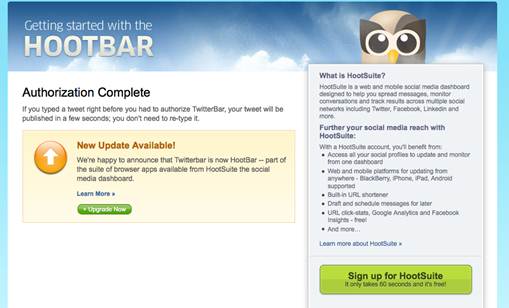
You
can tweet directly from Firefox if you allow HootBar access to your Twitter
account.
If, while surfing web, you feel like
sending some quick message on Twitter you realize how long-winding the entire
process is - first call the Twitter website and then log in. The free add-on
HootBar available for Firefox helps you to tweet directly from the address bar.
For the set up open the command "Extras | Add-ons" and select the
option given on the left "Add-ons". Now, search for "FlootBar"
and then click on "Settings". You will find the option "Add an
account" in the following dialog and close this window. The Twitter
website opens in the background for setting up an external access through
HootBar. You can enter your access data for Twitter here and grant the external
access by clicking on "Authorize App". From now on, type in the new
desired Tweet directly in the address bar of Firefox and right-click on the
newly displayed Twitter symbol. A small dialog for confirmation asks whether
you really want to publish this link on the site. Keep this question activated
and click on "OK" so that you do not send a wrong URL to the Twitter
by mistake instead of saving it as a bookmark.
2. Skype
Import contacts in Skype
You want to add contacts from your
Google, Facebook, Outlook or other mail account to Skype.
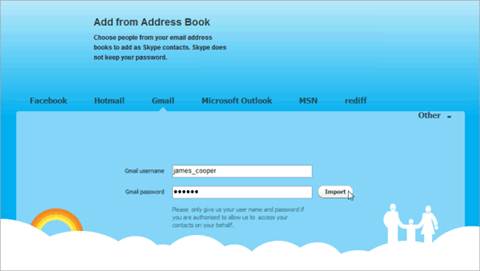
You
can now import contacts from Gmail, Facebook, Outlook etc. into Skype.
Up till now, you could use Skype only with
a few contacts that you knew. But you can now import the available contacts
from other systems if you wish to expand the Skype usage and find out who all,
from among your contacts, are available on net. In this way, on one hand you
can have all the normal telephone numbers and on the other hand can see in
Skype which of these are Skype users. To start with, go to Skype over the path
"Contacts | Import contacts". Then, select for instance the entry
"Gmail" and log into the dialog with the help of the access data used
for the Google mail. The registered Skype users are searched for once you click
on "Import". Or else, if you want to see the e-mail contacts click on
"Next" and invite them to Skype in the following window by mailing
them. The most interesting fact here is that you can even call them from
Outlook which functions directly without any logging in. Generally, select the
option "AM" or even "Only Skype names" for the transfer;
these can even be added using the button. Individual entries can also be marked
and then "Added" when set. NOTE: The telephone number format is preserved
during the transfer. Ensure in Outlook that these are in the correct
international format. If required, edit the entries beforehand. Open the
relevant contacts and click on the button for the number. Now, break down the
components in "Country", "Location / code", "local
loop" and also the "direct dialing" and confirm with
"OK". Don't just transfer the telephone number but also the relevant
Skype name while importing from Outlook.
3. Twitter
Send private messages correctly to a
follower
You want to send personal message from
Twitter, which won't be visible to your followers.
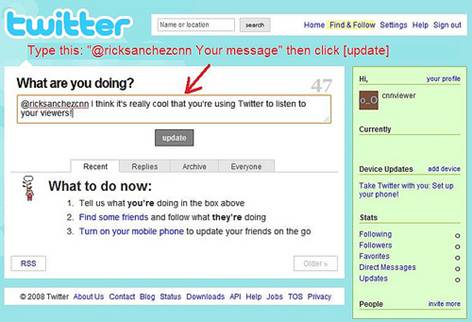
You
can tweet to anyone in public or exchange private direct messages with your
followers.
One can dedicate a message to a particular
Twitter member even though Twitter is designed for publishing short texts. If
you want to try it out, type in the Twitter field a [d], followed by a space
and then the desired Twitter name without a [@]. Now, you can type in the
message. The website should identify this as a direct message and change the
button to "Send message". Click it to send your message. You will see
an overview in the upper menu bar under the point "Messages".